Microsoft To-Do for Windows 10 now lets you mark tasks as 'Important'
Now everyone can separate their most important tasks from everything else.
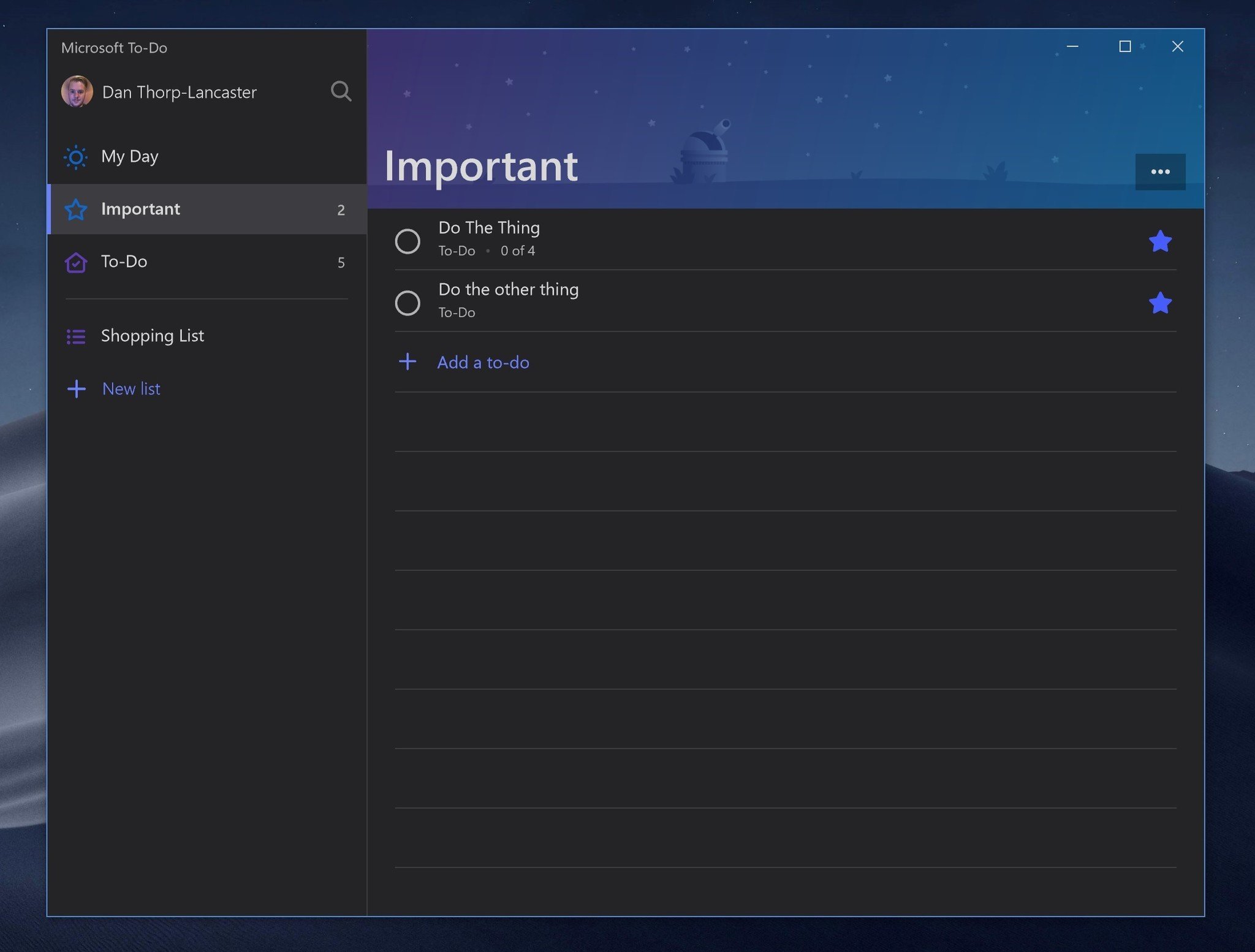
All the latest news, reviews, and guides for Windows and Xbox diehards.
You are now subscribed
Your newsletter sign-up was successful
After a short period of testing with Insiders, Microsoft is now rolling out the ability to mark To-Do tasks as "Important" to everyone. In an update available now for Microsoft To-Do on Windows 10, you'll now be able to "star" specific tasks, separating them out from others and making it easier to prioritize them.
Following the update, you'll now see a star icon to the right of your tasks. Clicking the icon will mark it as an important task, making it stand out from the others. All tasks marked as important will then be grouped under their own section, accessible from the menu on the left-hand portion of the app.
Another handy, but much smaller, feature tagging along in this update is the ability to see who has added or completed to-dos on a shared list.
Here's a look at the official release notes:
- Introducing Importance! Now you can star your most important to-dos in each list and sort by Importance. Use the Importance smart list to see all of your starred to-dos in one place.
- We've also added attributions in shared lists, so you'll be able to see who's added and completed each to-do.
The update is available for everyone as version 1.35.11921.0 and should be up for grabs on the Microsoft Store now.
All the latest news, reviews, and guides for Windows and Xbox diehards.

Dan Thorp-Lancaster is the former Editor-in-Chief of Windows Central. He began working with Windows Central, Android Central, and iMore as a news writer in 2014 and is obsessed with tech of all sorts. You can follow Dan on Twitter @DthorpL and Instagram @heyitsdtl.
