Microsoft Edge 91 ships with new Sleeping Tabs and Startup Boost features
New features built to keep Edge running smoothly on low-end hardware.
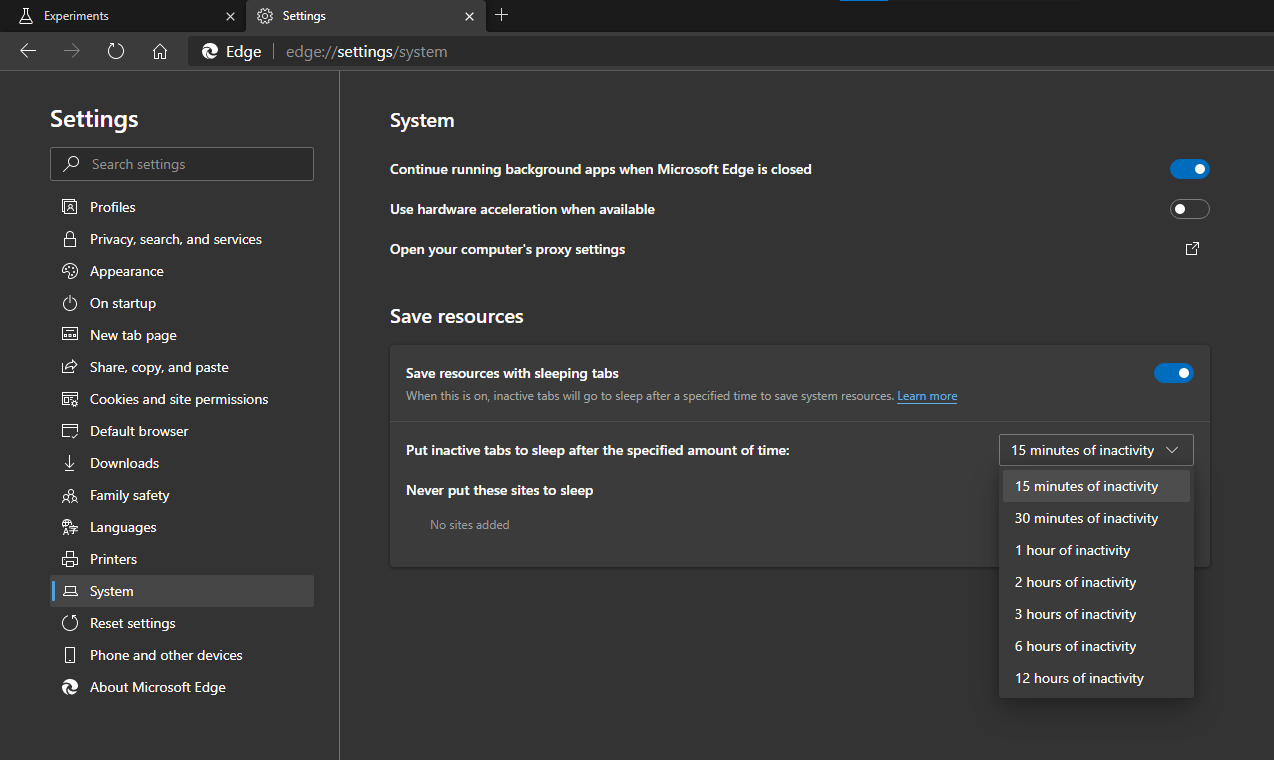
All the latest news, reviews, and guides for Windows and Xbox diehards.
You are now subscribed
Your newsletter sign-up was successful
What you need to know
- Microsoft details new features shipping in the next version of Edge.
- New features include Sleeping Tabs and Startup Boost.
- These features are designed to keep Edge running fast on low-end hardware.
At Build 2021, Microsoft has today announced that Edge 91 will ship with a handful of new features designed to make using Microsoft Edge more performant on low-end hardware. These new features include "Sleeping Tabs" and "Startup Boost," designed to keep Edge running as smoothly as possible.
The new Sleeping Tabs feature will automatically put tabs to sleep after a tab has spent a certain amount of time in the background. This frees up resources and clicking the tab again will quickly load it back into memory. In theory, this allows devices with low amounts or RAM to keep browsing smoothly, as the browser will now unload tabs when they're not in use but keep them in the tab bar for returning to later.
Startup Boost is a feature that allows Edge to launch faster by running a set of core Edge processes in the background. Microsoft says this happens without any additional resources while Edge is open. The company also claims that it has made over 5,300 commits or changes to the open-source Chromium project, which is what the new Microsoft Edge is based on.
Microsoft Edge 91 is set to begin rolling out in the production this week, and is available now in the Beta channel.
Catch up on all the announcements from Build 2021
All the latest news, reviews, and guides for Windows and Xbox diehards.


