Microsoft Edge adds a new browsing mode that prioritizes security
Microsoft Edge's new browsing mode adds an extra layer of security to protect against exploits.
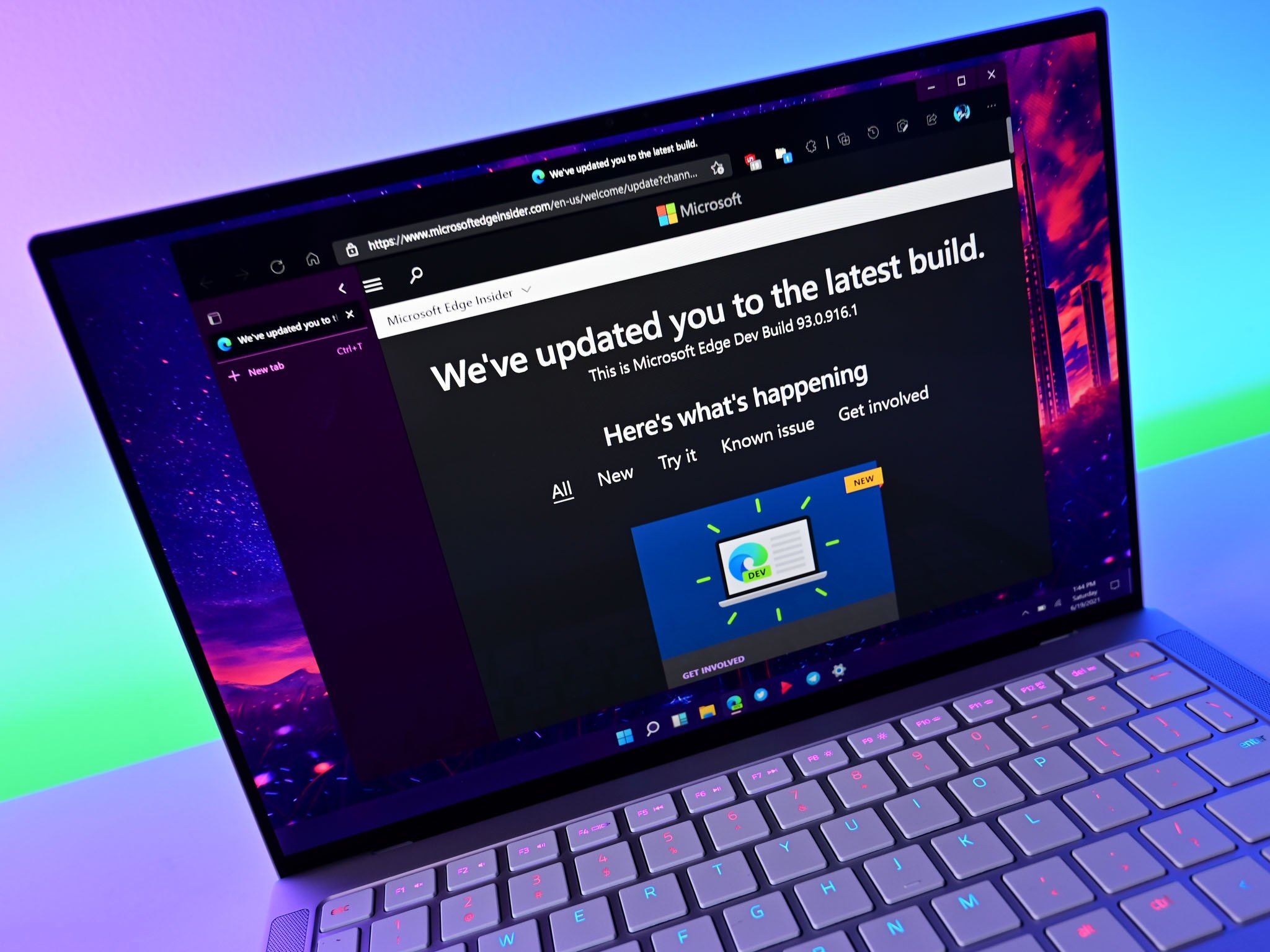
All the latest news, reviews, and guides for Windows and Xbox diehards.
You are now subscribed
Your newsletter sign-up was successful
What you need to know
- Microsoft Edge has an update available that brings the browser to version 98.0.1108.43.
- The update adds a browsing mode to Edge that prioritizes security.
- People can now customize their multi-profile browsing experience within Microsoft Edge.
Microsoft just released version 98.0.1108.43 of its Edge browser. The update has a handful of feature updates, including a new browsing mode that prioritizes security. Edge now lets people personalize their multi-profile experience, meaning users can make a list of sites the browser will automatically switch profiles for.
Here are the feature updates in Edge 98.0.11.08.43 as outlined by Microsoft:
- Enhance your security on the web. This is a browsing mode in Microsoft Edge where browser security takes priority, giving users an extra layer of protection when browsing the web. Administrators can apply group policies to end-user desktops (Windows, macOS, and Linux) to help protect against in-the-wild exploits (also referred to 0-days). The following group policies support this browsing mode:
- EnhanceSecurityMode
- EnhanceSecurityModeBypassListDomains
- EnhanceSecurityModeEnforceListDomains
- Personalize multi-profile experiences with profile preferences for sites. Users can personalize their multi-profile experience with the ability to create a customized list of sites for automatic profile switching in Microsoft Edge.
- Upcoming three-digit version number in user agent string. Starting with version 100, Microsoft Edge will send a three-digit version number in the User-Agent header, for example "Edg/100". Starting with Microsoft Edge 97, site owners can test this upcoming user agent string by enabling the #force-major-version-to-100 experiment flag in edge://flags to ensure their User-Agent parsing logic is robust and works as expected.
- Deprecate WebRTC's Plan B SDP semantics. This change deprecates a legacy Session Description Protocol (SDP) dialect called Plan B. This SDP format is being replaced by the Unified Plan, which is a spec-compliant and cross-browser compatible SDP format. For more information, see the Chrome Platform Status entry PSA: Plan B should throw in M96 Beta and Stable, and PSA: Plan B throwing in Stable and Extended Deprecation Trial End Date. Requesting a Trial for RTCPeerConnection Plan B SDP Semantics allows sites to continue to use the deprecated API until version 101.
- Overlay scrollbars added to Microsoft Edge. We've updated our scrollbars with an overlay-based design. Users can turn this feature on in edge://flags.
There's also a long list of policy updates in the latest version of Edge, which are listed in a Microsoft support document.
All the latest news, reviews, and guides for Windows and Xbox diehards.

Sean Endicott is a news writer and apps editor for Windows Central with 11+ years of experience. A Nottingham Trent journalism graduate, Sean has covered the industry’s arc from the Lumia era to the launch of Windows 11 and generative AI. Having started at Thrifter, he uses his expertise in price tracking to help readers find genuine hardware value.
Beyond tech news, Sean is a UK sports media pioneer. In 2017, he became one of the first to stream via smartphone and is an expert in AP Capture systems. A tech-forward coach, he was named 2024 BAFA Youth Coach of the Year. He is focused on using technology—from AI to Clipchamp—to gain a practical edge.

