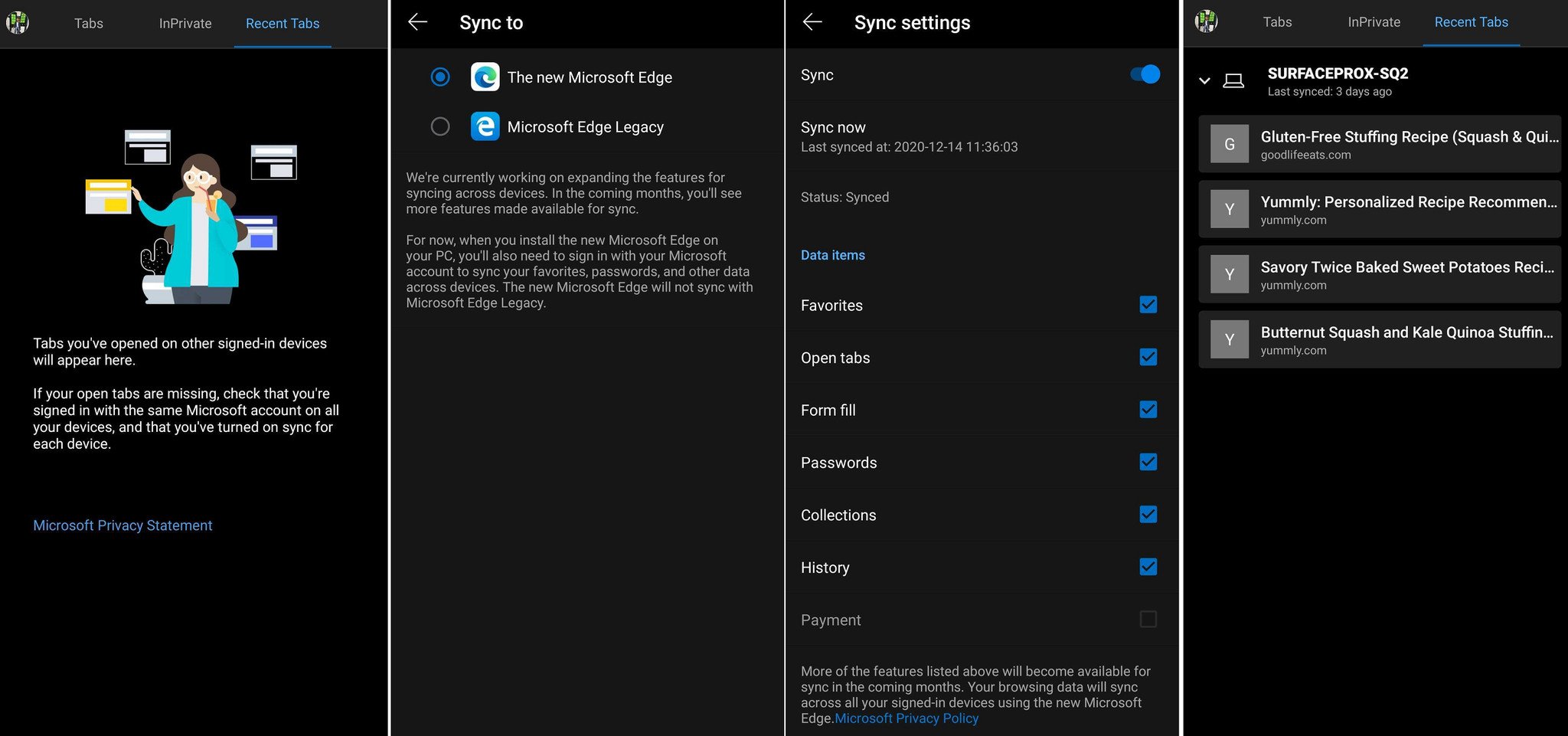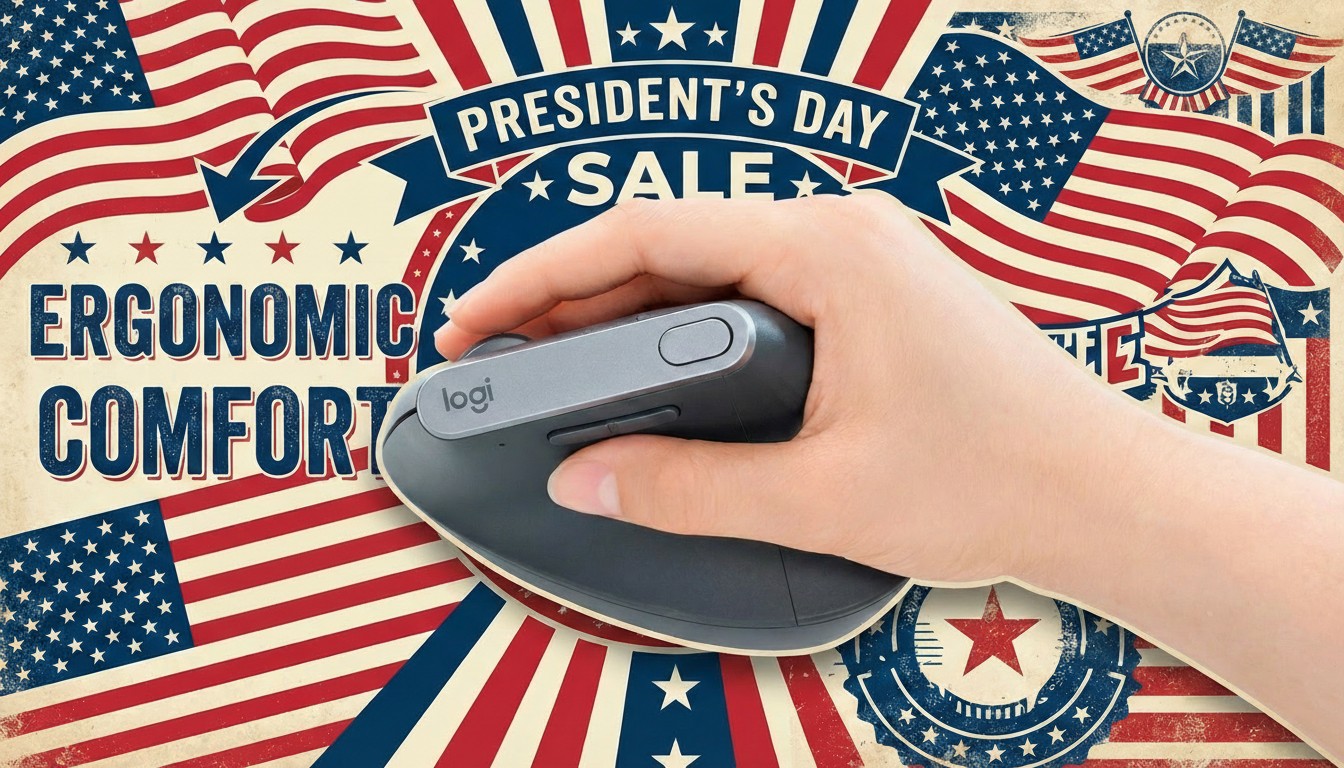Microsoft Edge Beta now lets you sync tabs and history across Android and Windows 10
Browsing the web across devices is now a bit easier, thanks to a new feature for Microsoft Edge.
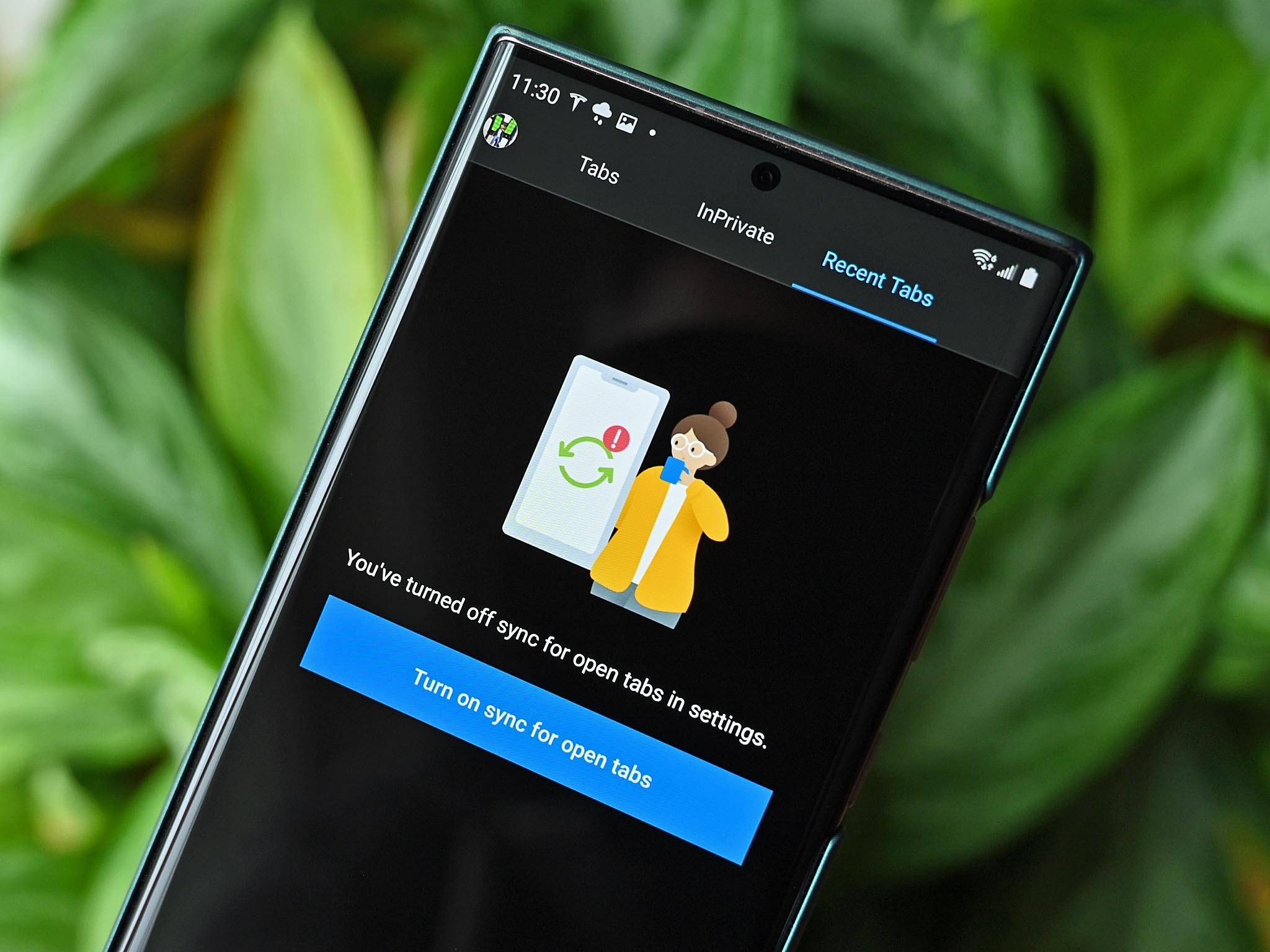
All the latest news, reviews, and guides for Windows and Xbox diehards.
You are now subscribed
Your newsletter sign-up was successful
What you need to know
- Microsoft Edge Beta on Android now allows you to sync open tabs with Microsoft Edge on PCs.
- You can now also sync your history across Microsoft Edge Beta for Android and Microsoft Edge on PCs.
- Microsoft Edge already supports syncing other types of content, including favorites, form fill, and passwords.
Microsoft Edge Beta for Android now allows you to sync tabs across to Microsoft Edge on PC. The same update also brings the option to sync history across the different versions of Edge. The feature is likely in A/B testing, or at minimum, is rolling out gradually to Edge Beta users.
The new syncing options come in Edge version 45.11.24.5118. An Edge user named Thomas sent us a tip with screenshots of the new version on December 11, but we didn't see the options until December 14.
Edge already supports syncing several types of content, including favorites, form fill, and passwords. The browser also has a feature that allows you to send open websites from your mobile device to your PC, but syncing tabs is a quicker way to sync multiple pages across devices.
The same page that shows options for syncing tabs, favorites, and other content also has a checkbox for syncing payments, but you cannot turn on the option to sync payments at this time.
Syncing history is also a nice addition, as you can find content you viewed on one device and quickly open it on another device, even if you've closed the content on the original device. With the addition of syncing support for tabs and history, Edge is significantly closer to a completely in-sync setup across platforms.
You can learn more about all Microsoft's iOS and Android beta apps in our guide.
All the latest news, reviews, and guides for Windows and Xbox diehards.

Sean Endicott is a news writer and apps editor for Windows Central with 11+ years of experience. A Nottingham Trent journalism graduate, Sean has covered the industry’s arc from the Lumia era to the launch of Windows 11 and generative AI. Having started at Thrifter, he uses his expertise in price tracking to help readers find genuine hardware value.
Beyond tech news, Sean is a UK sports media pioneer. In 2017, he became one of the first to stream via smartphone and is an expert in AP Capture systems. A tech-forward coach, he was named 2024 BAFA Youth Coach of the Year. He is focused on using technology—from AI to Clipchamp—to gain a practical edge.