All of Microsoft's iOS and Android beta programs, and how to sign up
Microsoft has a plethora of apps on iOS and Android, and you can test new features on many of them by being a beta tester.

All the latest news, reviews, and guides for Windows and Xbox diehards.
You are now subscribed
Your newsletter sign-up was successful
While becoming a Microsoft mobile beta tester is generally straightforward, it can require a different process depending on the platform you're on and can also vary from app to app. iOS has the Testflight application that unifies beta testing into one hub while Android has a few different ways to become a beta tester.
Microsoft, iOS and TestFlight

Apple has its own application called TestFlight, that makes it easy for developers and others to test software both internally and externally. Many of Microsoft's applications on iOS are available for testing through TestFlight. To become a beta tester for any of the apps listed below, you first need to download the TestFlight App. Note that some betas are full, so even if you follow the links below you might not be able to become a beta tester.
After you've downloaded TestFlight and set it up, you can easily become a beta tester for a number of apps. All you need to do is click one of the following links for the corresponding application. TestFlight has beta programs for Word, Excel, PowerPoint, OneNote, Outlook, Skype, Xbox, SwiftKey, Microsoft Edge, Microsoft Remote Desktop, and Microsoft To Do
There is also one Microsoft application on iOS that still works through Office Forms: Mixer. You can sign up to show your interest in being added to the beta through this office form.
Microsoft, Google Play and Android apps
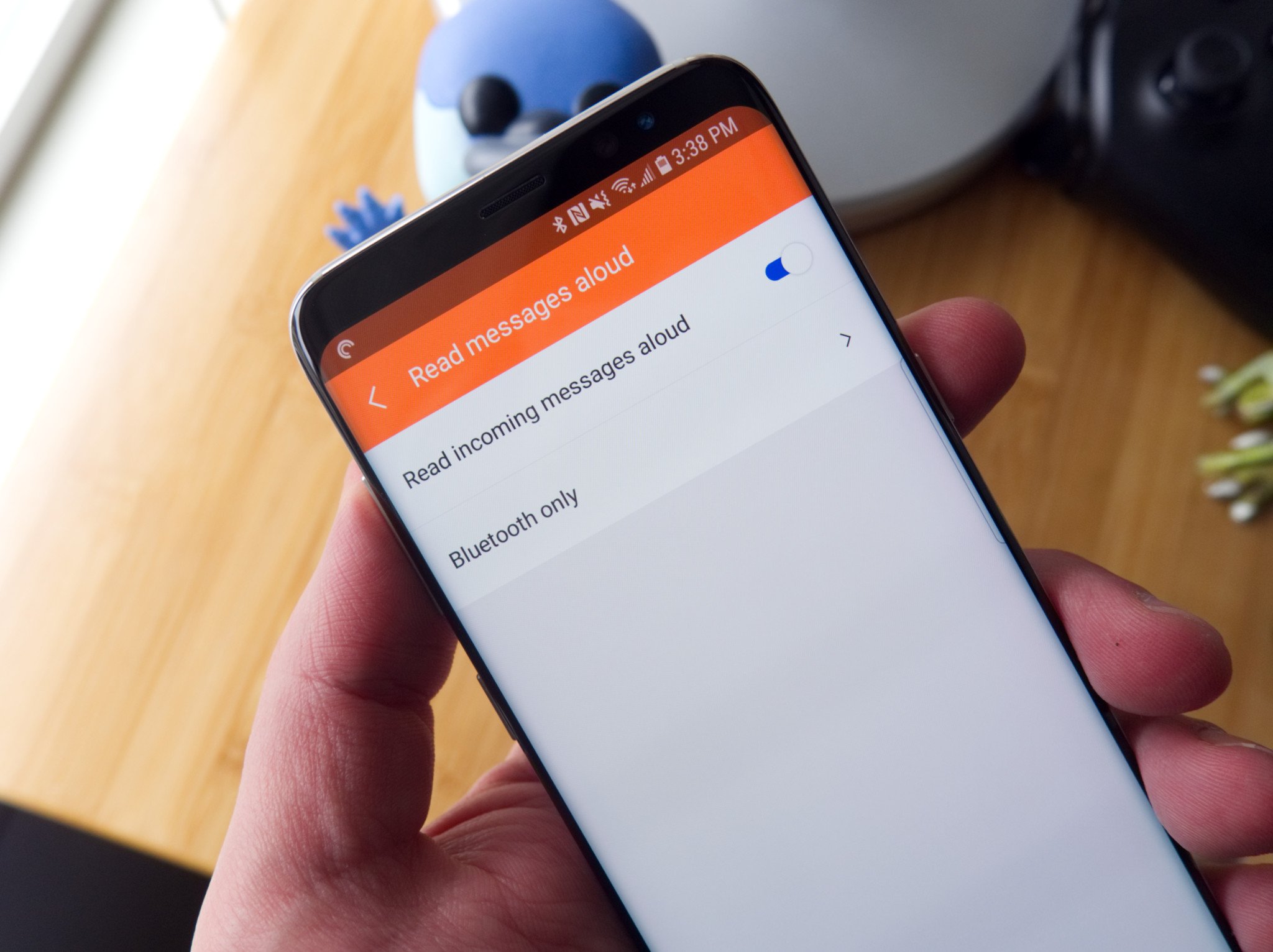
There are many Microsoft Android apps that you can beta test. There are multiple ways sign up, though, rather than using a unified beta testing application like on iOS.
Becoming a beta tester for Microsoft's apps on Android generally requires clicking a specific link that is usually available through a Google+ Community dedicated to each app's beta program. But Google+ is going away for consumers in April, so you can use the following links to become a beta tester. Additionally, some Android apps have a second listing in the Google Play Store that is the beta version of the app. Signing up for those is as easy as installing the app like any other application.
There are Android beta programs for Word, Excel, PowerPoint, OneNote, Skype, SwiftKey, Xbox, Mixer, Microsoft Edge, and Microsoft Remote Desktop.
All the latest news, reviews, and guides for Windows and Xbox diehards.
You can also become a beta tester for Microsoft Launcher by going into the app's settings menu, selecting "contact us," and then selecting "join the beta program."
While you cannot download the xCloud app to use yet, you can register your interest at the Xbox website.
Get to testing!
Being a beta tester is fun because you get to try out new features that Microsoft either plans to implement or is considering putting inside the standard versions of their applications. You also can help these apps' development because you can give feedback to Microsoft for any app that you test.

Sean Endicott is a news writer and apps editor for Windows Central with 11+ years of experience. A Nottingham Trent journalism graduate, Sean has covered the industry’s arc from the Lumia era to the launch of Windows 11 and generative AI. Having started at Thrifter, he uses his expertise in price tracking to help readers find genuine hardware value.
Beyond tech news, Sean is a UK sports media pioneer. In 2017, he became one of the first to stream via smartphone and is an expert in AP Capture systems. A tech-forward coach, he was named 2024 BAFA Youth Coach of the Year. He is focused on using technology—from AI to Clipchamp—to gain a practical edge.
