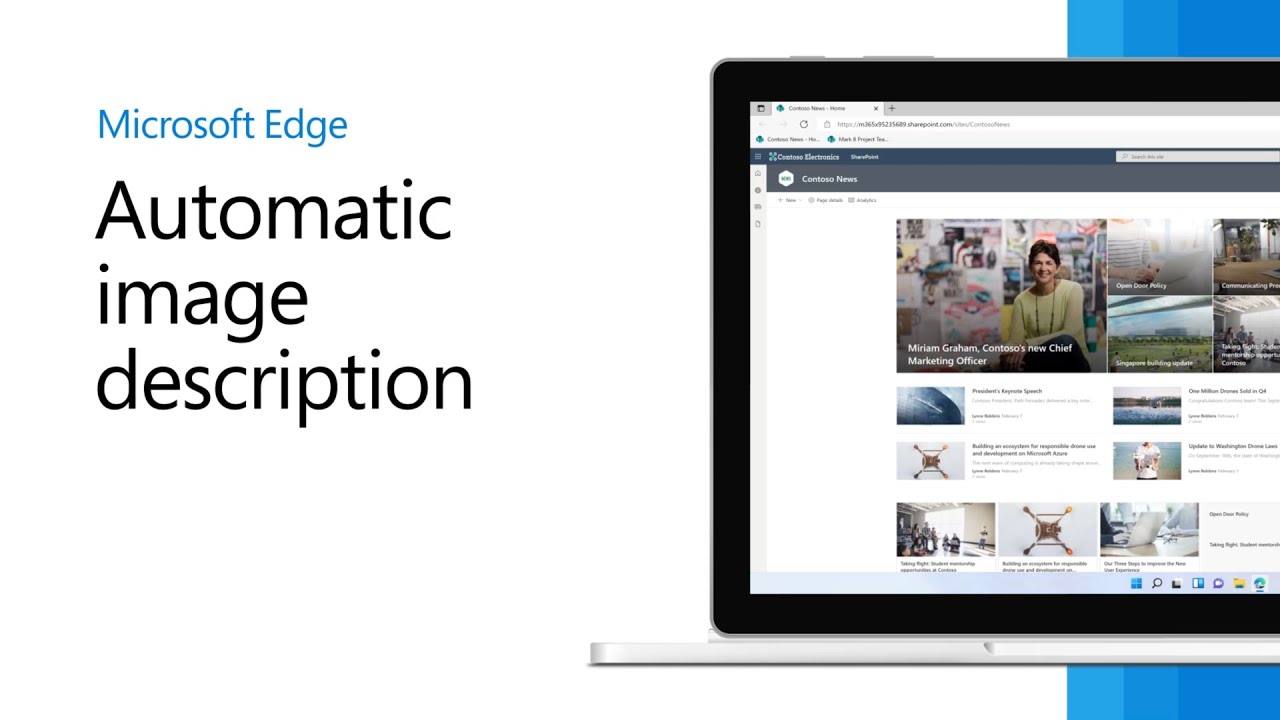Microsoft Edge can now auto-generate image descriptions, improving accessibility
It's a good day for Edge users.

All the latest news, reviews, and guides for Windows and Xbox diehards.
You are now subscribed
Your newsletter sign-up was successful
What you need to know
- Microsoft Edge now offers "auto-generated image labels."
- These automatically generated labels mean that screen readers can now describe the contents of a picture even if the image's uploader didn't provide any alt text.
- The feature is available for those using Edge on Linux, Mac, or Windows.
In good news for accessibility, Microsoft Edge now has auto-generated image labels. What this means is Edge will ensure that screen readers can describe the contents of images even when those images don't have alt text included. For blind or otherwise visually impaired users who want to know the contents of an image but can't see it, this tool should help.
Microsoft reiterates that these auto-generated labels still aren't as good as page authors providing alt text themselves, as the author is likely to know more about the specific contents of an image than anything an educated guess by Edge can provide. Still, given that "more than half of the images processed by screen readers are missing alt text," according to the company, this solution will hopefully help bridge some of the gap between web-based imagery and total accessibility.
Microsoft has a sixty-second video showcasing how its new Edge feature works.
The feature is powered by Azure Cognitive Services and is available for Edge users on Windows, Linux, and Mac. Android and iOS aren't included, at least for the time being.
As to how you can enable these auto-generated labels: You'll need to go to edge://settings/accessibility and find the setting "get image descriptions from Microsoft for screen readers." So long as screen reader support is enabled, you should be good to go from there.
All the latest news, reviews, and guides for Windows and Xbox diehards.

Robert Carnevale was formerly a News Editor for Windows Central. He's a big fan of Kinect (it lives on in his heart), Sonic the Hedgehog, and the legendary intersection of those two titans, Sonic Free Riders. He is the author of Cold War 2395.