Microsoft Edge Dev and Canary now let you comment on PDFs
Microsoft continues to add PDF features to its new Chromium version of Edge.

All the latest news, reviews, and guides for Windows and Xbox diehards.
You are now subscribed
Your newsletter sign-up was successful

What you need to know
- Microsoft Edge Dev and Canary now support commenting on PDFs.
- PDF commenting is a popular feature on the legacy version of Edge.
- Microsoft has added several PDF features to the new Edge since its launch.
Microsoft Edge Dev and Canary now allow you to comment on PDFs. The legacy Microsoft Edge supported this functionality, and now Microsoft is testing it out on the new Microsoft Edge.
When the new Microsoft Edge launched, it lacked many popular PDF features that were available in legacy Microsoft Edge. The company has worked hard to close the feature gap and has brought over many of legacy Microsoft Edge's features to the new Microsoft Edge. As highlighted by Techdows, Microsoft has brought the following features to the new Microsoft Edge since its launch:
- Annotations
- Dark mode support
- Digital Signatures
- Filling in PDF forms
- The Highlight tool
- Read aloud for PDFs
- Table of Contents support
- Two-page view
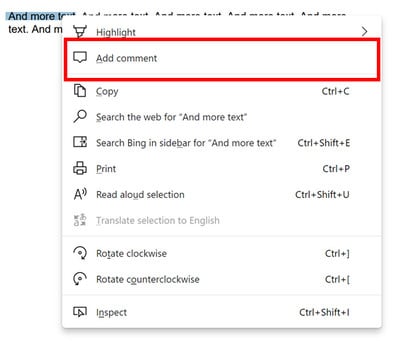
Microsoft outlines how to add comments in a techcommunity post. When you right-click the context menu, you'll see an option to add a comment. You can then type your comment in a note box and save it. Saved comments show an icon over highlighted text that, when hovered over, shows the full comment.
All the latest news, reviews, and guides for Windows and Xbox diehards.

Sean Endicott is a news writer and apps editor for Windows Central with 11+ years of experience. A Nottingham Trent journalism graduate, Sean has covered the industry’s arc from the Lumia era to the launch of Windows 11 and generative AI. Having started at Thrifter, he uses his expertise in price tracking to help readers find genuine hardware value.
Beyond tech news, Sean is a UK sports media pioneer. In 2017, he became one of the first to stream via smartphone and is an expert in AP Capture systems. A tech-forward coach, he was named 2024 BAFA Youth Coach of the Year. He is focused on using technology—from AI to Clipchamp—to gain a practical edge.
