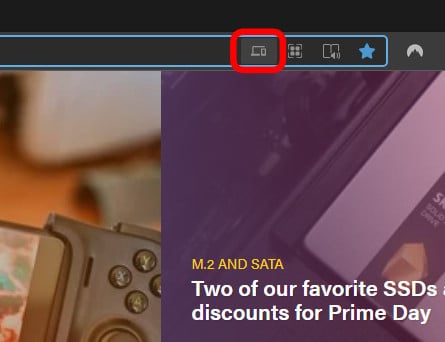Microsoft Edge now supports sending tabs to other devices
Sharing pages between Edge on different devices just got a bit easier.

All the latest news, reviews, and guides for Windows and Xbox diehards.
You are now subscribed
Your newsletter sign-up was successful
What you need to know
- Microsoft Edge now supports sending tabs to other devices.
- The feature appears to be rolling out to a subset of people using Edge.
- Right now, you can only use the feature to send tabs to other desktop instances of Edge (stable) or Edge Canary and Dev on mobile devices.
Microsoft Edge has a new feature that makes it easier to share content across devices. A small subset of people with the browser can now share tabs from their desktop to other devices. The capability should roll out to more people soon, but you might not see it yet.
The new option, which was spotted by Windows Latest is limited at the moment. Right now, you can only use it to send a tab from Edge (stable) on the desktop to another PC or to Edge Canary or Dev on mobile devices. I was able to send tabs from my PC to my Android device running Edge Canary, though performance was hit and miss.
To use the feature, you can either click the address bar and select the "Send this page" icon (shown below) or right-click a page and select "Send page to ..."
While the new option is available for a small subset of people on Edge stable, it appears to be a work in progress. When I used it, sending tabs often took quite a long time or didn't appear to work at all.
Edge Canary and Dev on mobile devices already have a "Send to devices" feature that lets you share a current page.
All the latest news, reviews, and guides for Windows and Xbox diehards.

Sean Endicott is a news writer and apps editor for Windows Central with 11+ years of experience. A Nottingham Trent journalism graduate, Sean has covered the industry’s arc from the Lumia era to the launch of Windows 11 and generative AI. Having started at Thrifter, he uses his expertise in price tracking to help readers find genuine hardware value.
Beyond tech news, Sean is a UK sports media pioneer. In 2017, he became one of the first to stream via smartphone and is an expert in AP Capture systems. A tech-forward coach, he was named 2024 BAFA Youth Coach of the Year. He is focused on using technology—from AI to Clipchamp—to gain a practical edge.