Microsoft Edge will add tab previews to Windows 10 Insider builds 'really soon'
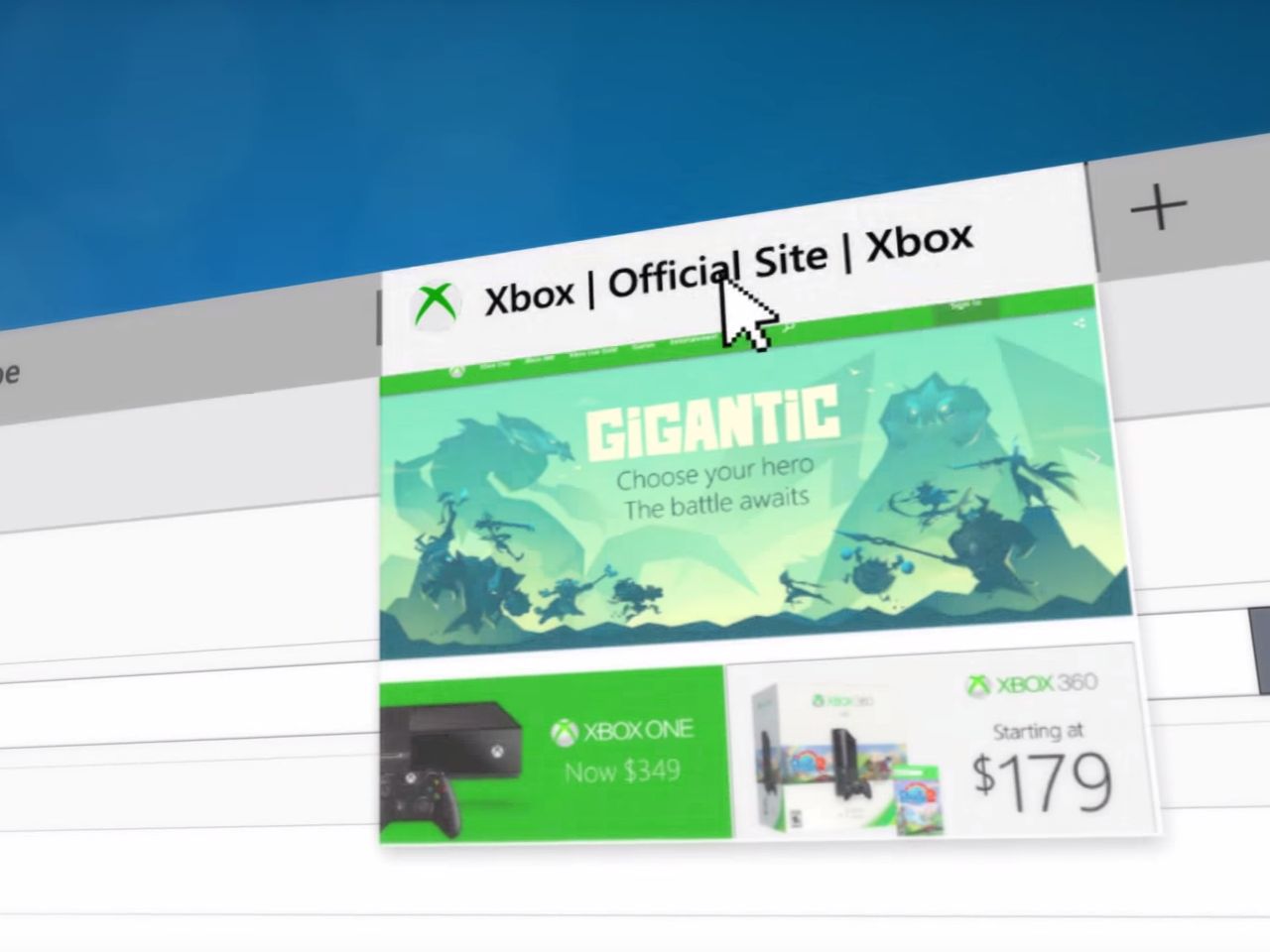
All the latest news, reviews, and guides for Windows and Xbox diehards.
You are now subscribed
Your newsletter sign-up was successful
Microsoft will add some new features to its Microsoft Edge web browser for Windows 10 in the near future. One of them will be tab previews, which Microsoft exec Joe Belfiore recently said would be added to the browser in a forthcoming build to Windows Insiders "really soon".
Belfiore accidentally showed off this feature during Microsoft's New Zealand Ignite conference. According to WinBeta:
"You might have noticed there's one other thing in the Edge browser that I mistakenly revealed as I was doing this [showcasing Cortana on Edge] is a small feature we have not shown anyone yet but is coming to our Insider builds really soon and that is this tab preview feature," said Joe during his Ignite keynote."
In fact, Microsoft did show off the tab preview feature briefly in a Microsoft Edge preview video back in April. Microsoft is also expected to add extension support to Edge in an update planned for release sometime this fall.
All the latest news, reviews, and guides for Windows and Xbox diehards.

John Callaham was a former contributor for Windows Central, covering Windows Phone, Surface, gaming, and more.
