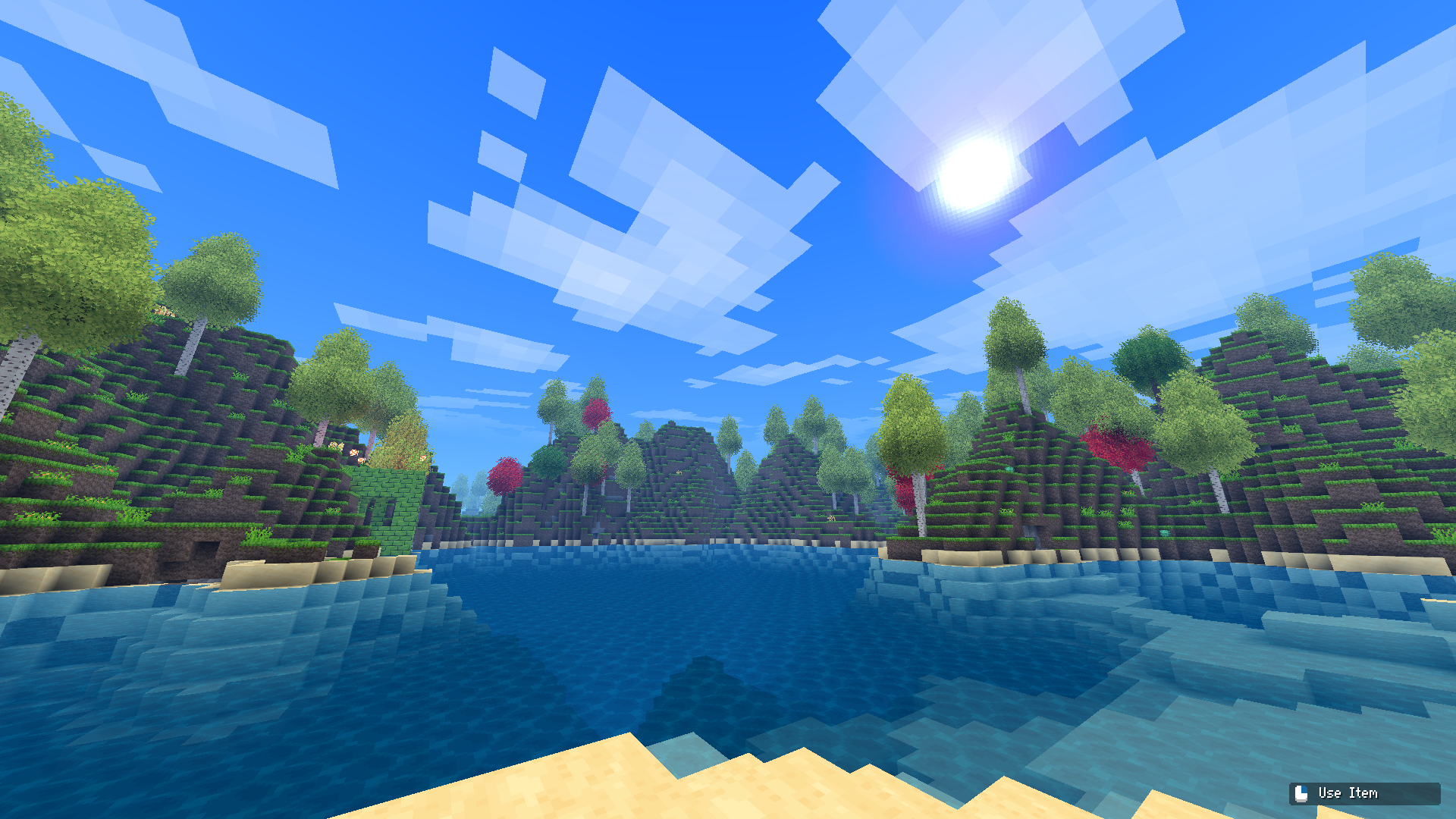Microsoft Editor vs. Grammarly: Which writing extension is better for you?

All the latest news, reviews, and guides for Windows and Xbox diehards.
You are now subscribed
Your newsletter sign-up was successful

Best for General Use
Microsoft Editor is an excellent tool for the average user that will help clean up your writing, but it lacks some of the advanced features of Grammarly. Also, its browser extension needs serious improvement. However, access to it is a lot more affordable than Grammarly is. Overall, Microsoft Editor is ideal for general use, but focused writers looking for detailed assistance may feel underwhelmed.
Pros
- Access is more affordable
- Available as a browser extension
Cons
- Not as thorough or detailed
- Browser extension needs work

Best for Dedicated Writers
Grammarly is a tried-and-true software that will provide significant assistance to writers looking to improve their style and quality in the long-term. Its browser extension is also much more reliable than Microsoft Editor's. It's much more expensive, though, so it's only worth going with Grammarly if you're going to use everything it has to offer.
Pros
- Much more thorough and detailed
- Available as a browser extension
- Browser extension is reliable and dependable
Cons
- Access is pricier
Microsoft Editor is a useful tool that's affordable to get access to and will catch spelling and improve your writing's quality but lacks Grammarly's advanced features. This means it will be ideal for general use. Grammarly, on the other hand, features more thorough systems that will both enhance your writing quality now and help you improve your style in the long term...for a higher price. This makes Grammarly the definitive choice for someone who is committed to writing as a skill and wants to sharpen their skills over time.
Microsoft Editor vs. Grammarly: Simple or thorough?

Both Microsoft Editor and Grammarly, at a basic level, will detect your spelling and grammar errors and point them out to you so you can fix them. This functionality is mostly what the free browser extensions will get you, although it's worth noting that with Grammarly's free version, you also get an additional tone detector that helps you fine-tune your tone, as well as some clarity suggestions. Editor is available in both Edge and Chrome, while Grammarly is available in Edge, Chrome, and Firefox. The extensions also work on both Windows 10 and MacOS. If you want more dedicated help with your writing, you'll have to pay up. A more detailed version of Editor comes with Office 365 subscriptions and works in Word, Word Online, and in Outlook, while a significantly-upgraded Grammarly comes with Grammarly Premium subscriptions and works in the same apps. The upgraded capabilities of the paid versions of Editor and Grammarly also improve the functionality of the browser extensions, too. It's important to note that Office 365 subscriptions are much less expensive than Grammarly Premium ones.
While the capabilities of the free versions of Editor and Grammarly are similar, the paid versions are where differences start to appear. Microsoft Editor, on top of highlighting spelling and grammar issues, will also detect confusing phrases and poor sentence structuring and then offer suggestions to make your writing clearer and cleaner. Meanwhile, Grammarly does this and then some. With Grammarly Premium, you can define a goal for what you want to accomplish with your work. For example, if I were to use Grammarly when writing an article, I could tell it that I want to write something for a knowledgable audience about a technical topic in an informal tone. Grammarly would then continually analyze my writing and make suggestions for how I could tweak everything from my vocabulary to my punctuation to my sentence length to accomplish my goal. This advanced functionality will be an excellent tool for dedicated writers to take advantage of and learn from long-term, but the average user may find it overbearing.
In terms of performance and stability, Microsoft Editor and Grammarly both work perfectly in Word, Word Online, and Outlook. However, at the moment, the Microsoft Editor browser extension is pretty unreliable regardless of whether you have an Office 365 subscription or not. When it works, it works well, but the problem many users have run into so far is that it doesn't work on dozens of websites where it would be most useful, such as WordPress or Google Docs. Both the free and paid versions of Grammarly, meanwhile, work perfectly on nearly every website. Microsoft Editor will undoubtedly perform more reliably in time, but for now, Grammarly takes the cake when it comes to browser extension functionality.
Microsoft Editor vs. Grammarly: Which should you use?
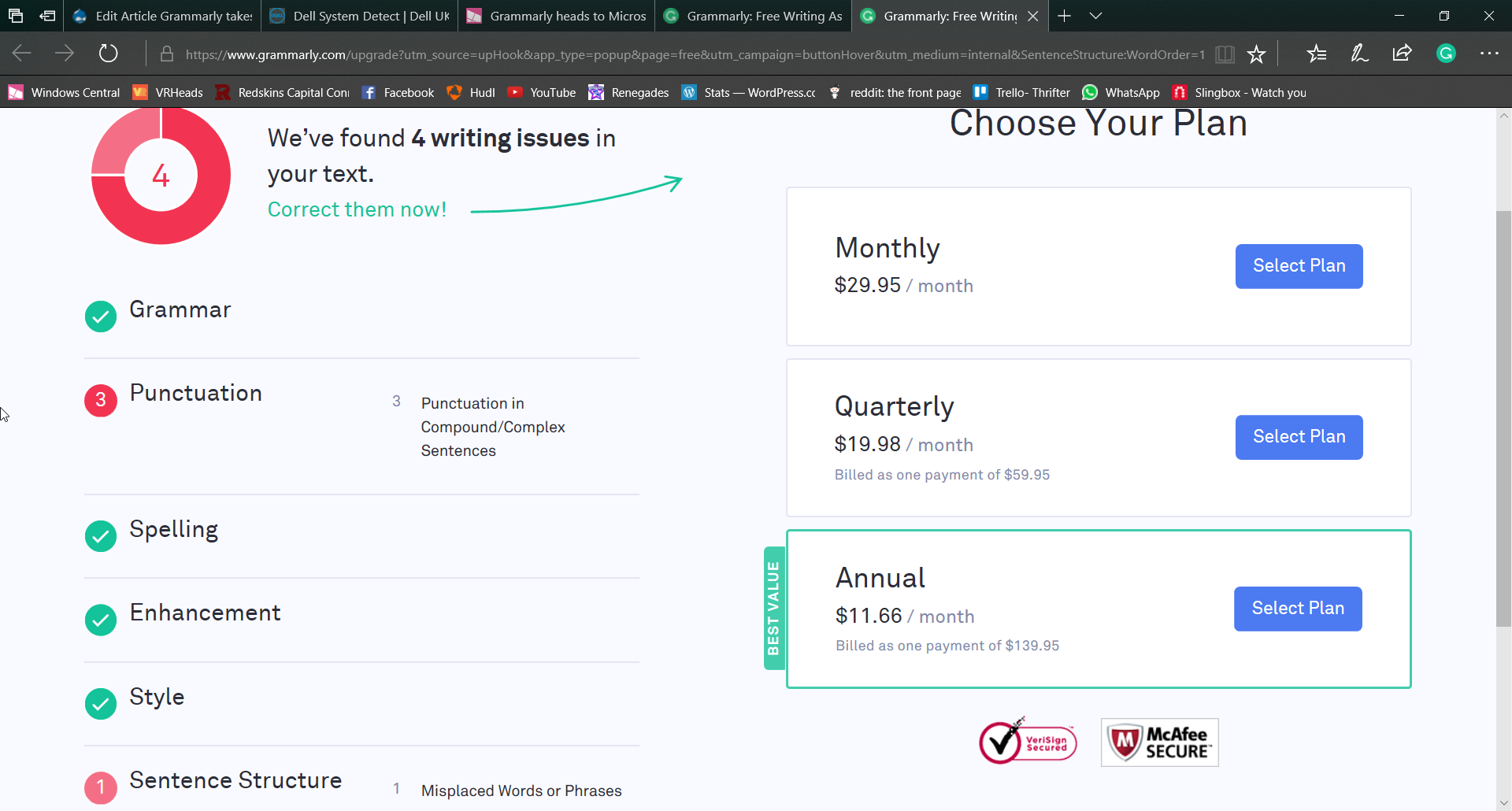
For the average user, Microsoft Editor will be the better overall piece of software. It's a lot more affordable as it comes included with subscriptions of Office 365, and while it isn't as thorough and nuanced as Grammarly, it will still help you make your writing read and flow more cleanly. However, dedicated users that want to seriously improve their writing skills in the long term should opt for the more expensive but more useful Grammarly, as it allows you to specify what your writing goals are. It will respond accordingly by making tons of helpful suggestions about every aspect of your work.
If you're planning on sticking to the free browser extensions, we recommend using Grammarly's. It comes with a small number of additional features that Editor does not, and it's more stable, too.

For the average user
Microsoft Editor is an excellent tool for the average user that will help clean up your writing, but it lacks some of the advanced features of Grammarly. Also, its browser extension needs serious improvement. However, access to it is a lot more affordable than Grammarly is.

For the professionals out there
Grammarly is a tried-and-true software that will provide significant assistance to writers looking to improve their style and quality in the long-term. Its browser extension is also much more reliable than Microsoft Editor's. It's much more expensive, though, so it's only worth going with Grammarly if you're going to use everything it has to offer.
All the latest news, reviews, and guides for Windows and Xbox diehards.

Brendan Lowry is a Windows Central writer and Oakland University graduate with a burning passion for video games, of which he's been an avid fan since childhood. He's been writing for Team WC since the summer of 2017, and you'll find him doing news, editorials, reviews, and general coverage on everything gaming, Xbox, and Windows PC. His favorite game of all time is probably NieR: Automata, though Elden Ring, Fallout: New Vegas, and Team Fortress 2 are in the running, too. When he's not writing or gaming, there's a good chance he's either watching an interesting new movie or TV show or actually going outside for once. Follow him on X (Twitter).