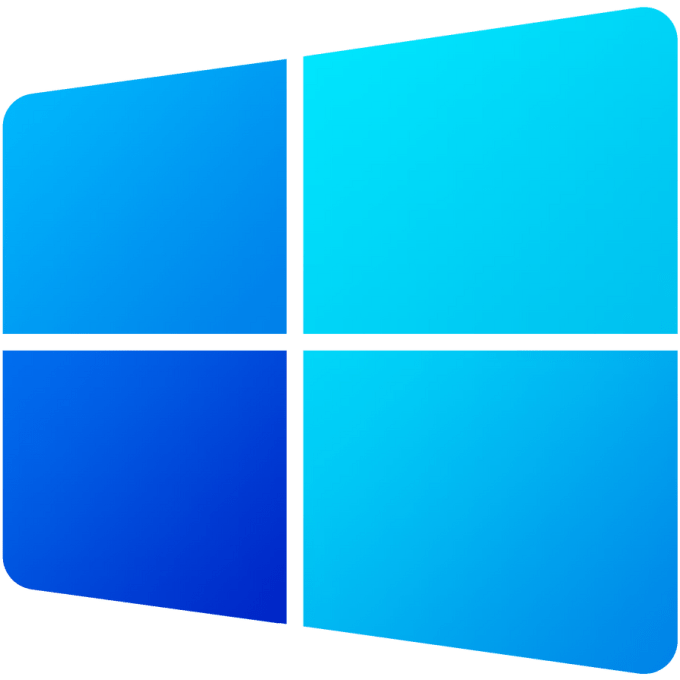Microsoft just made it easier to set up a Windows 365 Cloud PC
Microsoft just expanded Windows 365 to more regions and added new options for admins.
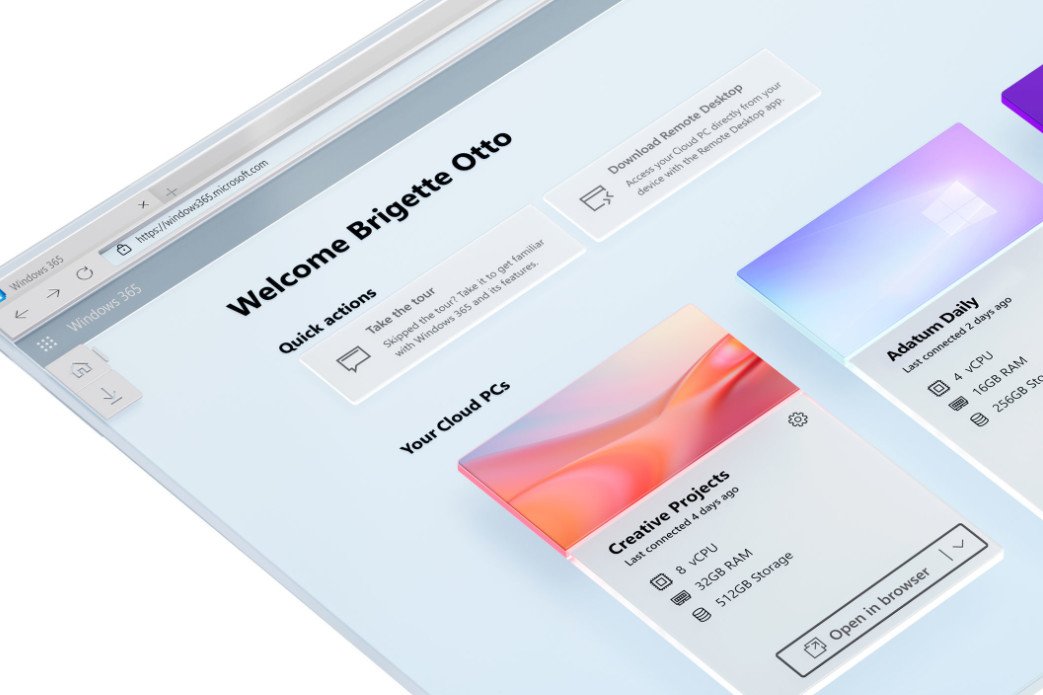
All the latest news, reviews, and guides for Windows and Xbox diehards.
You are now subscribed
Your newsletter sign-up was successful
What you need to know
- It's now possible to set up Windows 365 Cloud PCs without an Azure subscription.
- The new option is available in public preview for Windows 365 Enterprise.
- Windows 365 is also available in the U.S. Central and Germany West Central regions starting today.
Microsoft is now testing one of its most requested features for Windows 365. It's now possible for an admin to provision a Cloud PC without a full Azure subscription being required. Instead, a Cloud PC can be set up through Azure AD Join through a Microsoft Hosted Network. The new option is available in public preview starting today for Windows 365 Enterprise.
The new process is outlined by Microsoft in a Tech Community post:
Azure AD Join Windows 365 Cloud PC support – This has been by far the most requested feature since Windows 365 reached general availability. With Azure AD Join as a Cloud PC join type option, you no longer need an existing Azure infrastructure to use the service, just your Azure AD users.
If admins prefer to use their own Azure virtual network, that's still an option.
Microsoft has localized the first-run experience for Cloud PCs. A longer list of languages is now available when creating Cloud PCs. Admins can choose to have a language and region pack installed on a Cloud PC when it's being set up. A total of 38 languages are available for this process.
Also starting today, Windows 365 is supported in the U.S. Central and Germany West Central regions.
All the latest news, reviews, and guides for Windows and Xbox diehards.

Sean Endicott is a news writer and apps editor for Windows Central with 11+ years of experience. A Nottingham Trent journalism graduate, Sean has covered the industry’s arc from the Lumia era to the launch of Windows 11 and generative AI. Having started at Thrifter, he uses his expertise in price tracking to help readers find genuine hardware value.
Beyond tech news, Sean is a UK sports media pioneer. In 2017, he became one of the first to stream via smartphone and is an expert in AP Capture systems. A tech-forward coach, he was named 2024 BAFA Youth Coach of the Year. He is focused on using technology—from AI to Clipchamp—to gain a practical edge.