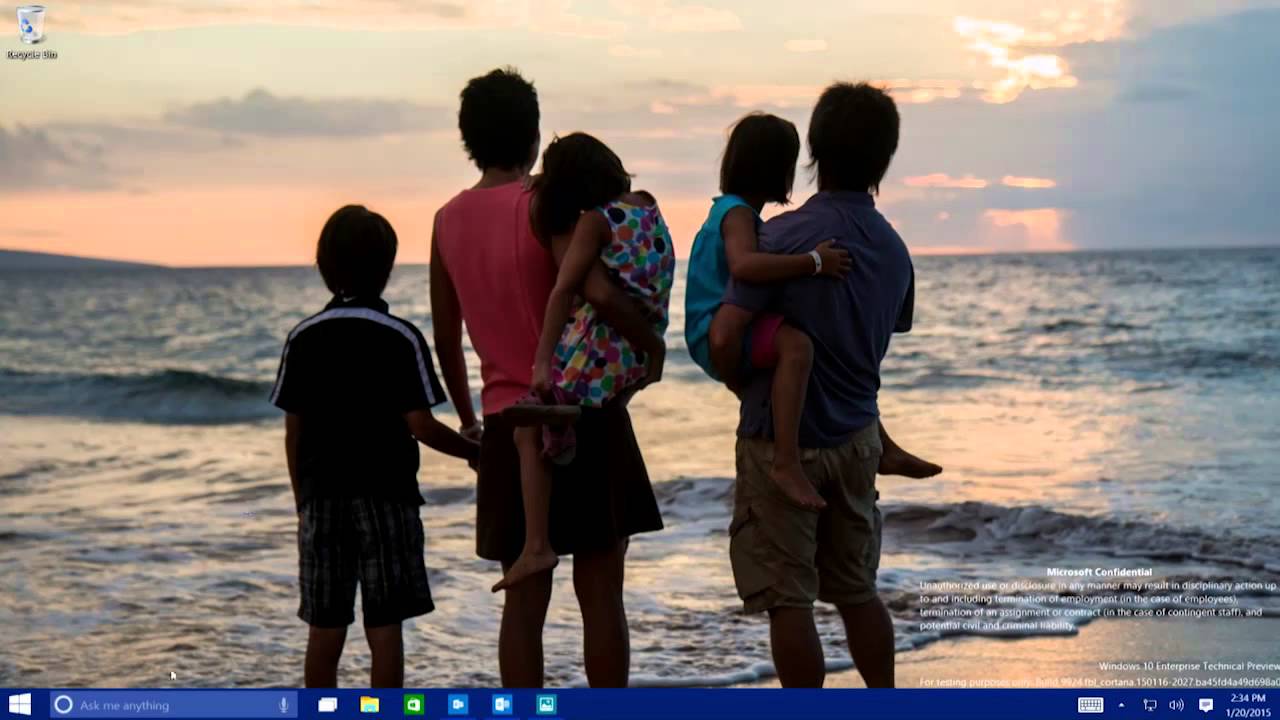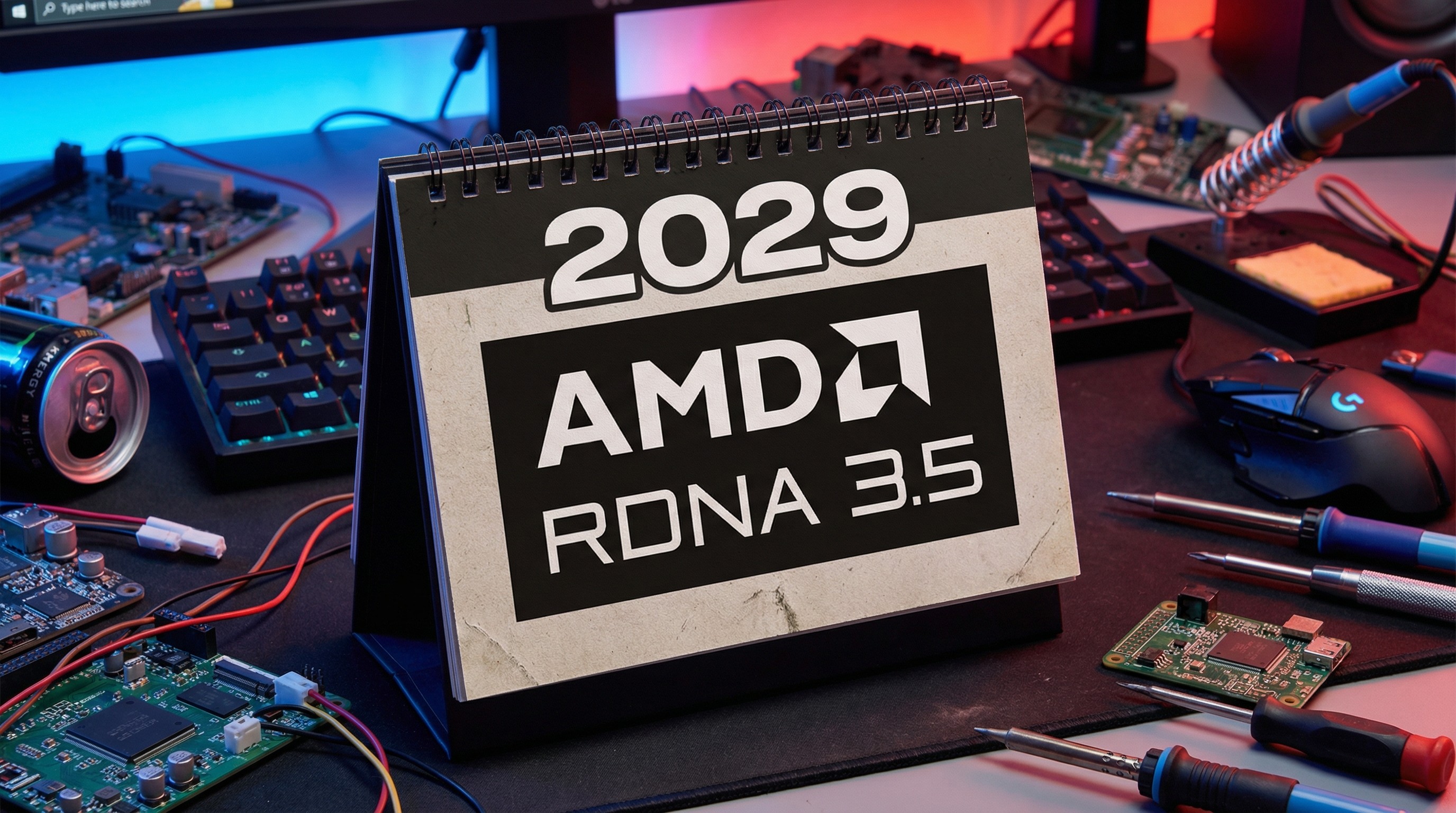Microsoft launches Windows 10 January Technical Preview ahead of schedule, now available

Microsoft today has delivered the Windows 10 January Technical Preview slightly ahead of schedule, with the update going live at 1 pm ET. Those who have enrolled in the Windows Insider Program can now either upgrade or install for the first time Windows 10 January Technical Preview.
The Windows 10 January Technical Preview is a particular early release of Windows 10 that was demonstrated by Microsoft earlier this week at their Redmond media event. The update is an important milestone, delivering many new features to the burgeoning new operating system.
Users can head to http://windows.microsoft.com/en-us/windows/preview-download to grab the download now. The update is also now available through the updating process for existing users.
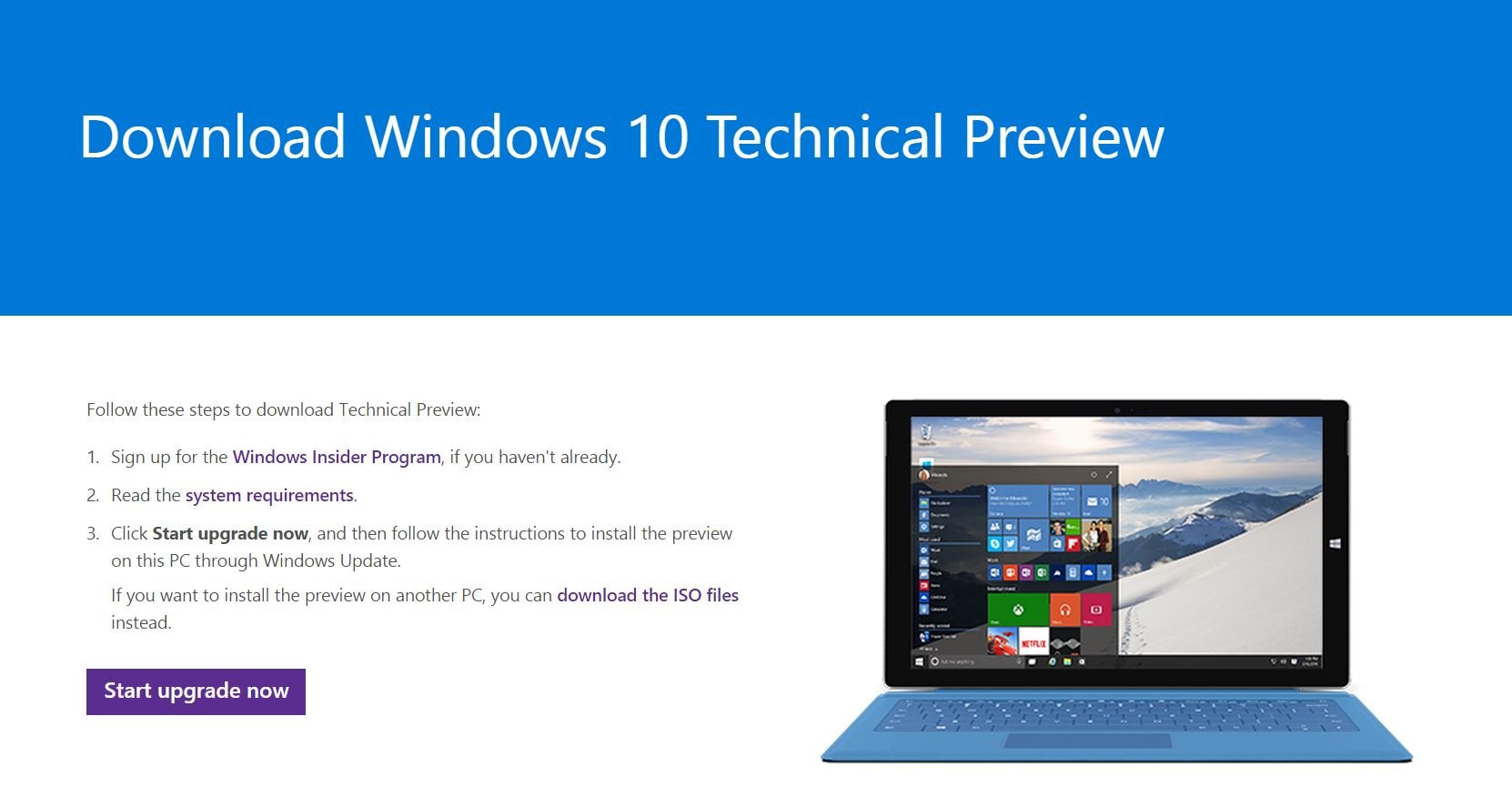
Windows 10 January Technical Preview (Major New Features)
- Xbox App – View your friend's activity, post to timeline, watch game DVR videos and more ( Xbox One to PC streaming is coming in a later update to the app)
- Cortana – Cortana is now built into Windows 10 search and syncs to Cortana on your Windows Phone
- Action Center – Gone is the Charms bar, and instead the Action Center now houses notifications, Quick Action keys, and settings
- New Universal Apps – People, Outlook, Photos, and Maps are all overhauled with new features and designs
- New Icons and design – Many elements of the OS, including Settings have had a makeover to match Modern 2.0 design
- New smart snap mode – When snapping an app, a list of currently running apps will appear in the space next to it, as the system assumes you will want to snap a second app
- Continuum – Users can now dynamically switch between Tablet and PC mode with a touch of a button, making apps full-screen (tablet) or windowed (PC). Devices like the Surface Pro 3 should do this automatically with the addition or removal of the keyboard
Microsoft's Joe Belfiore recently gave a tour of all of the new features coming to Windows 10 in a seven-minute video, which is embedded here.
Unfortunately, things like the new Touch Office suite and Project Spartan web browser will not be in this update. Instead, they arrive in the coming months through the Insider program.
Windows Phone Insider Program: Microsoft is expected to deliver Windows 10 for phones later in February.
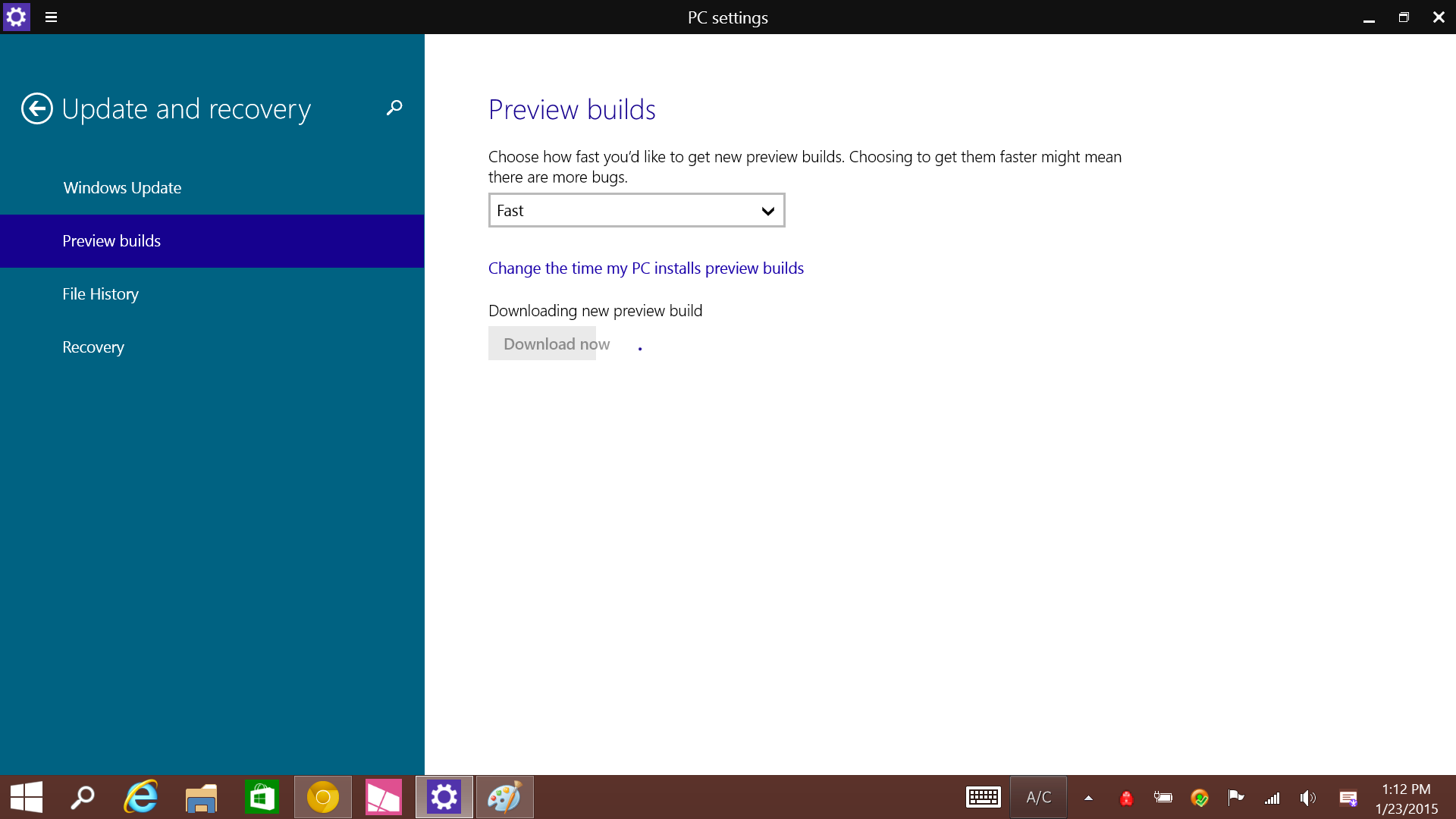
For those with Windows 10 Technical Preview already installed, you can head into Settings, Change PC Settings, Update and Recovery, Preview Builds, Check now.
All the latest news, reviews, and guides for Windows and Xbox diehards.
If you are not enrolled in the Windows Insider program, you can head to Microsoft's page to get started: https://insider.windows.com/en-us/. You can also now download the Windows 10 ISO files for a clean install from here: http://windows.microsoft.com/en-us/windows/preview-iso. Microsoft has also detailed more about today's update on their Official Blog found here,
Read our tutorial: How to install Windows 10 Technical Preview

Daniel Rubino is the Editor-in-Chief of Windows Central. He is also the head reviewer, podcast co-host, and lead analyst. He has been covering Microsoft since 2007, when this site was called WMExperts (and later Windows Phone Central). His interests include Windows, laptops, next-gen computing, and wearable tech. He has reviewed laptops for over 10 years and is particularly fond of Qualcomm processors, new form factors, and thin-and-light PCs. Before all this tech stuff, he worked on a Ph.D. in linguistics studying brain and syntax, performed polysomnographs in NYC, and was a motion-picture operator for 17 years.