Windows 10 family settings updates lets parents give more screen time to kids
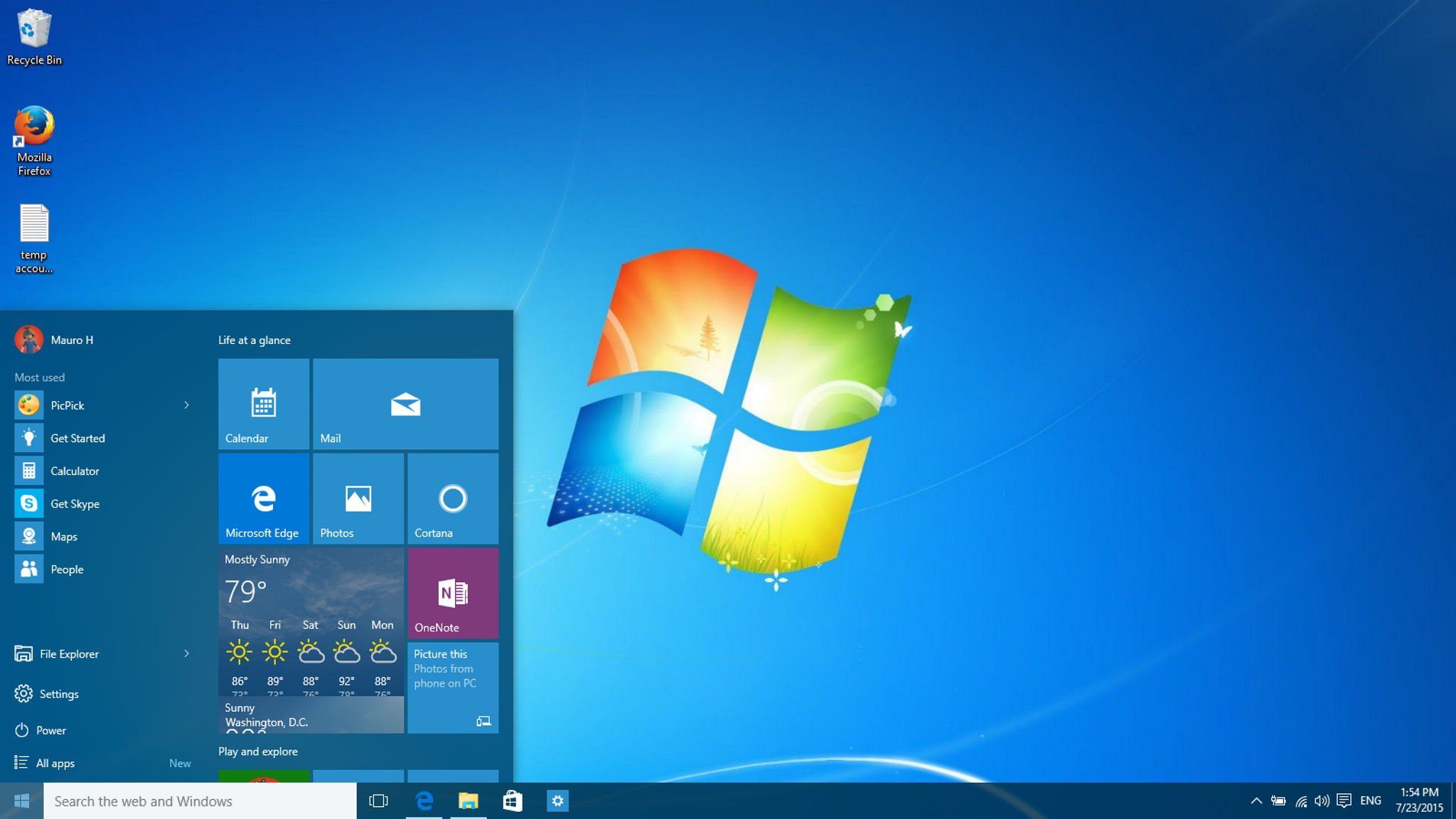
All the latest news, reviews, and guides for Windows and Xbox diehards.
You are now subscribed
Your newsletter sign-up was successful
Windows 10 has a number of features and settings built in to give parents a way to make using the OS safe for their kids. Microsoft has been receiving feedback on those features since Windows 10 launched and they have recently updated them with some new additions and improvements.
The list of new features and changes is quite extensive, but here are some of the highlights:
- Kids who want more time on their Windows 10 PC can now be given extensions, via email or on Microsoft's website, in 15 min, 1-hour, 2-hour, or 8-hour increments
- Kids under 8 years of age will automatically have the safer settings turned on as their default. Parents can turn on the safe setting manually for kids 8 years of age or older.
- Web browsing limits and web browsing activity reporting will now be used just on Microsoft Edge and Internet Explorer browsers.
Windows 10 Mobile users with the same Microsoft account on their Windows 10 PC will see their family settings automatically apply to their phoe. Here are some of those features.
- Recent activity to see their activity from Windows 10 PC and Windows 10 mobile devices. When this is turned on, we display reminders to the child that their activity is reported to adults in their family.
- Web browsing limits to automatically block adult content in Microsoft Edge and Internet Explorer. You can also allow or block individual sites.
- Apps, games & media limits according to their age and content ratings. You can also allow or block individual apps and games.
- Find your child lets you find your child's device on a map when they are using a Windows 10 Mobile phone. When this is turned on, we show reminders on the phone that their location is available to adults in their family.
You can see the full list of changes and additions to Windows 10's family features at the link below.
Thank to Nicholas for the tip!
Source: Microsoft
All the latest news, reviews, and guides for Windows and Xbox diehards.

John Callaham was a former contributor for Windows Central, covering Windows Phone, Surface, gaming, and more.
