Outlook bug bounty payout increases to $400,000, but only for a limited time
You could make up to $400,000 for discovering a zero-click exploit in Microsoft Outlook.
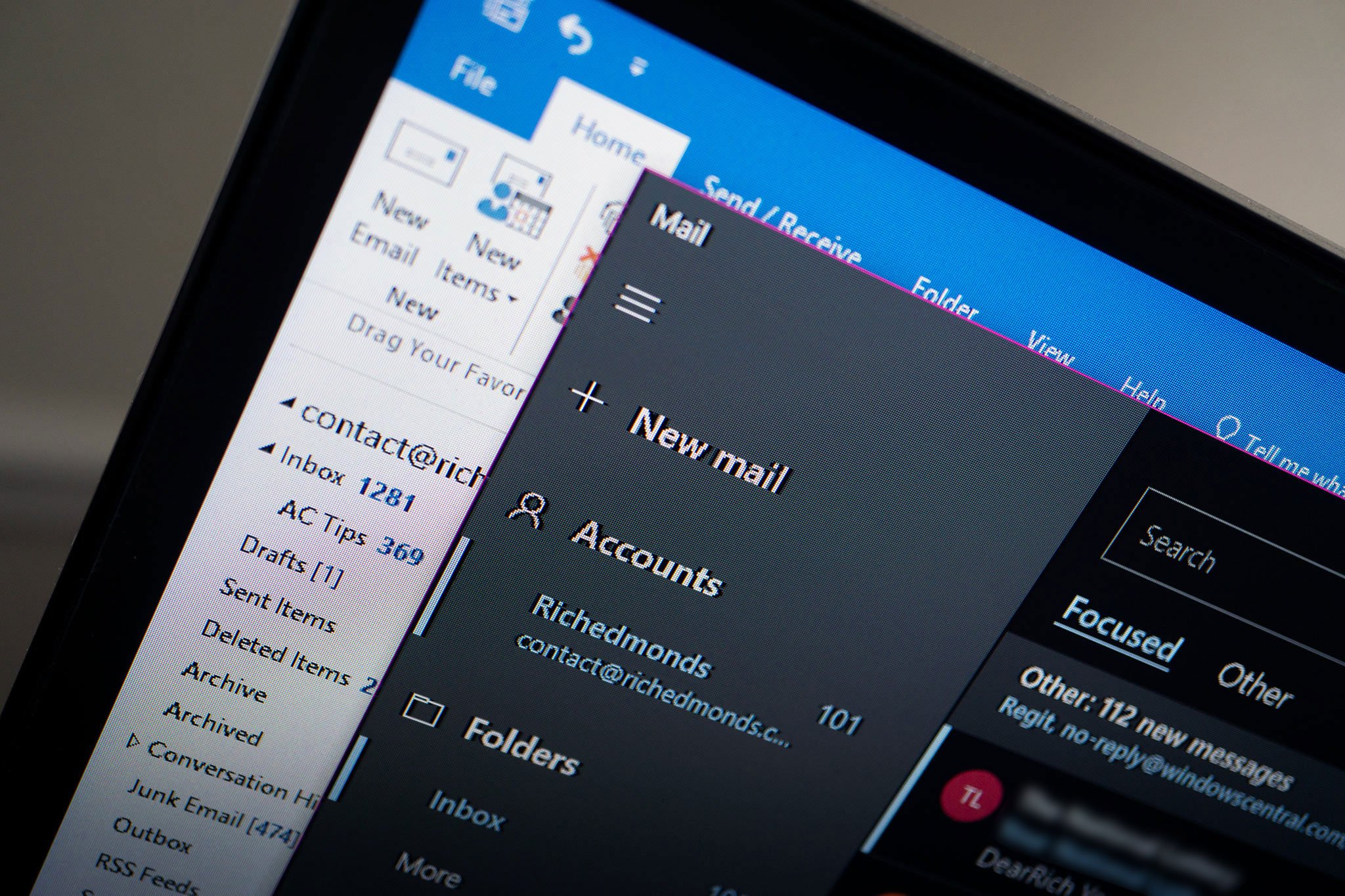
All the latest news, reviews, and guides for Windows and Xbox diehards.
You are now subscribed
Your newsletter sign-up was successful
What you need to know
- Exploit acquisition platform Zerodium has temporarily increased its bounty for Microsoft Outlook zero-click remote code executions from $250,000 to $400,000.
- These types of exploits can attack a target without requiring interaction such as reading an email or opening an attachment.
- Zerodium's customers are government institutions that are primarily in North America and Europe.
Zerodium, an exploit acquisition platform, has increased its payout for Microsoft Outlook zero-click remote code executions (RCEs) from $250,000 to $400,000. The increase is a temporary measure to obtain zero-click exploits that can attack PCs and networks without requiring user interaction. Zerodium outlines the change on its limited-time bug bounties page.
Some attacks, such as phishing scams, require people to interact with an attack like opening an email or email attachment. Zero-click exploits do not require interaction, making them more dangerous.
"We are temporarily increasing our payout for Microsoft Outlook RCEs from $250,000 to $400,000," explains Zerodium. "We are looking for zero-click exploits leading to remote code execution when receiving/downloading emails in Outlook, without requiring any user interaction such as reading the malicious email message or opening an attachment. Exploits relying on opening/reading an email may be acquired for a lower reward."
Zerodium specializes in zero-day exploits and security research. Its customers are government institutions that are primarily in North America and Europe.
The increased payout for Microsoft Outlook zero-click RCEs began on January 27, 2022, but does not have a definitive end date.
Microsoft also has a list of bounty payouts ranging up to $250,000. Microsoft paid $13.6 million for bug bounties between July 2020 and July 2021.
You can compare Microsoft's bug bounty payouts to those of Zerodium to see how the companies compare. The value of bounties varies dramatically based on the severity of the discovered vulnerability.
All the latest news, reviews, and guides for Windows and Xbox diehards.

Sean Endicott is a news writer and apps editor for Windows Central with 11+ years of experience. A Nottingham Trent journalism graduate, Sean has covered the industry’s arc from the Lumia era to the launch of Windows 11 and generative AI. Having started at Thrifter, he uses his expertise in price tracking to help readers find genuine hardware value.
Beyond tech news, Sean is a UK sports media pioneer. In 2017, he became one of the first to stream via smartphone and is an expert in AP Capture systems. A tech-forward coach, he was named 2024 BAFA Youth Coach of the Year. He is focused on using technology—from AI to Clipchamp—to gain a practical edge.
