Microsoft pushes Windows 10 build 15060 to Fast ring Insiders
News
By
Dan Thorp-Lancaster
published
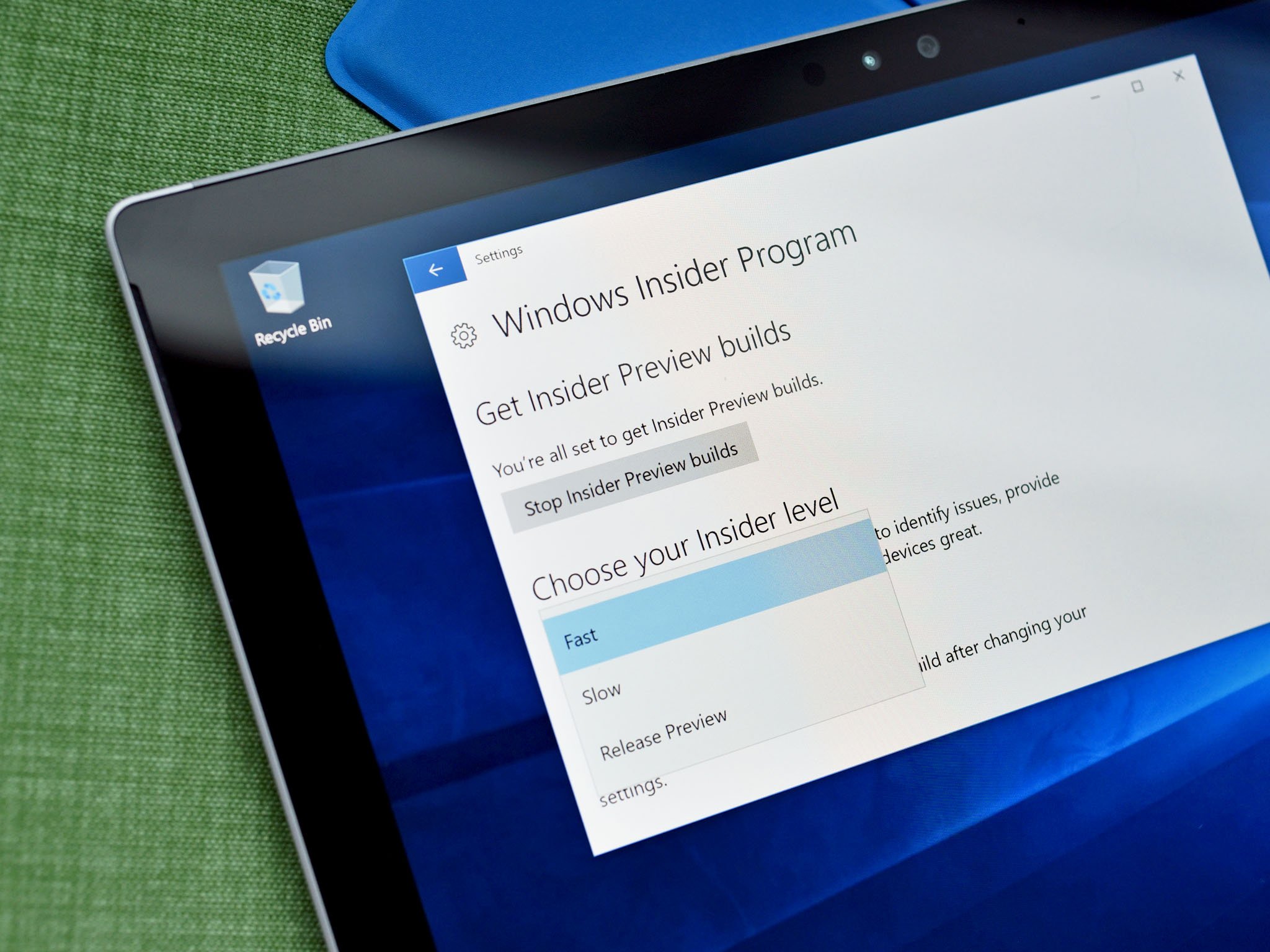
Join the conversation
Add us as a preferred source on Google
Microsoft has started pushing out yet another Windows 10 Insider Preview build to the the Fast ring. This latest release packs build number 15060 and, like other recent builds, includes a number of bug fixes but no new features. We're getting very close to a full release for the Creators Update, so that's not much of a surprise. Here's a look at what's new in build 15060.
What's New for PC
- We fixed an issue resulting in the Settings icon appearing plating in the taskbar. This issue also resulted in another issue now fixed, where if Settings had been pinned to Start, the tile would become greyed out after the first time it was clicked. Thank you all for your feedback on this.
- We fixed an issue resulting in 3rd party IMEs not showing up in Settings after being installed.
- We fixed an issue in Microsoft Edge where quickly typing and deleting characters into a website's search box while using the MS Pinyin IME might result in the IME becoming stuck and the website showing "Not responding".
- Surface Pro 3 and Surface 3 devices should no longer fail to update to new builds if a SD memory card is inserted if you have the latest Surface drivers and firmware installed.
- We fixed an issue where taskhost.exe might crash after pressing Tab while quickly typing in UWP app sign in fields, resulting in not being able to type for a few seconds.
- We fixed an issue for Insiders where, after a crash, Microsoft Edge might fail to launch again for a few minutes because previous instances were still suspended in the background.
- We fixed the issues occurring when exploring pages using the F12 Developer Tools in Microsoft Edge with cross-origin iframes (e.g. the DOM explorer shows only the iframe DOM, the Console frame selector doesn't list the iframes, etc.).
Known Issues for PC
- You will be unable to download new (additional) language packs on this build. Currently installed language packs will not be impacted.
- If your PC fails to install this build on reboot with the error 8024a112, reboot manually again. If your PC appears to hang during the reboot, power your PC off and back on and the install will proceed.
- Some Insiders have reported seeing this error "Some updates were cancelled. We'll keep trying in case new updates become available" in Windows Update. If you encounter it, please try deleting the following registry key: HKEY_LOCAL_MACHINE\SOFTWARE\Microsoft\Windows\CurrentVersion\WindowsUpdate\Auto Update\RequestedAppCategories\8b24b027-1dee-babb-9a95-3517dfb9c552
- Some apps and games may crash due to a misconfiguration of advertising ID that happened in a prior build. Specifically, this issue affects new user accounts that were created on Build 15031. The misconfiguration can continue to persist after upgrading to later builds. The ACL on the registry key incorrectly denies access to the user and you can delete the following registry key to get out of this state:HKCU\Software\Microsoft\Windows\CurrentVersion\AdvertisingInfo
- There is a bug where if you need to restart your PC due to a pending update like with the latest Surface firmware updates, the restart reminder dialog doesn't pop up. You should check Settings > Update & security > Windows Update to see if a restart is required.
- [GAMING] Certain hardware configurations may cause the broadcast live review window in the Game bar to flash Green while you are Broadcasting. This does not affect the quality of your broadcast and is only visible to the Broadcaster.
Get the Windows Central Newsletter
All the latest news, reviews, and guides for Windows and Xbox diehards.

Dan Thorp-Lancaster is the former Editor-in-Chief of Windows Central. He began working with Windows Central, Android Central, and iMore as a news writer in 2014 and is obsessed with tech of all sorts. You can follow Dan on Twitter @DthorpL and Instagram @heyitsdtl.
LATEST ARTICLES
