Microsoft will prompt users to try Edge before installing Chrome or Firefox on Windows 10 version 1809
Microsoft is trying to stop users from installing third-party browsers with a new popup that recommends Edge when attempting to installing Chrome or Firefox.
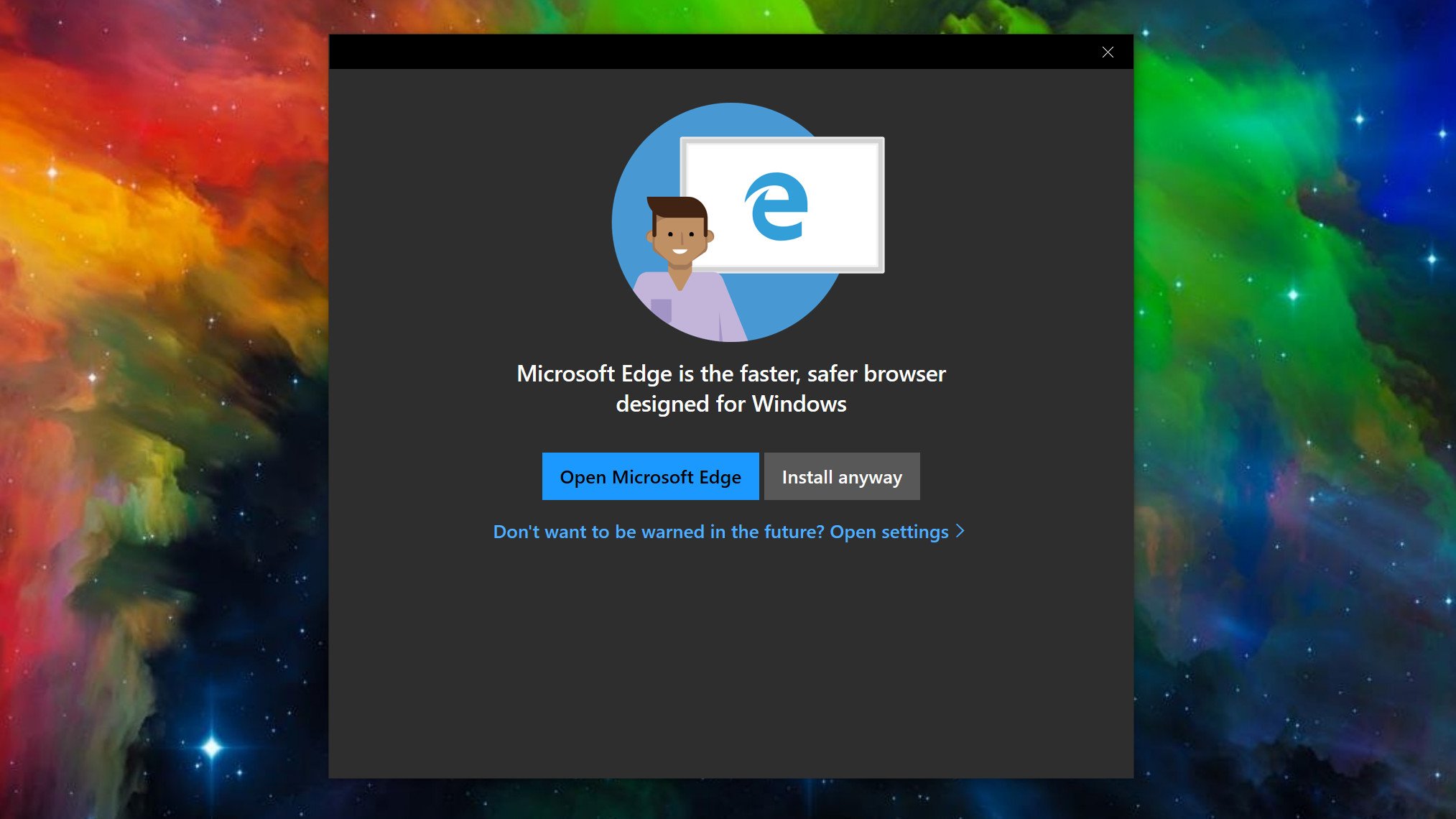
All the latest news, reviews, and guides for Windows and Xbox diehards.
You are now subscribed
Your newsletter sign-up was successful
Microsoft appears to be stepping up its game when it comes to trying to push users to try out Microsoft Edge with the upcoming Windows 10 update launching in October. In this release, Microsoft has quietly added a new feature to the OS called "app suggestions," which is on by default, and will popup a window when the user tries to install a third-party browser like Google Chrome or Mozilla Firefox prompting them to try Edge first.
The popup appears to be powered by the Microsoft Store, and shows up whenever you try to launch an installer for a third-party browser not made by Microsoft. Now, these "app suggestions" can be turned in the Settings app if you don't want Microsoft promoting Edge as you try to install another browser, and the popup itself doesn't stop you from installing other browsers, it just reminds you that Edge exists and is worth a try. It's likely that these app suggestions are in play for other types of apps too, but we've not been able to find anymore as of yet.
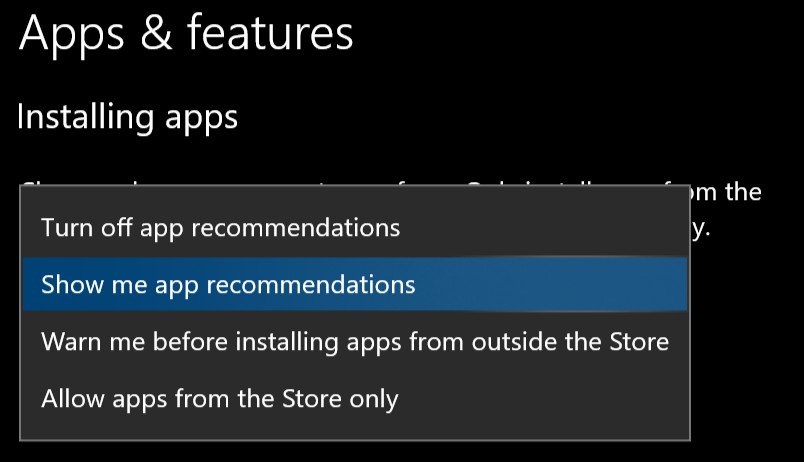
Still, Microsoft building a dedicated popup into the OS for users trying to install other browsers is rather telling. Microsoft is trying to get Edge in front of many people as it can, but I'm not sure forcing popups in front of them as they try to install something else is going to help with getting people on Edge's side. If someone is downloading Chrome or Firefox, they've already made their choice as to what browser they want to use. Reminding them about Edge at the last second isn't going to help, and it likely just going to annoy the user further.
The app suggestions feature is part of the "Apps & Features" setting in the Settings app, where you can control whether or not you can install apps from outside the Microsoft Store. In Windows 10 version 1803 and previous, the default option for this setting was "install apps from anywhere," but now it's been changed to ""show me app recommendations," which is what is prompting the warning when installing Chrome and Firefox. As mentioned above, you can still turn it off though.
What are your thoughts on this? Let us know in the comments!
Thanks for the tip, Venkat
All the latest news, reviews, and guides for Windows and Xbox diehards.

