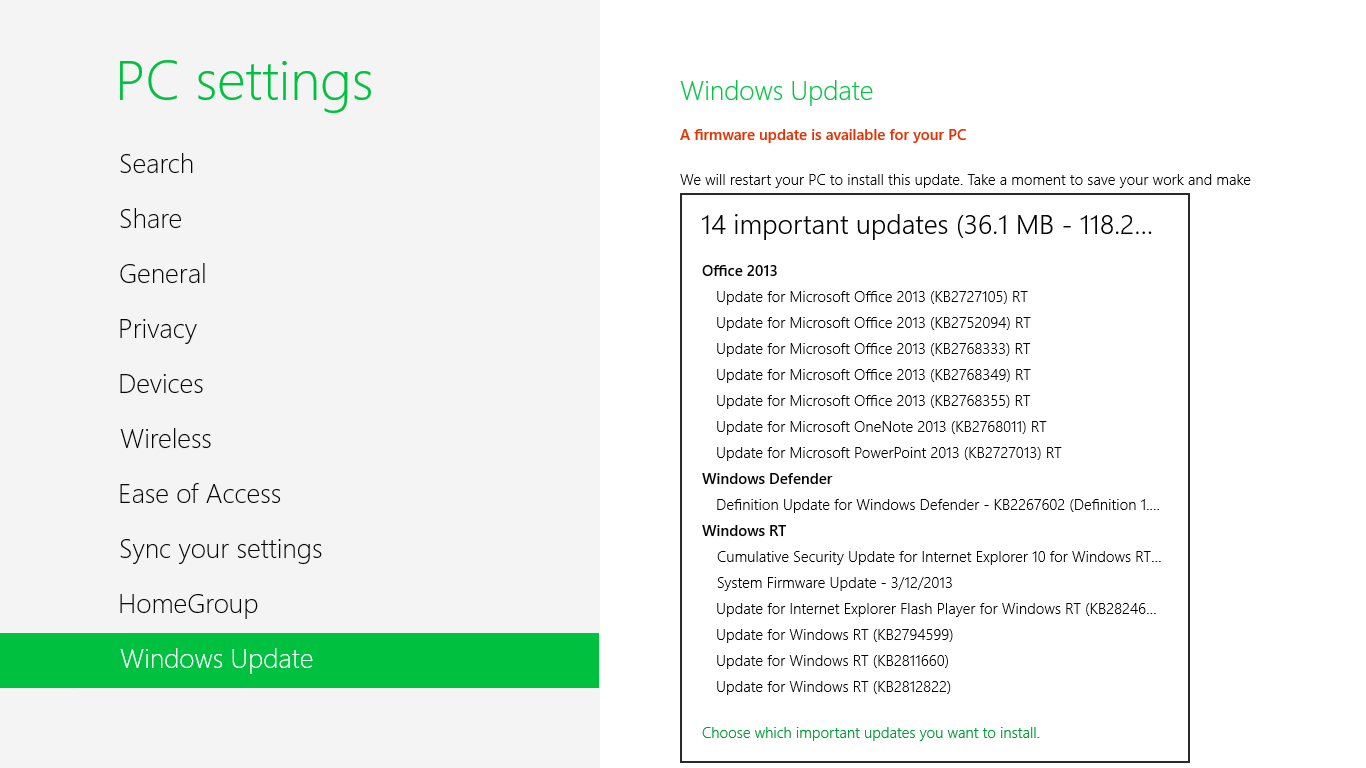Microsoft rolls out Flash and firmware update for Windows 8, Surface devices

All the latest news, reviews, and guides for Windows and Xbox diehards.
You are now subscribed
Your newsletter sign-up was successful
It’s Patch Tuesday, Microsoft’s semi-regular time to push out OS and software updates to our computers. Today is no different, and if you’re on Windows 8 you’ll get at least 13 important updates (83MB) and if you’re on Surface, you’re looking at 14 patches (38-118MB) and a firmware update. (Some of that will vary for you as different Office 2010 and Office 2013 updates are included.)
So what’s new? Well, the biggest news is that Microsoft has enabled Flash to work now in Internet Explorer 10 for RT. If you recall, Microsoft only allowed a few, specific websites with Flash to work on Internet Explorer 10 citing performance and battery life reasons. There was even a neat little work around that you could do yourself to bypass this. Now, Microsoft have reversed that decision, which they say is due to more sites becoming IE10 compatible.
From the IE Blog:
“As we have seen through testing over the past several months, the vast majority of sites with Flash content are now compatible with the Windows experience for touch, performance, and battery life. With this update, the curated Compatibility View (CV) list blocks Flash content in the small number of sites that are still incompatible with the Windows experience for touch or that depend on other plug-ins.”
In addition, for those with a Surface RT who also got the March firmware update, you should notice a few other improvements for your user experience, including:
- Fixes to Wi-Fi reliability allowing for better roaming and improvements to "Limited" connectivity scenarios.
- Resolves issues with integrated volume button.
- Improved Type and Touch cover typing experience on soft surfaces and when devices and keyboard are lying flat.
- Resolves issue with random muting.
- Trackpad performance improvements.
Surface Pro users have a different firmware changelog:
- Fixes to Wi-Fi reliability allowing for better roaming and improvements to "Limited" connectivity scenarios.
- Windows To Go feature is enabled.
- Improved onscreen keyboard detection synchronization when going in and out of sleep.
This is the second expected Wi-Fi enhancement feature and should help those who are still having occasional issues on their Surface.
To check for updates, simply swipe from the Right to bring up the Charms bar, then select Settings, choose Change PC Settings and at the bottom select Windows Update. You will need to have 50% or more battery to complete the update due to it re-writing the firmware of the Surface.
All the latest news, reviews, and guides for Windows and Xbox diehards.

Daniel Rubino is the Editor-in-Chief of Windows Central. He is also the head reviewer, podcast co-host, and lead analyst. He has been covering Microsoft since 2007, when this site was called WMExperts (and later Windows Phone Central). His interests include Windows, laptops, next-gen computing, and wearable tech. He has reviewed laptops for over 10 years and is particularly fond of Qualcomm processors, new form factors, and thin-and-light PCs. Before all this tech stuff, he worked on a Ph.D. in linguistics studying brain and syntax, performed polysomnographs in NYC, and was a motion-picture operator for 17 years.