Microsoft rolls out September Office 2016 Insider update to the Slow ring
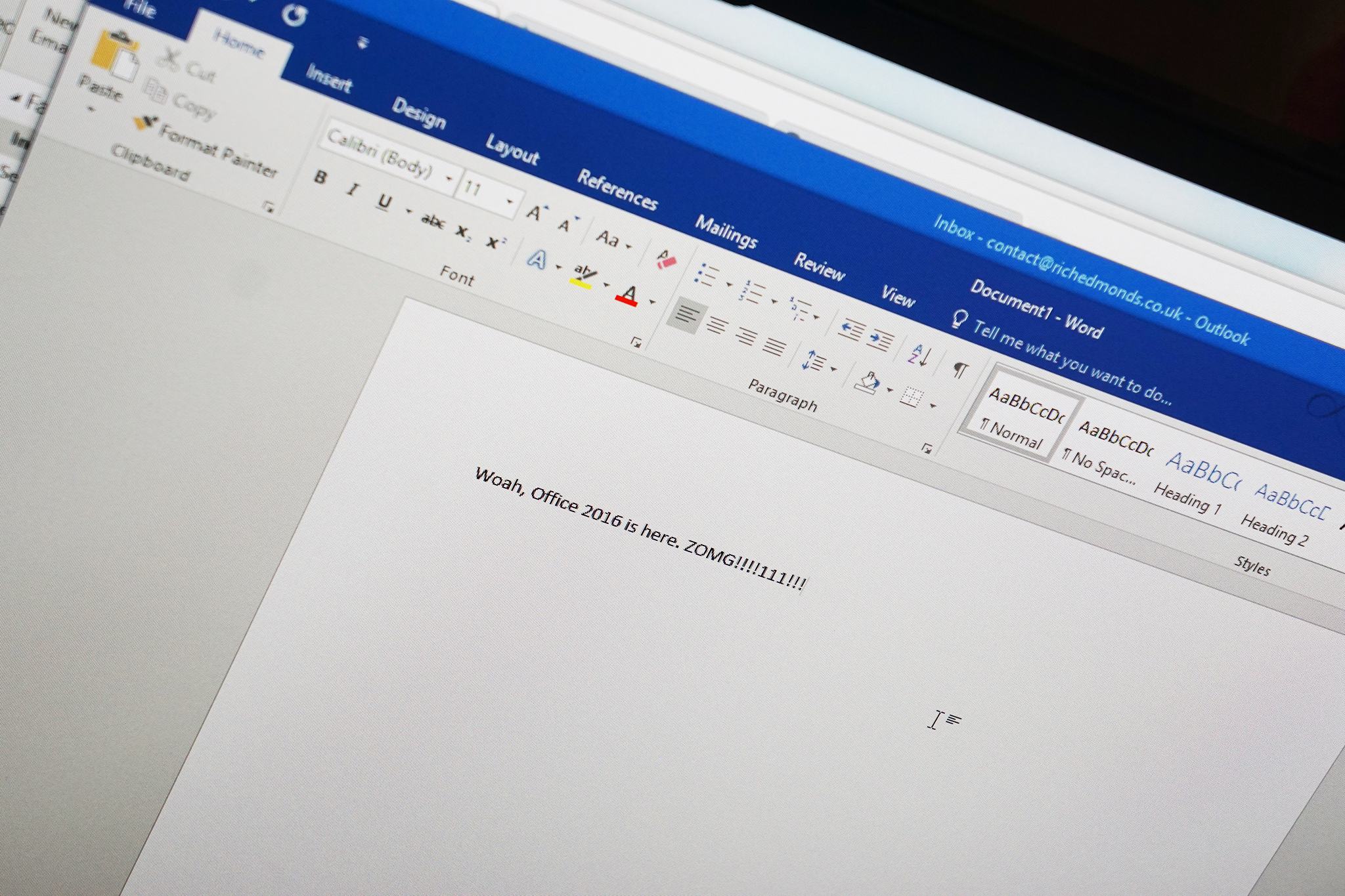
All the latest news, reviews, and guides for Windows and Xbox diehards.
You are now subscribed
Your newsletter sign-up was successful
Microsoft has announced the release of the latest Office 2016 update for Slow ring Office Insiders on Windows. September's update brings the version number up to 16.0.7369.2017, and includes improvements like better PowerPoint recordings and a special "Ink Replay" feature that will let you rewind and replay ink strokes on a PowerPoint slide.
Here's the breakdown of what's new for Office Insider Slow ring users in this update:
- Ink replay: To understand what's behind the ink you see on a PowerPoint slide, click Draw > Ink Replay to rewind and replay the ink strokes. You can use this feature to follow a sequence of handwritten notes and drawings, review step-by-step instructions, or see the order in which somebody else marked up the slide. (Feature requires an Office 365 subscription)
- Better recordings: In PowerPoint, you can add a Recording tab to the ribbon, create a presentation made up of recorded slides, screen recordings, and inserted video, and then share that recorded content to be viewed remotely on Docs.com. You can also embed quizzes to assist with remote learning and make your presentation more interactive, as well as change the ink color right from the palette in the recording pane.
- Accessibility built right in: In Outlook, we've improved keyboard and assistive technology experiences for reading email, scheduling meetings, and adding a signature.
- New data transformations and connectivity enhancements: In Excel, add parameters to your queries, or create new queries from Merge or Append operations. You can also use the Web connector to preview web pages. (Feature requires an Office 365 subscription)
- We're listening: In any Office 2016 app, click File > Feedback to tell us what you like or don't like, or to suggest new features. (Feature requires an Office 365 subscription)
If you're part of the Office Insider Slow ring, you should be able to pull the update down now. And if you have time to check out the new additions, be sure to let us know what you think in the comments!
All the latest news, reviews, and guides for Windows and Xbox diehards.

Dan Thorp-Lancaster is the former Editor-in-Chief of Windows Central. He began working with Windows Central, Android Central, and iMore as a news writer in 2014 and is obsessed with tech of all sorts. You can follow Dan on Twitter @DthorpL and Instagram @heyitsdtl.
