4 things Microsoft needs to do to fix its app store
The Microsoft Store has some excellent apps, but being crowded with junk means many people won't ever see them.
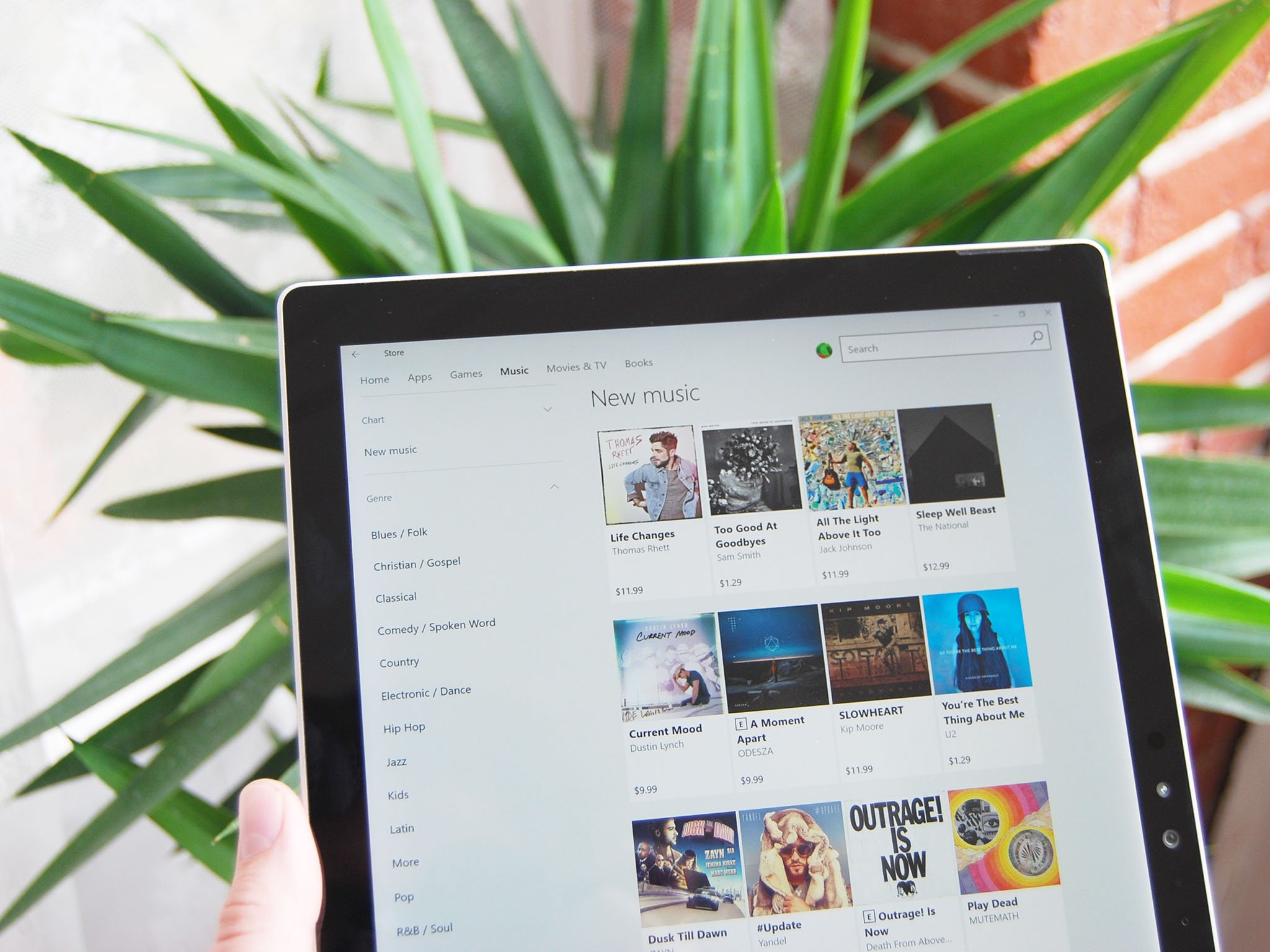
All the latest news, reviews, and guides for Windows and Xbox diehards.
You are now subscribed
Your newsletter sign-up was successful
Microsoft has spent years trying to close the "app gap" between its Microsoft Store and Google Play and Apple's App Store. To some extent, these efforts have succeeded. While some key players remain absent from the Microsoft Store, a number of excellent apps are now available on Windows 10.
But in an effort to rush to close the app gap, Microsoft opened the gates too much, resulting in a store flooded with terrible apps that distract people from finding great applications. These apps make the store look worse as a whole and make it more difficult for good developers to get the exposure they need for their apps.
While app stores should generally be accessible to developers, there are some steps that Microsoft can take to clean up the app store and push the best apps to the forefront.
The Microsoft Store has changed into a home for powerful apps
1. Kill the flow of bad Windows apps
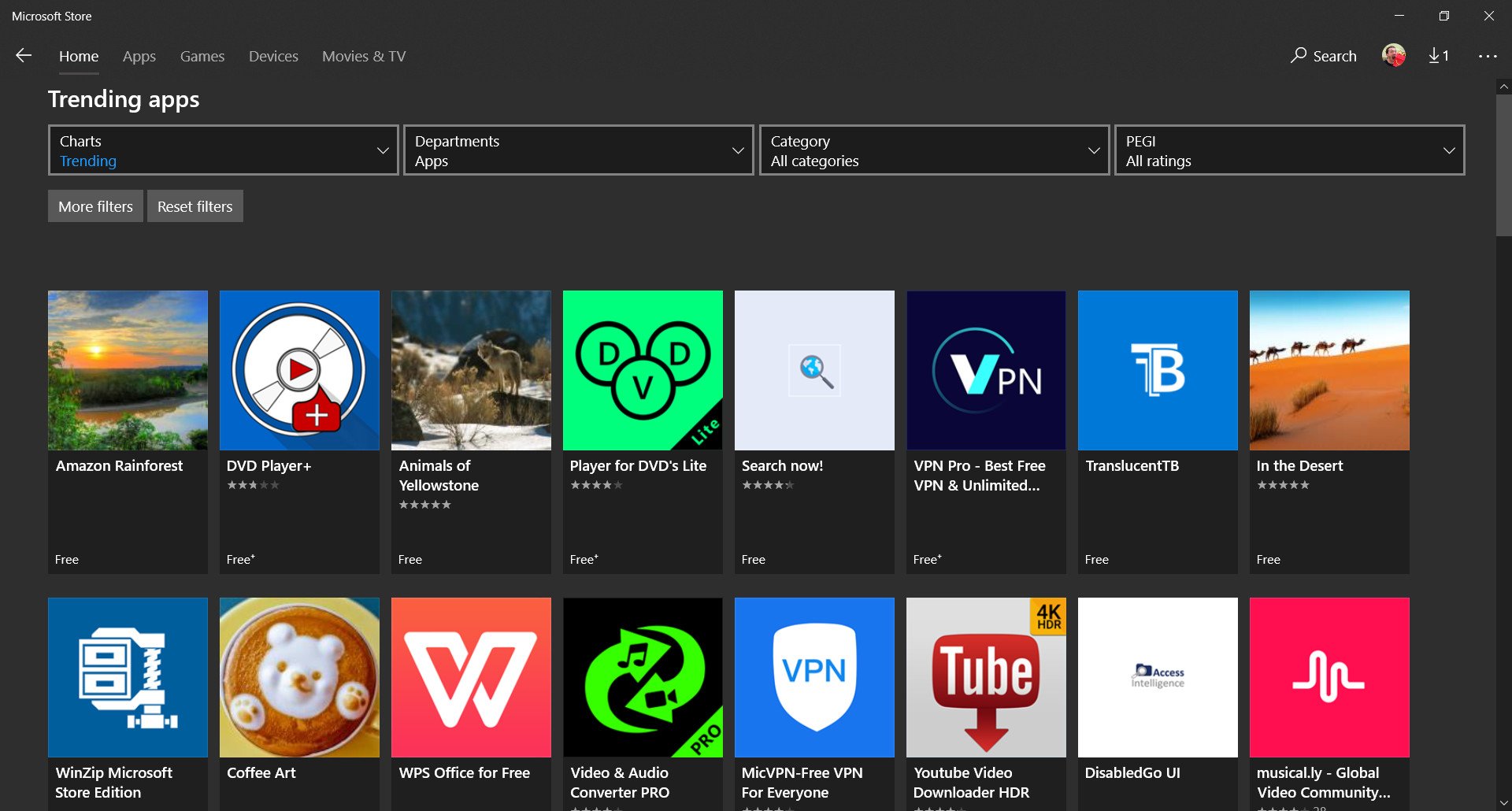
The first thing Microsoft needs to do is limit the number of bad apps that come into the Store. I go through the new and rising section of the Microsoft Store to find apps to review every week. This allows me to find unknown apps, but I have to sift through a flurry of terrible apps to find a few good ones. I don't have an issue with having 20 different flashlight apps available, or if a developer wraps a webpage into an app. What Microsoft needs to eliminate are apps that copy logos from popular services, apps that are solely for the purpose of streaming illegal content, and apps that generally trick or mislead users into downloading them.
I know a number of people who never use the Microsoft Store. If one of them decides to venture into the Store and tries to download a browser because it has the same logo as the browser on another one of their devices only to realize it's a knockoff, they might never try to use the Microsoft Store again. If you went to a restaurant and ordered food based on a picture, and a cheap imitation of that food came out, you probably wouldn't give the restaurant a second chance.
If bad applications were kept to a small section of the store, their potential for damaging the store's reputation wouldn't be that great. But some apps manage to get high ratings despite being either poorly made or just a copy of someone else's work. People searching for the best-rated applications are still presented with poor results.
All the latest news, reviews, and guides for Windows and Xbox diehards.
2. Purge unsupported and terrible Windows apps
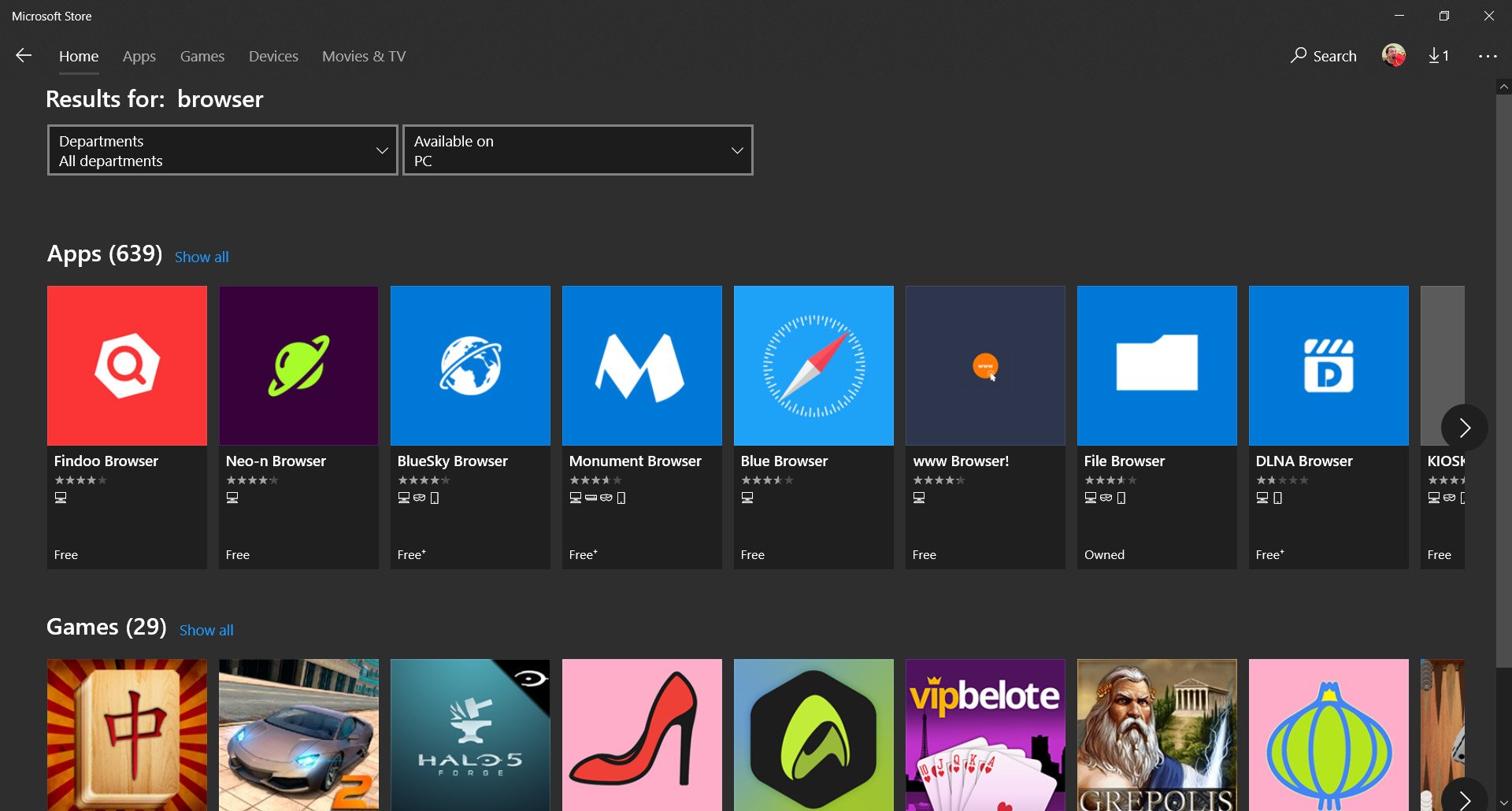
While it's tempting to leave any application in the Microsoft Store there to boost its numbers, having a million terrible apps doesn't help showcase the few hundred good ones that are within the store. Microsoft needs to weed out the poor apps that are either no longer supported, are ripoffs of other products, or that are otherwise not in line with the store. Microsoft should give developers a reasonable period to upgrade their apps or show that they are still being supported. After this grace period ends, the company could start clearing them out.
This might require updating the Store's rules and regulations, and would take some time. But ultimately it would result in a cleaner Store.
3. Change how Windows apps are featured
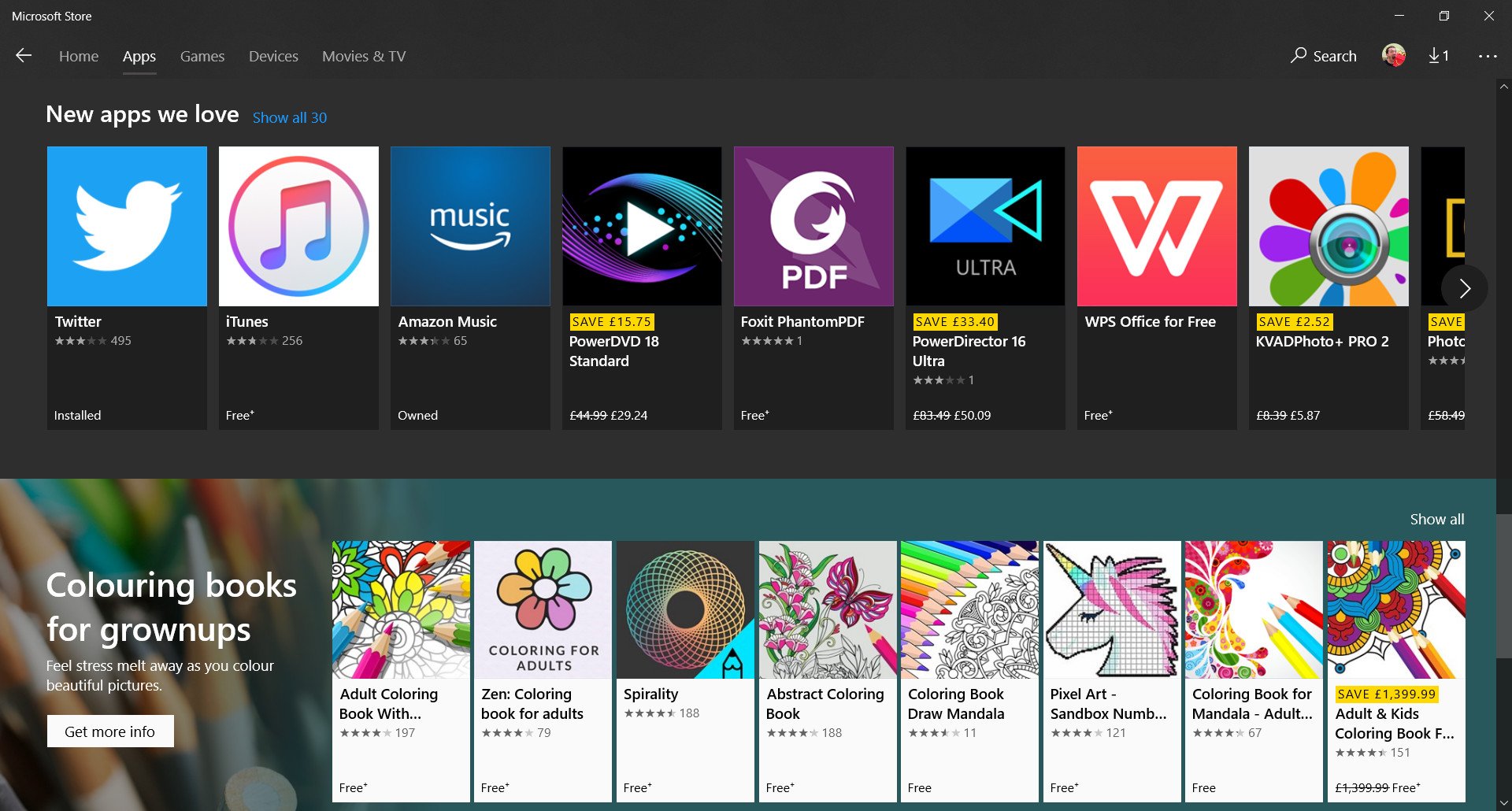
I used to find apps to review and enjoy for personal use in the featured app section. While there are some good apps featured in there from time to time, they aren't rotated enough to make this section meaningful. Is it really a featured section if some apps are there for weeks or months at a time? A better name for it would be "editor's choice" or "must have apps."
The strength of the Microsoft Store when it comes to featuring apps is the categories. When it's back to school season, there is a great selection of apps to help students. Similarly, there are categories for creative apps, money-saving apps, and others throughout the year that are well selected. This shows that Microsoft is more than capable of highlighting good apps when it puts resources towards it.
4. Separate the sections in the Microsoft Store
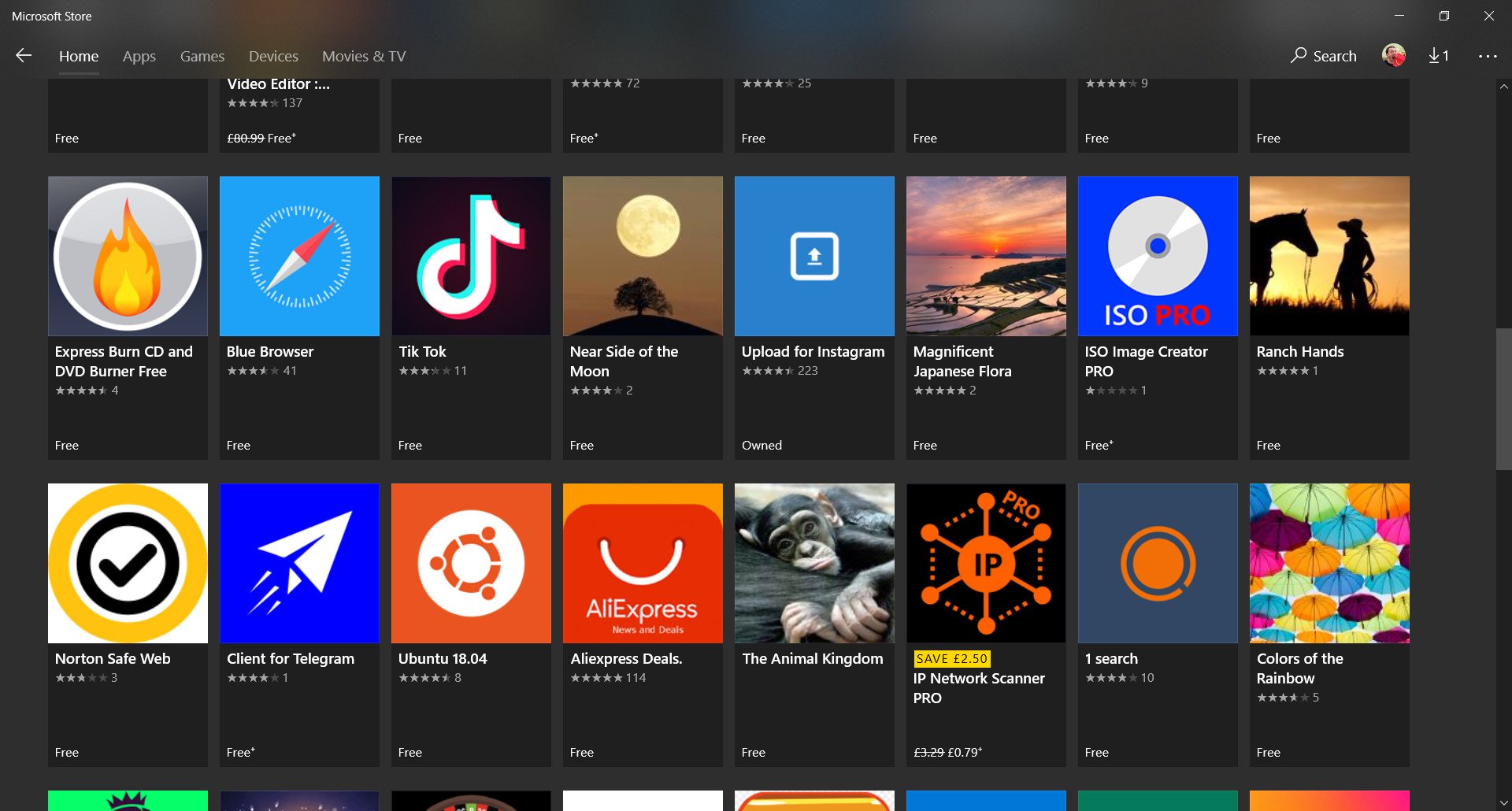
I'm surprised that I have to say this, but wallpapers aren't apps. I don't know why wallpapers show up in the trending apps section of the Microsoft Store. I like that Microsoft has made it easier to share and download wallpapers and themes, but they need to be kept in their own section. I'd love a trending themes section to keep my PC looking fresh, but at the moment they just crowd the apps in the trending section.
Little things like this make the Microsoft Store look worse than it is.
A work in progress ...
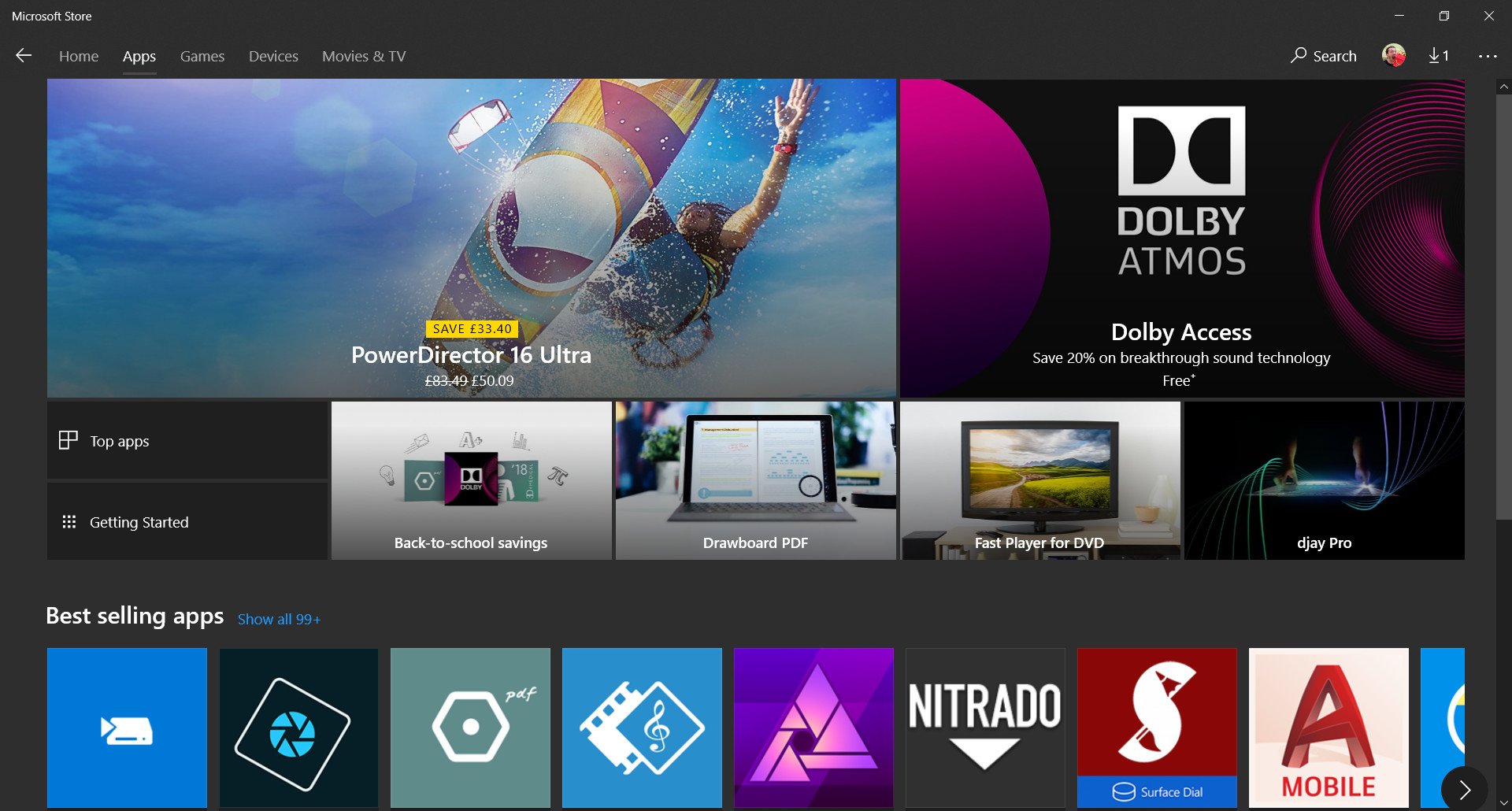
Despite being able to get a variety of good applications in the Microsoft Store, many users elect to not use it. While there are a number of contributing factors to that, not being able to find the desired app, or having to search through dozens of bad apps to find one good one, are going to turn people away.
Microsoft needs to stop the flow of bad apps into the store, clean up the existing bad apps, and organize the store in a way that better showcases the best applications that are available on Windows 10, for the better of all Windows users, and the company itself.

Sean Endicott is a news writer and apps editor for Windows Central with 11+ years of experience. A Nottingham Trent journalism graduate, Sean has covered the industry’s arc from the Lumia era to the launch of Windows 11 and generative AI. Having started at Thrifter, he uses his expertise in price tracking to help readers find genuine hardware value.
Beyond tech news, Sean is a UK sports media pioneer. In 2017, he became one of the first to stream via smartphone and is an expert in AP Capture systems. A tech-forward coach, he was named 2024 BAFA Youth Coach of the Year. He is focused on using technology—from AI to Clipchamp—to gain a practical edge.
