Microsoft talks new update controls in the Windows 10 Creators Update

All the latest news, reviews, and guides for Windows and Xbox diehards.
You are now subscribed
Your newsletter sign-up was successful
When the Windows 10 Creators Update lands later this spring, it will include more granular controls over the timing and delivery of Windows Updates. In a new blog post, Microsoft has provided some more detail on these changes ahead of their general rollout to the public.
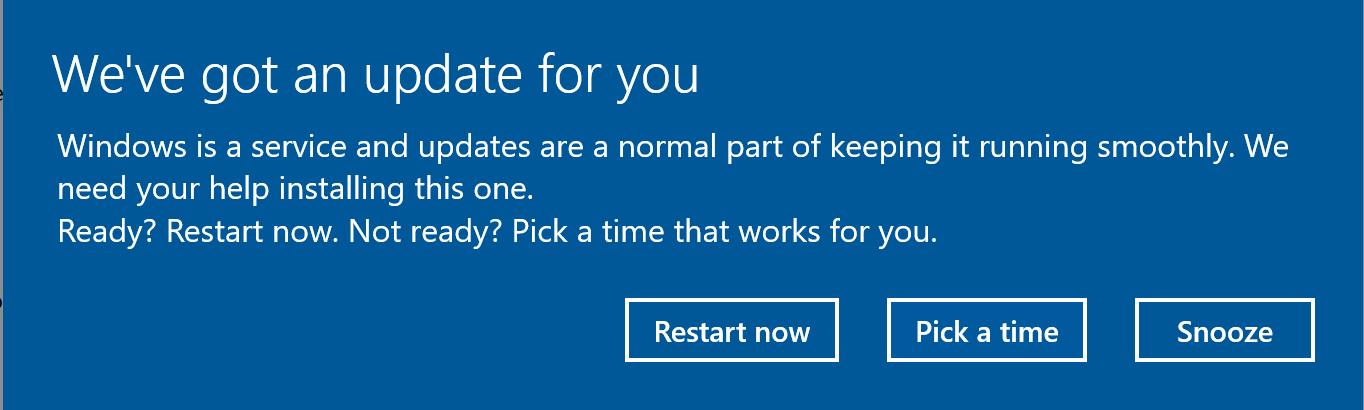
In an effort to combat unexpected restarts that could throw a kink in your workflow, the Creators Update will now include multiple options for quickly scheduling or delaying updates. One of the most prominent is a new "snooze" feature that works just like it sounds. When an update is ready to be installed, you'll see an alert that will let you restart now to install, pick a different time to install, or pause the updates for 3 days by tapping the "snooze" button. Microsoft is also widening the "Active Hours" windows, allowing you to put off regular update times further.
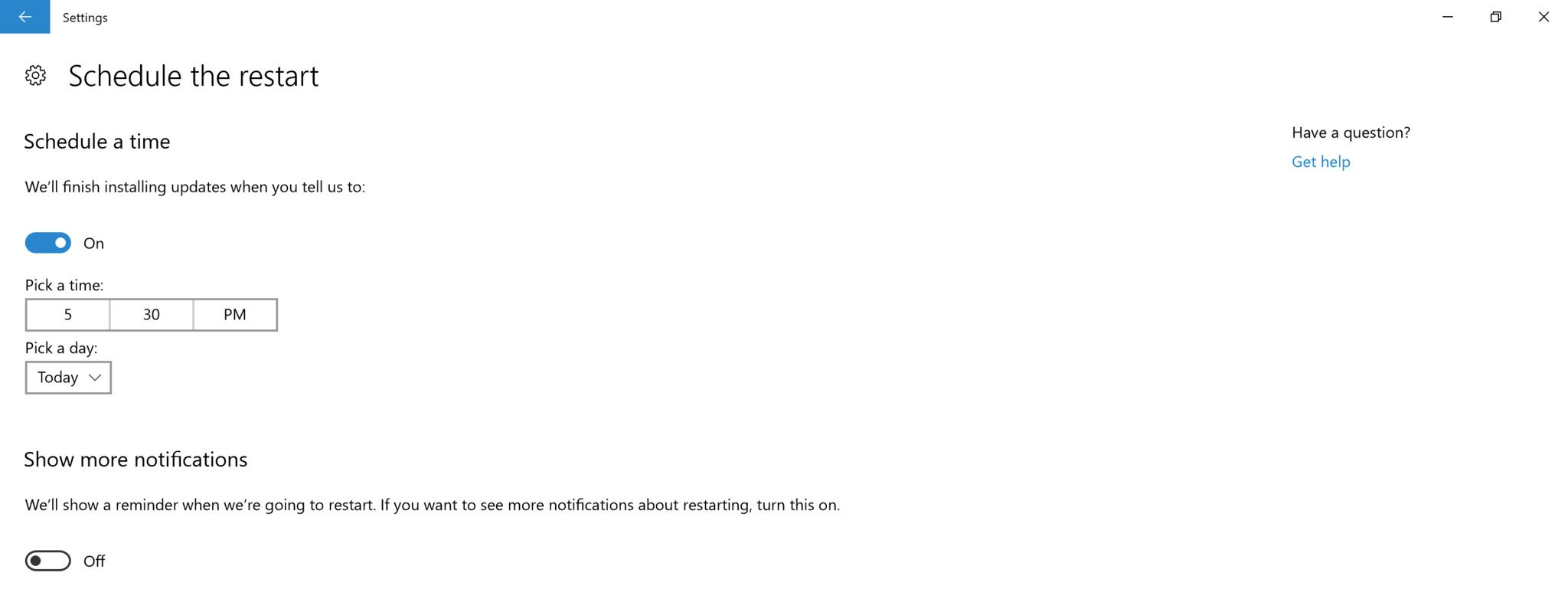
Seeing if your machine is up to date will be easier in the Creators Update, too:
If you decide to exercise more control over the update process, we've added a new icon to the Windows Update Settings page that makes it easier to verify that your device is up to date. This "at a glance" feature is consistent with a similar feature in the new Windows Defender Security Center.
When taken as a whole, these new features should go a long way towards addressing complaints about forced updates interrupting whatever you happening to be doing at the time. These tweaks have been in the hands of Insiders for a while now, but as the Creators Update continues to wind down development and move towards a public release, they'll be in the hands of many more before too long.
All the latest news, reviews, and guides for Windows and Xbox diehards.

Dan Thorp-Lancaster is the former Editor-in-Chief of Windows Central. He began working with Windows Central, Android Central, and iMore as a news writer in 2014 and is obsessed with tech of all sorts. You can follow Dan on Twitter @DthorpL and Instagram @heyitsdtl.
