Microsoft Teams desktop app now available to download
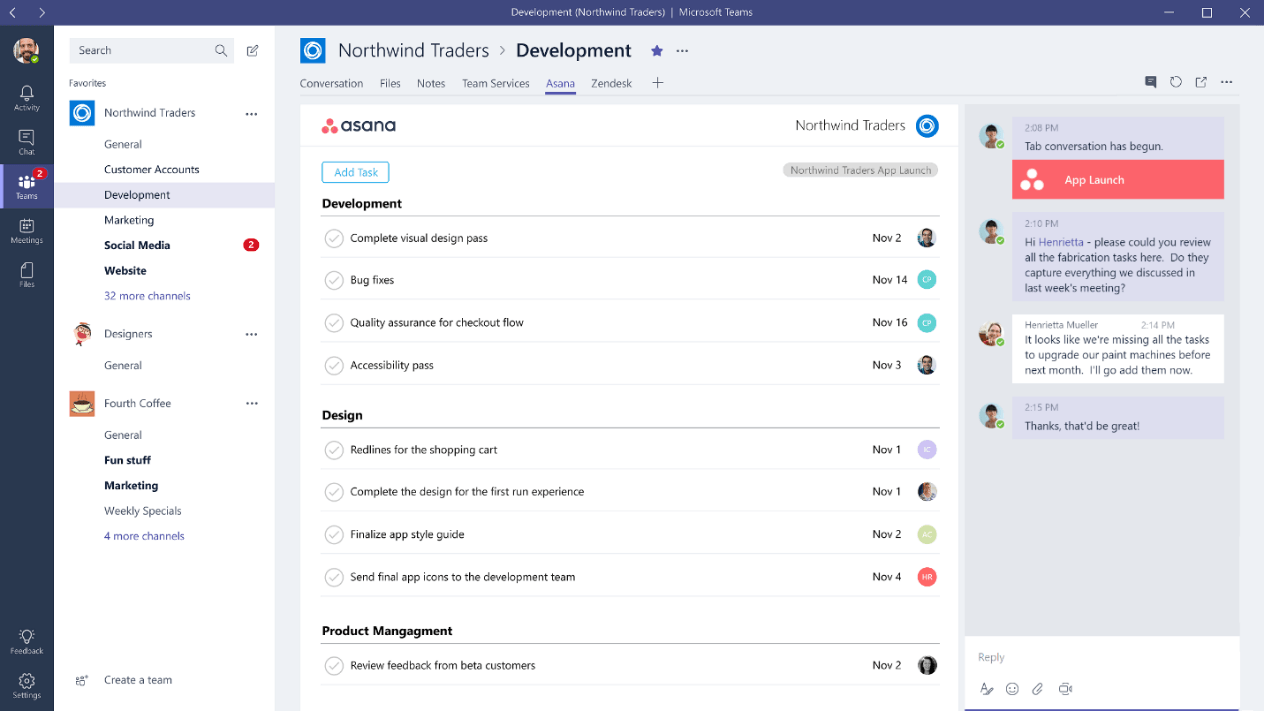
All the latest news, reviews, and guides for Windows and Xbox diehards.
You are now subscribed
Your newsletter sign-up was successful
Coinciding with the start of the Microsoft Teams preview, the Microsoft Teams app for Windows desktop is now available to download. In fact, as shown on the download page, a version of the app is available for nearly every platform, including Windows 10 Mobile
As a reminder, access to Microsoft Teams is included in all Office 365 Business and Enterprise suites. If your organization happens to use Office 365 and has opted to take part in the current preview, you should be able to log into the app with your work email and start checking things out. The Microsoft Teams preview is currently available in 181 countries and 18 languages.
If you're interested, you can grab the desktop app from the Microsoft Teams website now. The app simply requires Windows 7 or later in order to work.
Download the Microsoft Teams desktop app
All the latest news, reviews, and guides for Windows and Xbox diehards.

Dan Thorp-Lancaster is the former Editor-in-Chief of Windows Central. He began working with Windows Central, Android Central, and iMore as a news writer in 2014 and is obsessed with tech of all sorts. You can follow Dan on Twitter @DthorpL and Instagram @heyitsdtl.
