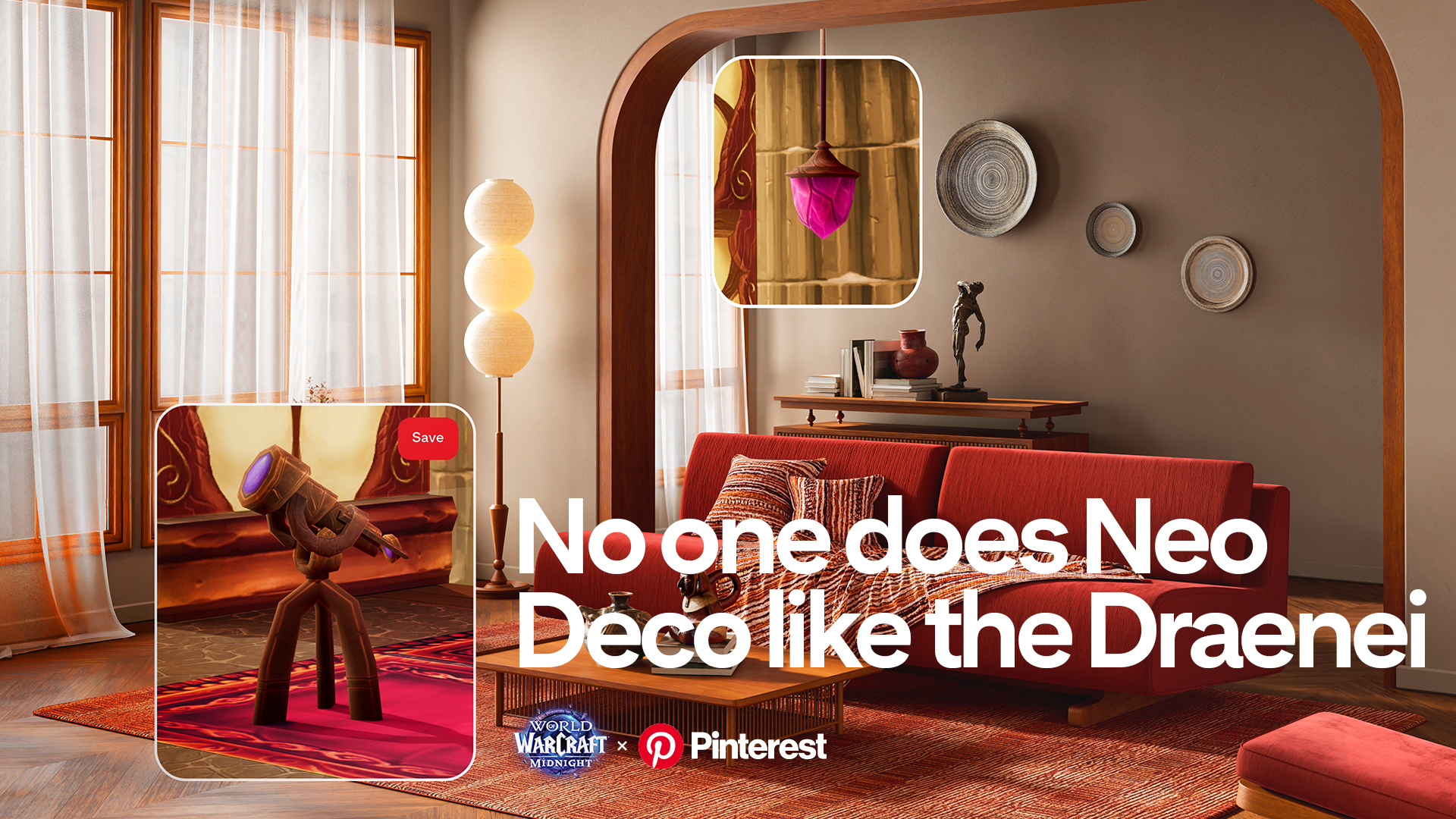Microsoft videos show off new features in the Windows 10 April 2018 Update
Check out some of the new features coming to the Windows 10 April 2018 Update.
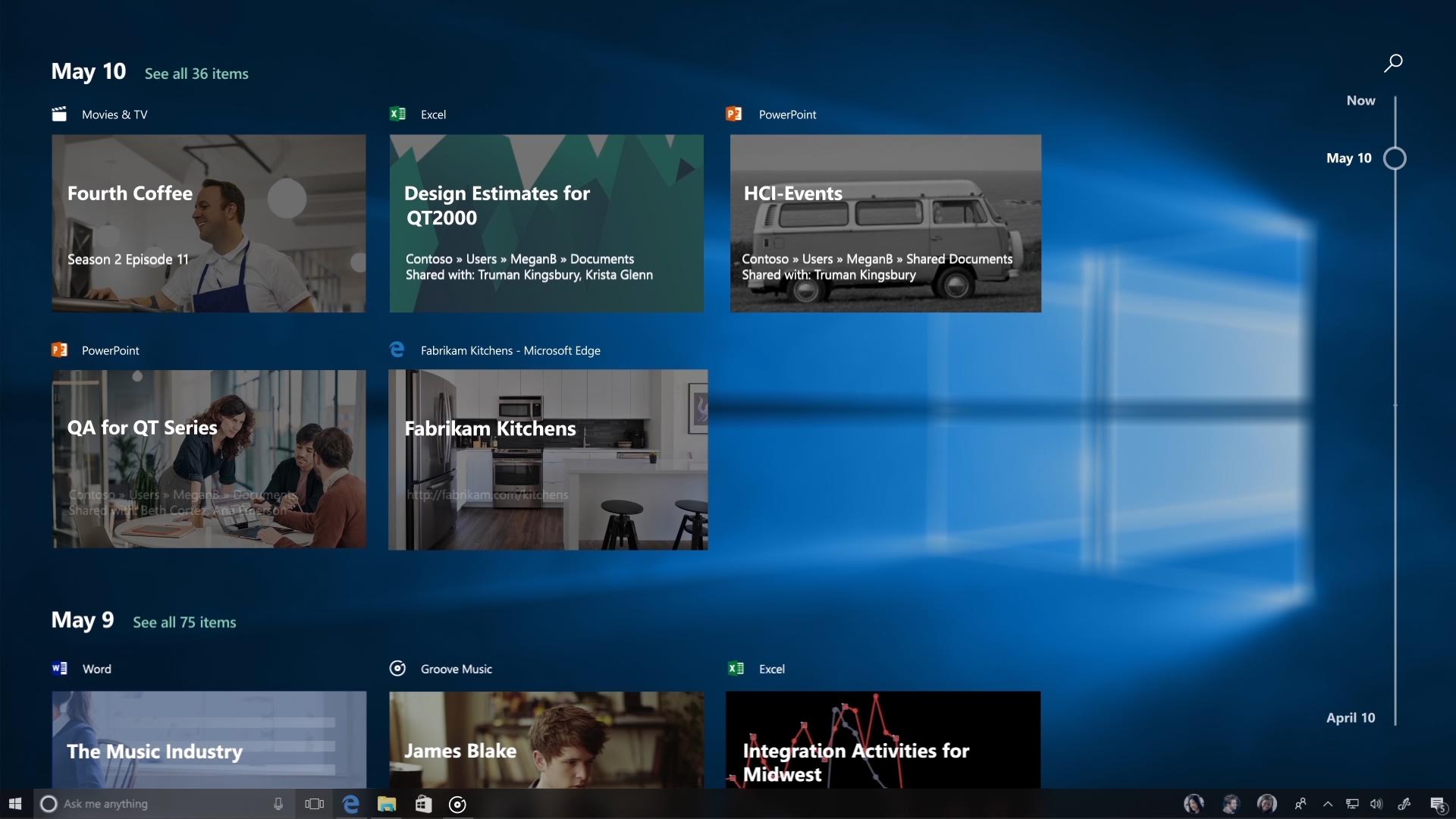
All the latest news, reviews, and guides for Windows and Xbox diehards.
You are now subscribed
Your newsletter sign-up was successful
Now that Microsoft has confirmed that the Windows 10 April 2018 Update will begin its rollout on April 30, it's taking the opportunity to show off just some of the new features tagging along in the update. The company has posted some new videos to its YouTube channel, demo Dictation, Timeline, Focus Assist, and some of what's coming to Microsoft Edge.
Timeline, which allows you to go back up to 30 days and resume sites and files you were working on in the past. Meanwhile, Focus Assist can tune out unwanted notifications so you can get to work, and Dictation will let you speak to your PC to enter words in any text box.
These are just some of the features headed to Windows 10 in the April 2018 Update. For more, check out our full, in-depth review, and check out Microsoft's video overviews below.
All the latest news, reviews, and guides for Windows and Xbox diehards.

Dan Thorp-Lancaster is the former Editor-in-Chief of Windows Central. He began working with Windows Central, Android Central, and iMore as a news writer in 2014 and is obsessed with tech of all sorts. You can follow Dan on Twitter @DthorpL and Instagram @heyitsdtl.