Windows 10 will no longer auto install feature updates twice a year
Microsoft is making huge changes to the way Windows as a Service works, giving back users control of when new updates are installed.

All the latest news, reviews, and guides for Windows and Xbox diehards.
You are now subscribed
Your newsletter sign-up was successful
Microsoft has announced that starting with the Windows 10 May 2019 Update, users will no longer be forced to install new Windows 10 feature updates as they become available. This comes after feedback from users who have had countless issues with updates breaking programs, losing files, and installing at inconvenient times. Microsoft has been working hard to improve Windows Update, and while the system is better than it was at launch in 2015, it's still not perfect. Now, users will have the option to not have to deal with feature updates when they are released.
What Microsoft is doing here is splitting Windows Update in two. The normal "check for updates" button will now only function for security and monthly patches. Feature updates now get their own area in Windows Update where the user can initiate the download and install process for the latest feature update available. If the user doesn't want to initiate that process, they don't have to. The user will be alerted that a new feature update is available every now and then, but at no point will the user be forced to install that update, as long as the version of Windows 10 they're currently running is still in support.
Related: The difference between 'feature updates' and 'quality updates'
That last part is key. Users can't remain on an old version of Windows 10 forever. Microsoft says that it will automatically install the latest feature update when the version of Windows 10 the user is currently running reaches end of support. For consumers, a feature update is in support for around 18 months. So, for example, assuming Microsoft releases two feature updates a year, users running Windows 10 version 1809 can opt to not install version 1903, version 1909, and version 2003 before version 1809 runs out of support and Microsoft automatically installs the latest version available, which would likely be version 2009 at the time.
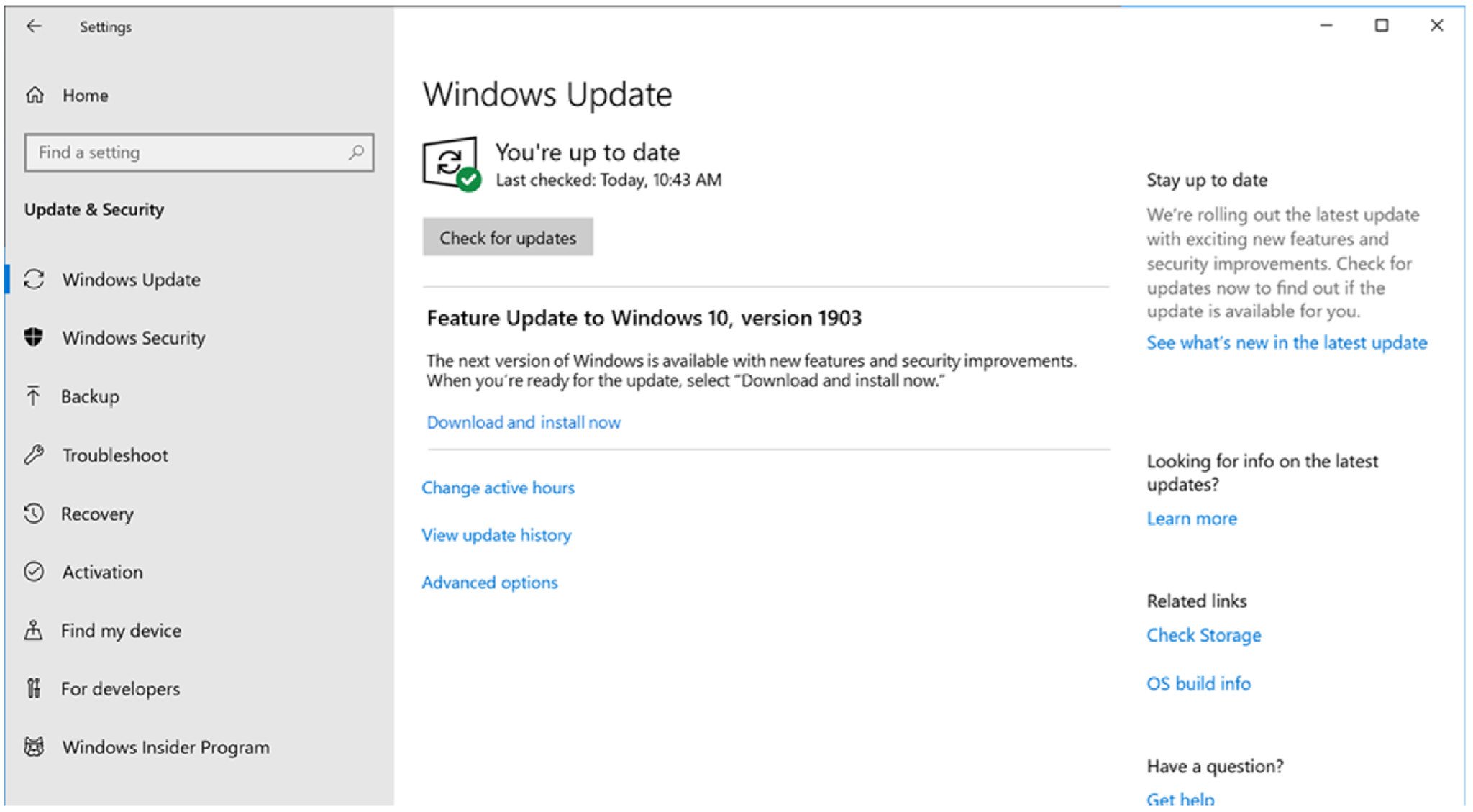
Microsoft's Corporate Vice President for Windows, Mike Fortin, said the following:
Beginning with the Windows 10 May 2019 Update [version 1903], users will be more in control of initiating the feature OS update. We will provide notification that an update is available and recommended based on our data, but it will be largely up to the user to initiate when the update occurs. When Windows 10 devices are at, or will soon reach, end of service, Windows update will continue to automatically initiate a feature update; keeping machines supported and receiving monthly updates is critical to device security and ecosystem health.
This is an unprecedented change for Microsoft in the era of "Windows as a Service," which has attempted to keep everyone up to date with the latest version of Windows 10. Users will now be able to skip entire releases if they decide they don't want it. Of course, security and monthly patches will still be downloaded and installed automatically, but the user is able to pause those updates for up to 35 days if needed. Windows 10 should no longer forcefully restart itself unless you've delayed updates for a very, very long time.
These changes to Windows Update should please many users who have become frustrated with Windows 10's forceful update nature. Microsoft is giving back control to the user, allowing them to choose for themselves when a feature update should be installed on their PC, at least for 18 months.
All the latest news, reviews, and guides for Windows and Xbox diehards.
What are your thoughts on these changes? Let us know in the comments.
Cheap PC accessories we love
Take a gander at these awesome PC accessories, all of which will enhance your Windows experience.

Anker 4 port USB 3.0 hub ($10 at Amazon)
Whether on a desktop or laptop PC, you always need more ports to connect things to. This hub gives you an additional four USB 3.0 Type A ports.

Ikea Fixa Cable Management System ($11 at Amazon)
This IKEA cable management kit is your ticket to a clean setup. It's simple and functional.

NZXT Puck ($20 at Amazon)
This clever little accessory has powerful magnets on the rear to make it stick to any of the metal panels on your PC case or anything else. It's great for hanging accessories like headsets.

