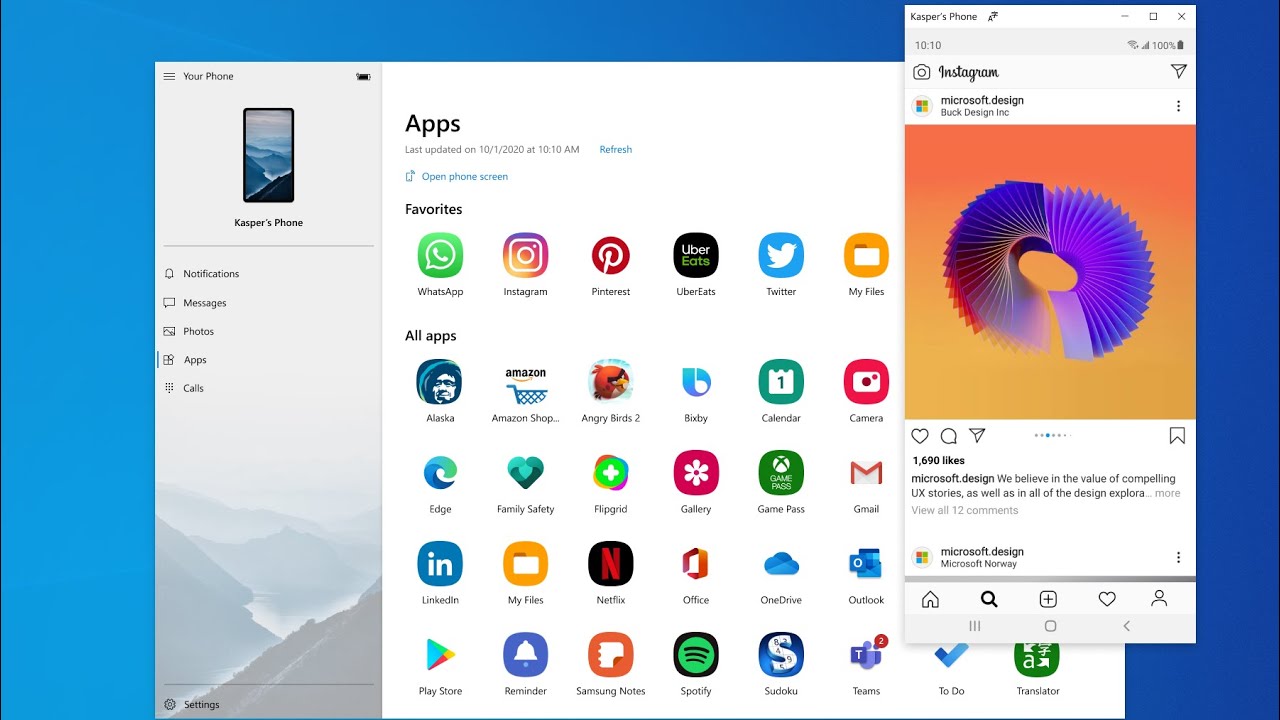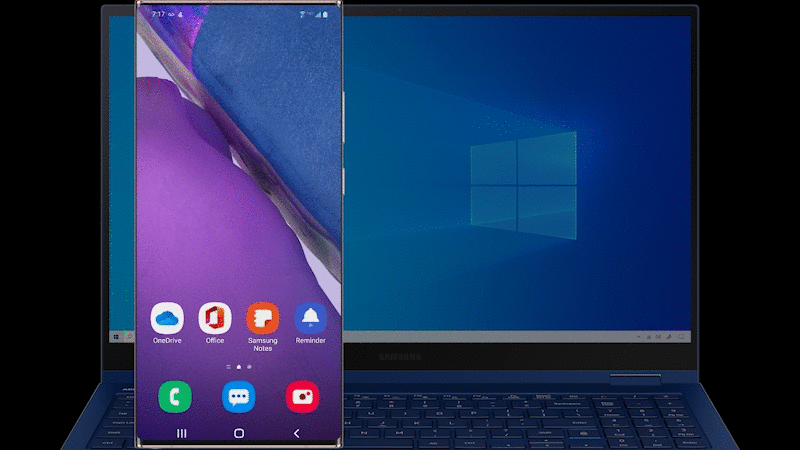Microsoft 'Your Phone' will soon let you stream your Android apps to Windows 10
Microsoft partners with Samsung to seamlessly stream Android apps to Windows 10.
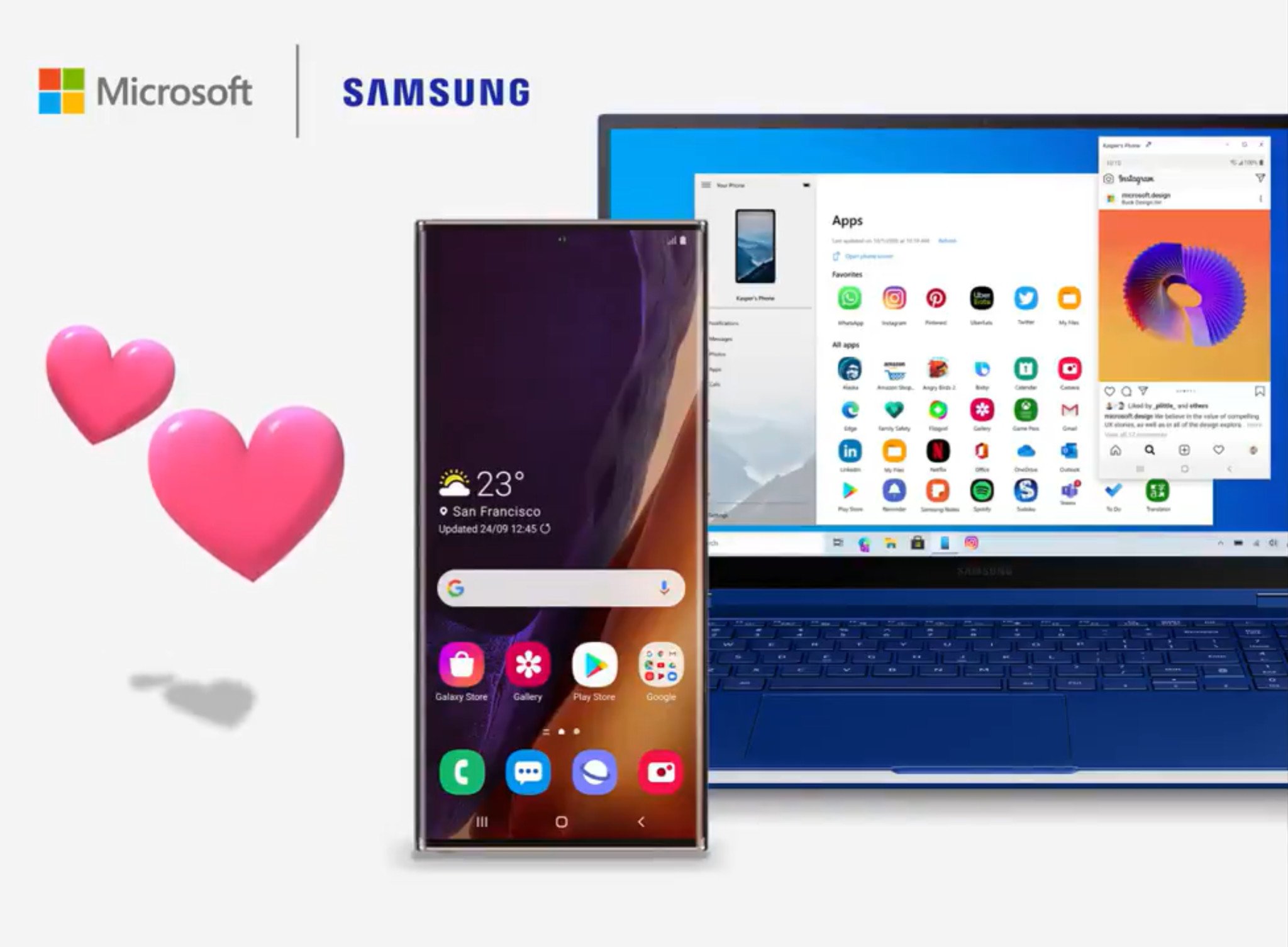
All the latest news, reviews, and guides for Windows and Xbox diehards.
You are now subscribed
Your newsletter sign-up was successful
Updated August 10, 2020: This post has been modified to add a video of the new feature, as well as additional details.
Microsoft has announced that its Your Phone app will soon be getting a new apps feature that will let Samsung phone users run their Android apps in app windows on Windows 10 via streaming. This is a step further from the Phone Screen feature, which would let you control your phone using your PC.
The new apps feature will show you a list of all the Android apps that are installed on your phone, and clicking on an app in the Your Phone app will remotely connect to your phone and place that app in a window as if it were running locally on the device. This feature essentially brings Android apps to Windows, but powered by your phone instead of locally on the device.
When you launch an app, it opens in a separate window, allowing you to multi-task and saving you the time and hassle of sign-in or set up. You can also pin your phone's Android apps to your Windows 10 taskbar or Start menu for quick and easy access, making things like checking out your social feed or ordering your lunch while you wrap up a conference call even easier, without ever picking up your phone.
You will also be able to pin your Android apps to the Start menu and taskbar, and launch them without opening the Your Phone apps first. It's in preview right now with Insiders, and will roll out officially over the next couple of months. Microsoft says that in November, it will release an update that lets users use multiple Android apps at once, instead of one at a time.
The feature was announced alongside the Samsung Galaxy Note20, and will work with the following Samsung devices:
- Samsung Galaxy Note 9
- Samsung Galaxy S9
- Samsung Galaxy S9+
- Samsung Galaxy Note10
- Samsung Galaxy Note10+
- Samsung Galaxy Note10 Lite
- Samsung Galaxy Fold
- Samsung Galaxy S10
- Samsung Galaxy S10+
- Samsung Galaxy S10 Lite
- Samsung Galaxy S10e
- Samsung Galaxy A8s
- Samsung Galaxy A30s
- Samsung Galaxy A31
- Samsung Galaxy A40
- Samsung Galaxy A41
- Samsung Galaxy A50
- Samsung Galaxy A50s
- Samsung Galaxy A51
- Samsung Galaxy A60
- Samsung Galaxy A70
- Samsung Galaxy A70s
- Samsung Galaxy A71
- Samsung Galaxy A71 5G
- Samsung Galaxy A80
- Samsung Galaxy A90s
- Samsung Galaxy A90 5G
- Samsung Galaxy S20
- Samsung Galaxy S20+
- Samsung Galaxy S20 Ultra
- Samsung Galaxy Fold
- Samsung Galaxy XCover Pro
- Samsung Galaxy Z Flip
- Samsung Galaxy Z Fold 2
- Samsung Galaxy Note20
- Samsung Galaxu Note20 Ultra
It's also expected to work with Microsoft's own Surface Duo Android phone, but that hasn't yet been officially confirmed. in the meantime, if you have a supported device, make sure you give it a try if you're part of the Windows Insider Program.
All the latest news, reviews, and guides for Windows and Xbox diehards.