Microsoft uses AI to turn natural language into functional code
Microsoft continues to lower the entry bar for making functional code.
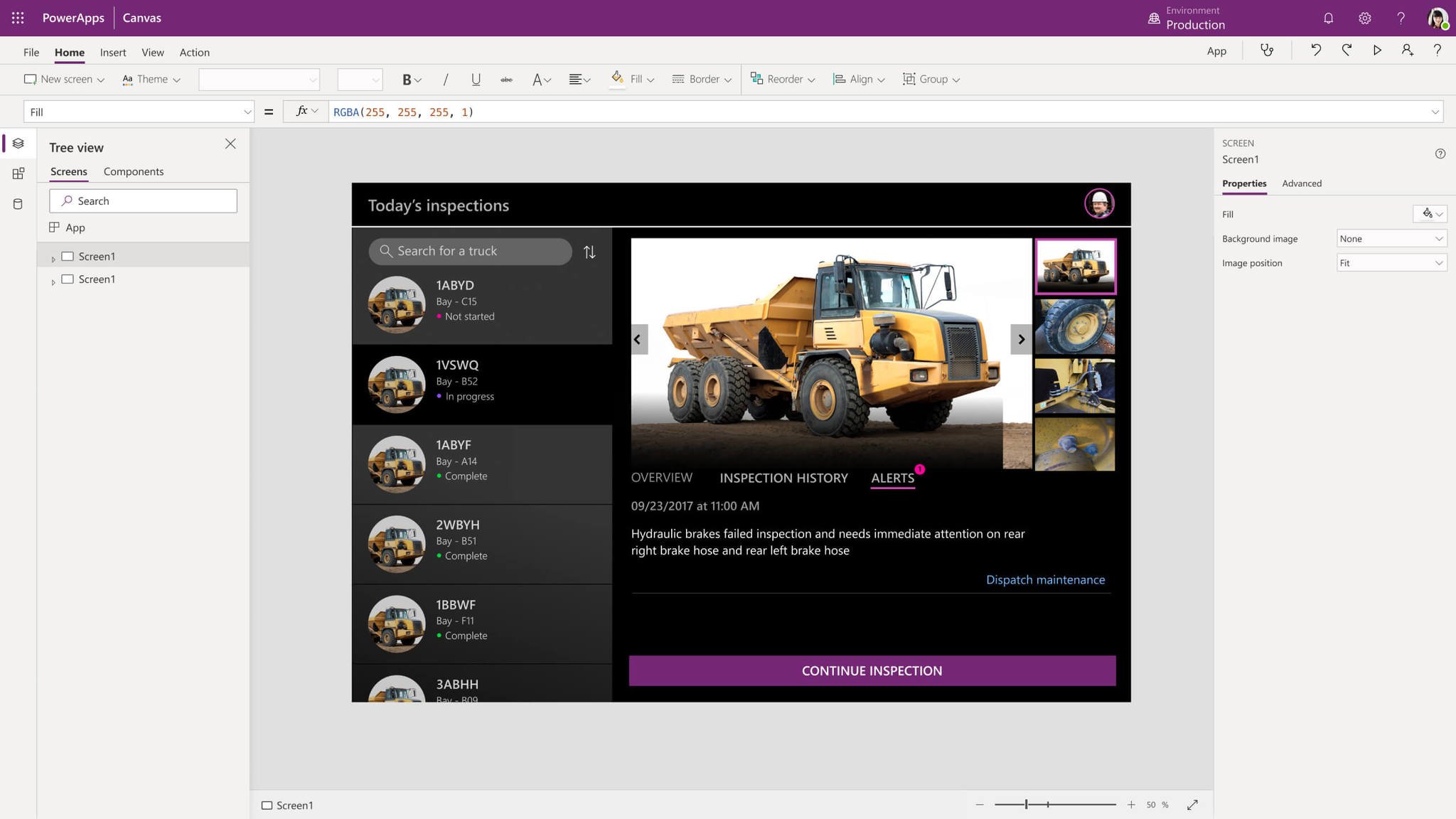
All the latest news, reviews, and guides for Windows and Xbox diehards.
You are now subscribed
Your newsletter sign-up was successful
What you need to know
- A new feature is on the way to Microsofts PowerApps software that turns natural language into code.
- The feature works with Microsoft Power Fx, a programming language derived from Excel formulas.
- The feature will be available within PowerApps in preview in June.
Microsoft's continued investment in AI is starting to yield fruit. A new assistive feature within Microsoft's PowerApps software is on the way to turn natural language into functional code. The new feature only works with Microsoft Power Fx, but it allows people to create functions without having to learn high-level coding. The Verge spoke with CVP of Microsoft's Low Code Application Platform, Charles Lamanna, about the tech.
Microsoft exclusively licensed OpenAI's GPT-3 language model back in September 2020. Now, eight months later, Microsoft has showcased the first use case for the program in the commercial space.
Microsoft Power Fx is a programming language derived from Microsoft Excel formulas. It doesn't have the power of flexibility of languages such as JavaScript or Python, but it also is easier to use. Microsoft Power Fx pairs well with the new feature for Power Apps because the AI technology can work within the confines of the language.
"It's data-binding, single-line expressions; there's no concept of build and compile. What you write just computes instantly," explains Lamanna.
Lamanna also explains the need for using natural language in coding:
There's massive demand for digital solutions but not enough coders out there. There's a million-developer shortfall in the US alone. So instead of making the world learn how to code, why don't we make development environments speak the language of a normal human?
PowerApps allows people to make some web and mobile apps with little or no code, but as things become more complex, some coding is needed. To make the process easier, people can create a new query with natural language instead of code.
The Verge shares a technical example:
All the latest news, reviews, and guides for Windows and Xbox diehards.
So for example, instead of a user searching the database with a query first(Sort(Search('BC Orders', "Super_Fizzy", "aib_productname"), 'Purchase Date', Descending), 10)," they can just write "Show 10 orders that have Super Fizzy in the product name and sort by purchase date with newest on the top.
The AI tech can understand the natural code and take care of the technical part for you. Power Apps will also require people to confirm Power Fx formulas that are created with the AI feature.
While the feature has limitations, it shows the potential of using AI to improve coding.

Sean Endicott is a news writer and apps editor for Windows Central with 11+ years of experience. A Nottingham Trent journalism graduate, Sean has covered the industry’s arc from the Lumia era to the launch of Windows 11 and generative AI. Having started at Thrifter, he uses his expertise in price tracking to help readers find genuine hardware value.
Beyond tech news, Sean is a UK sports media pioneer. In 2017, he became one of the first to stream via smartphone and is an expert in AP Capture systems. A tech-forward coach, he was named 2024 BAFA Youth Coach of the Year. He is focused on using technology—from AI to Clipchamp—to gain a practical edge.
