Microsoft's Calls+ is an easier way to manage call waiting and forwarding

All the latest news, reviews, and guides for Windows and Xbox diehards.
You are now subscribed
Your newsletter sign-up was successful
Microsoft has launched a new app called Calls+ that allows you to configure call forwarding and call waiting on your Windows Phone. You have the option of enabling call forwarding when you're unreachable, don't answer or when you're busy. Also included is functionality to configure settings for two cellular networks should you be using a dual-SIM handset.
Once installed, you'll need to dive into your device's settings to access Calls+. The app itself offers similar features as Network+, although you do get the option of fine-tuning call forwarding settings (along with being available on non-Lumias).
Download Calls+ for Windows Phone (Free)
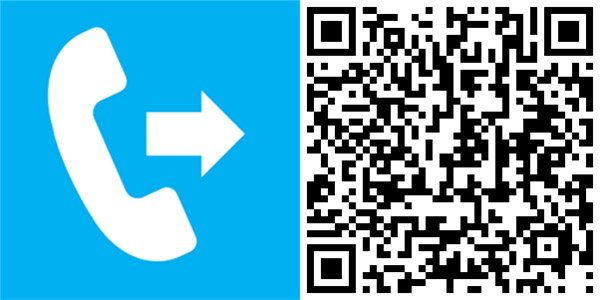
Thanks Abhishek and Shivam!
All the latest news, reviews, and guides for Windows and Xbox diehards.

Harish Jonnalagadda is a Senior Editor overseeing Asia for Android Central, Windows Central's sister site. When not reviewing phones, he's testing PC hardware, including video cards, motherboards, gaming accessories, and keyboards.
