Microsoft's Contacts+Message backup Windows Phone app now works without a SD card

All the latest news, reviews, and guides for Windows and Xbox diehards.
You are now subscribed
Your newsletter sign-up was successful
In April, Microsoft released a new Windows Phone app called Contacts+Message backup, which was designed to back up all of a phone user's contacts (in VCF format) and messages (SMS and MMS including attachments). However, the app required that a SD card be installed on the device in order to back up that content. Thanks to the most recent update, the app no longer has that requirement.
While there are only a few Windows Phone devices that lack a SD card slot, this update should allow those phones that don't have such a feature to back up their contact and message content and restore them later if need be. The change notes for the update do mention a known issue with the app:
"Restoring a backup of messages from a dual SIM Windows Phone restores all messages to message store for the first SIM/slot."
Thanks to everyone for the tips!
Download contacts+message backup for Windows Phone 8.1
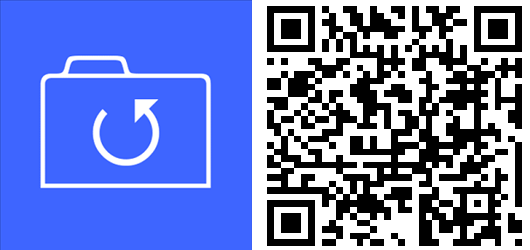
All the latest news, reviews, and guides for Windows and Xbox diehards.

John Callaham was a former contributor for Windows Central, covering Windows Phone, Surface, gaming, and more.
