Microsoft's new Windows 10 Game Bar picks up 'Looking for Group' listings on PC
The Windows 10 Game Bar beta on PC has picked up a nifty new feature for finding other players.
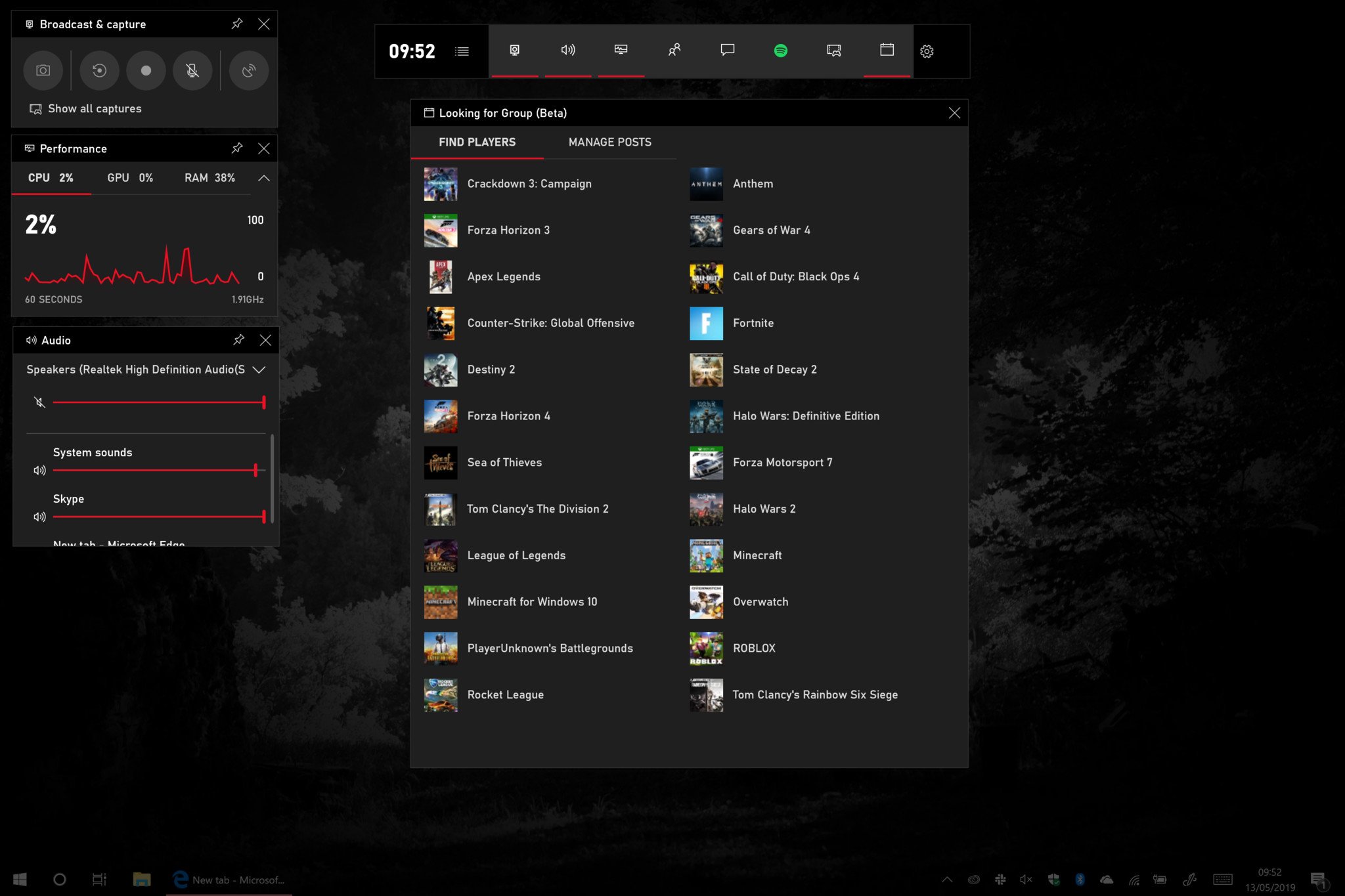
The Windows 10 Game Bar preview has picked up another staple Xbox feature, in the form of "Looking for Group" (LFG) listings. The new tab is listed as a beta, and does have a few bugs (notably, mouse scroll wheel doesn't seem to work), but it works for its core functionality – allowing you to quickly and easily find groups and other people to play games with. Here's a quick look at how it works.
You open the Windows 10 Game Bar by hitting Windows Key + G, but you won't see these features unless you enrol in the Windows 10 Gaming preview via the Xbox Insider app on PC. Here's a quick explainer on how to do that.
How to join the Windows 10 Gaming flight test ring
If you're in the test ring, the Game Bar will update via the Microsoft Store, granting access to these new features. Enabling the tab in the menu gives you a new overlay, complete with a spread of games. As of writing, the list of games is pretty limited, but there's no reason they can't be expanded to include more in the future, linking up with Microsoft's game library database.
Selecting a game allows you to create a Looking for Group listing, complete with specific parameters, descriptions, and tagging to help you find the right players for you. You can either browse existing listings, filtering with tags, or make your own entirely. Just to test it out, I made a listing for State of Decay 2.
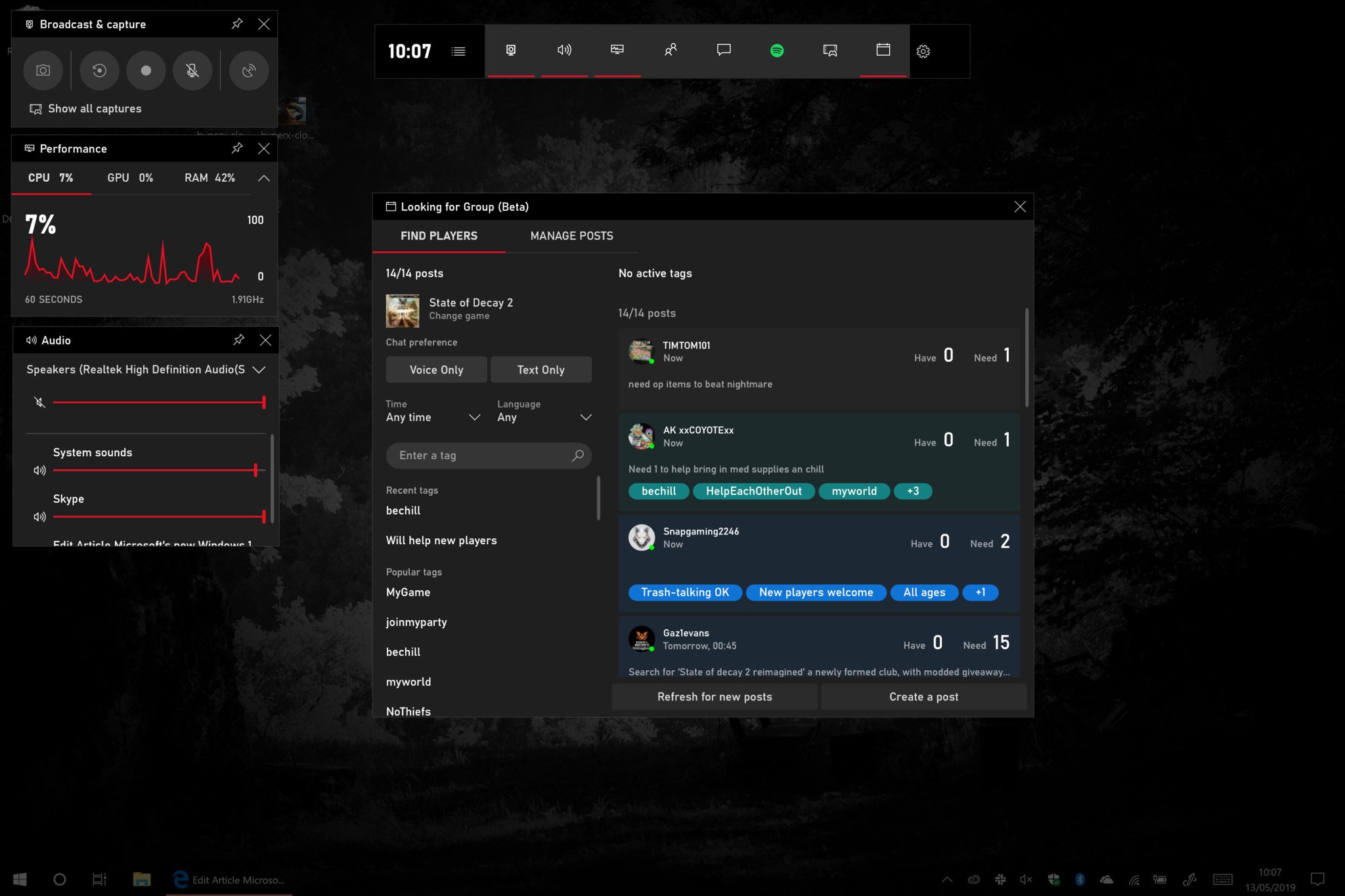
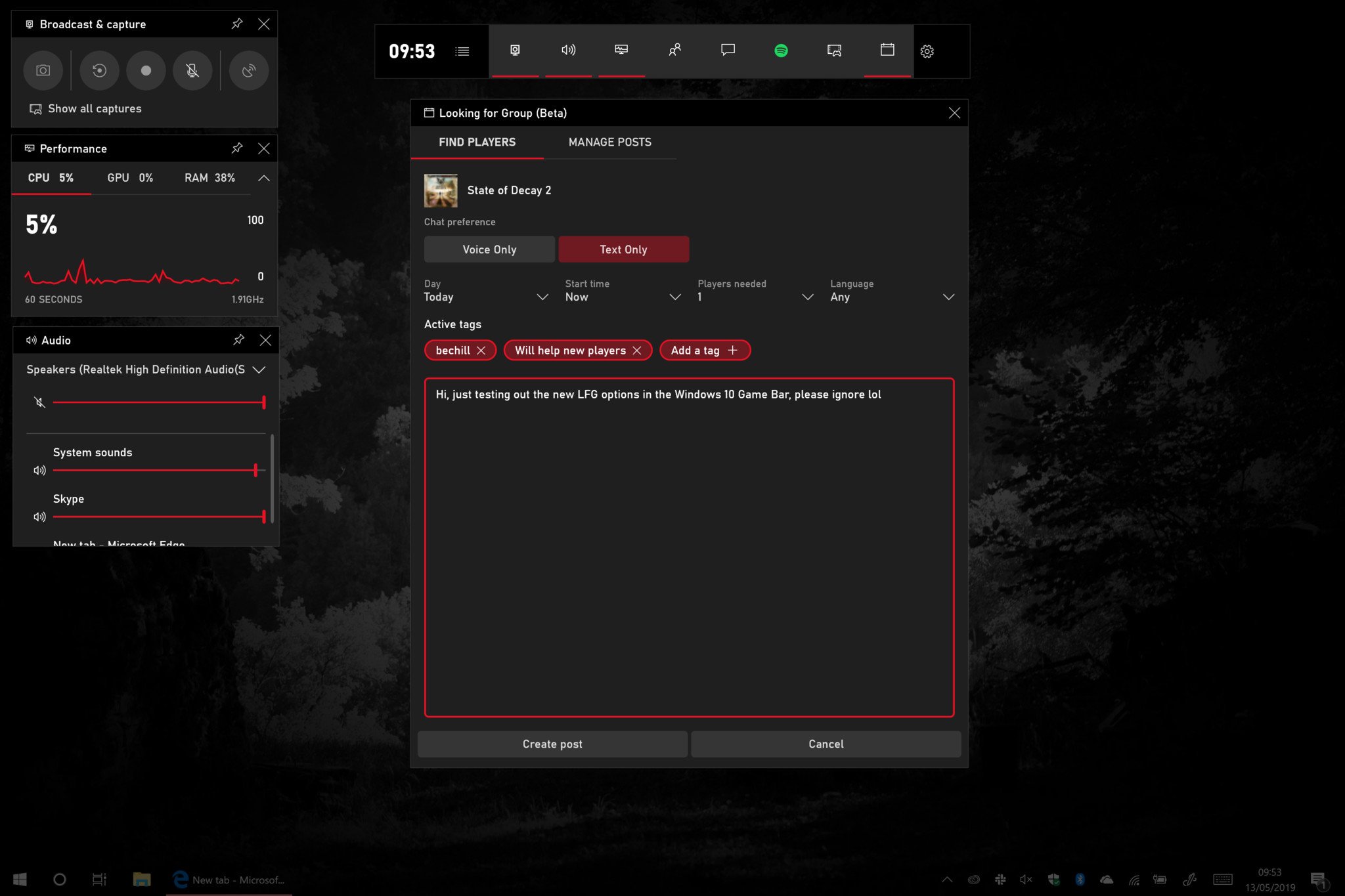
Within seconds after creating my listing, someone jumped in, and I got a notification on my Xbox and Windows 10 simultaneously to request that I review the applicant. It also offered rapid option to create a voice chat session, or send a quick message.
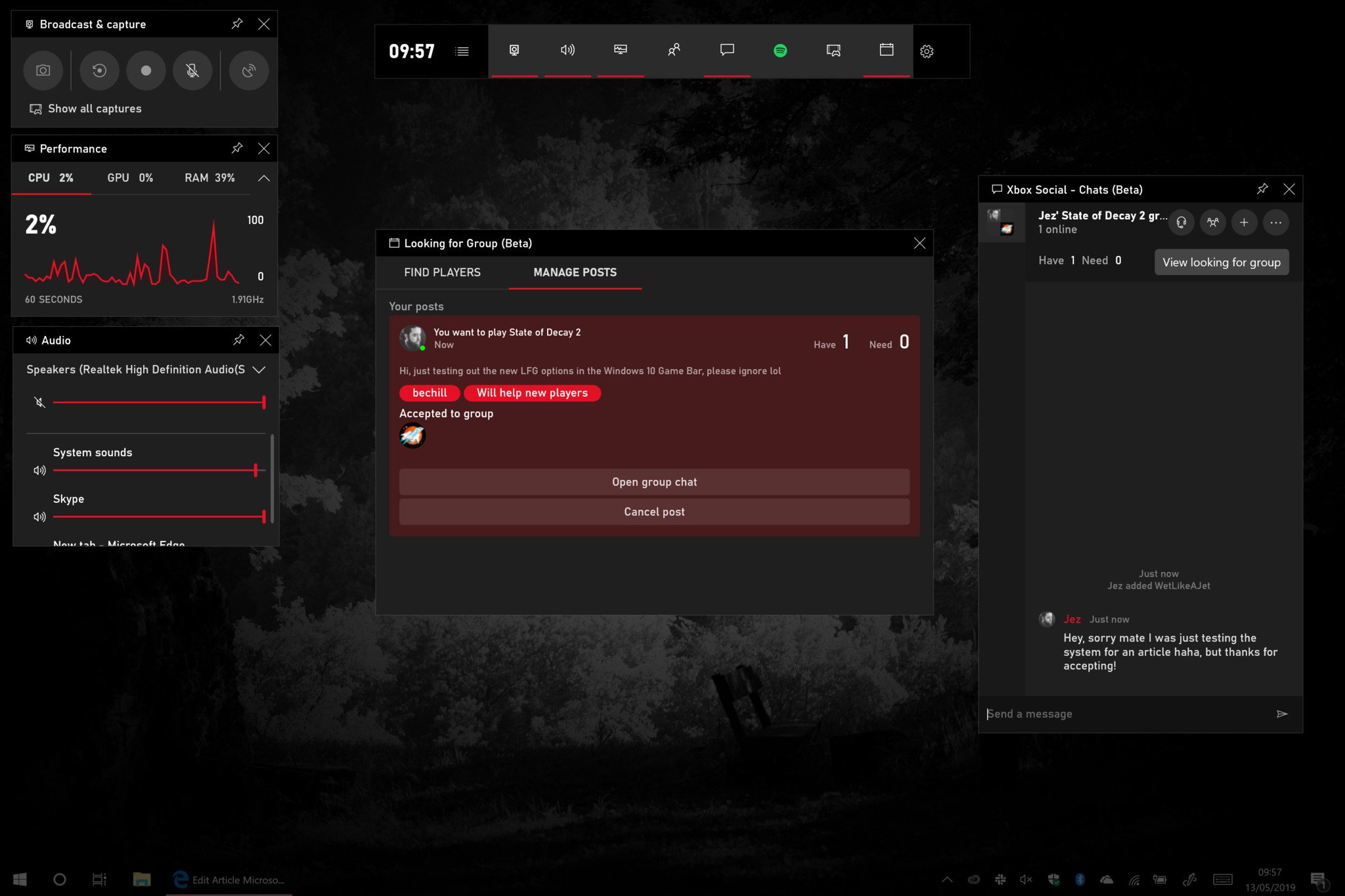
Universal PC LFG is awesome
A universal LFG system for PC could be a huge boost for games that don't really have great tools for creating parties. LFG exists today in the Xbox Windows 10 app, but it's hardly what you might call a pleasant experience. The Windows 10 Game Bar is such a vast, vast step-up in terms of quality and speed, that it makes the old Xbox app seem like a distant memory.
All the latest news, reviews, and guides for Windows and Xbox diehards.
Seeing this evolution in Microsoft's commitment to its supporting gaming software and services is encouraging, particularly on the PC side. We'll keep a close eye for any further sneaky Windows 10 Game Bar updates hitting PCs in the future.
Cheap PC accessories we love
Take a gander at these awesome PC accessories, all of which will enhance your Windows experience.

Anker 4 port USB 3.0 hub ($10 at Amazon)
Whether on a desktop or laptop PC, you always need more ports to connect things to. This hub gives you an additional four USB 3.0 Type A ports.

Ikea Fixa Cable Management System ($11 at Amazon)
This IKEA cable management kit is your ticket to a clean setup. It's simple and functional.

NZXT Puck ($20 at Amazon)
This clever little accessory has powerful magnets on the rear to make it stick to any of the metal panels on your PC case or anything else. It's great for hanging accessories like headsets.

Jez Corden is the Executive Editor at Windows Central, focusing primarily on all things Xbox and gaming. Jez is known for breaking exclusive news and analysis as relates to the Microsoft ecosystem while being powered by tea. Follow on Twitter (X) and tune in to the XB2 Podcast, all about, you guessed it, Xbox!
