Minesweeper - Review

All the latest news, reviews, and guides for Windows and Xbox diehards.
You are now subscribed
Your newsletter sign-up was successful
Minesweeper as we know it was created in 1990 and has been bundled with every new version of Windows since 1992. The mobile Xbox Live version, developed by Babaroga and published by Microsoft, is one of the first two free ad-supported games for Xbox Live and the first to be available in regions outside of North America. This game shares much in common with its fellow free game Sudoku, though the actual gameplay is completely different, with a much higher learning curve. Get past that and you’ll find an enjoyable logic puzzle game.
Step carefully over the mines and past the break for our full review.
Minesweeper for dummies
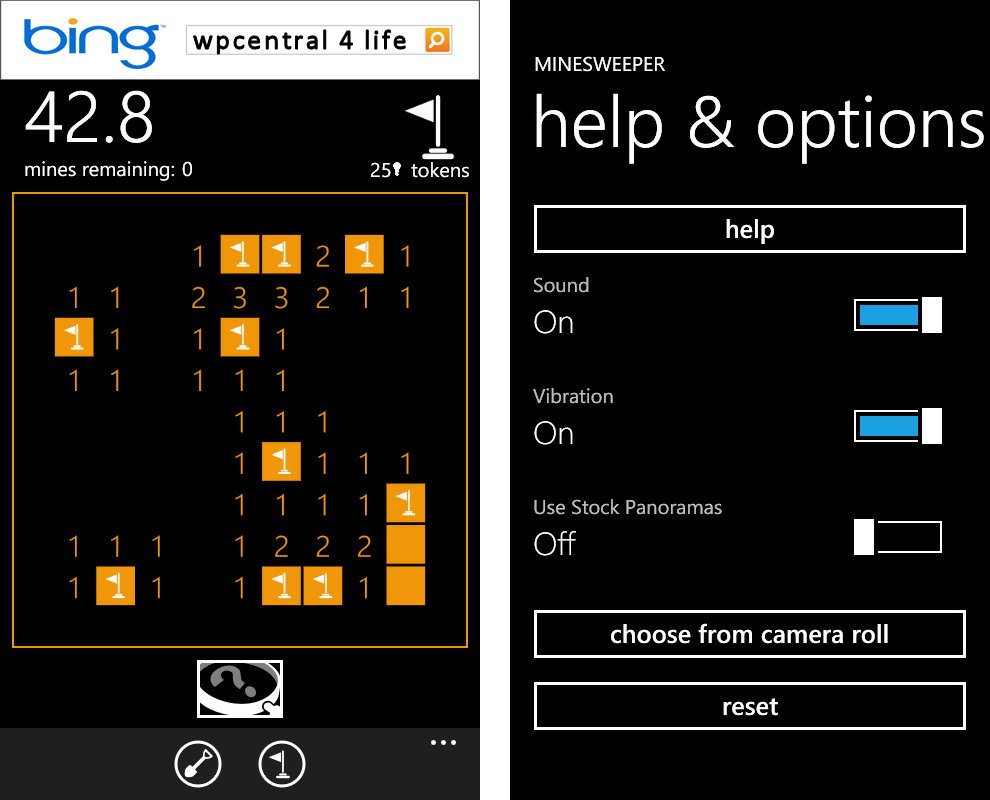
Minesweeper consists of a grid or ‘minefield’ that contains a predetermined number of mines. The player’s goal is to uncover all of the squares that don’t contain mines by digging out those squares. Digging on a mine blows it up and ends the game, but this can usually be avoided by logical deduction. After tapping one or more spaces on the board at random, several blank and numbered squares will be revealed. The number on a square denotes how many mines are touching it – for instance, a square with a ‘1’ is surrounded by one adjacent mine and seven blank spaces. When players have deduced the location of a mine, they can plant a flag to mark it. So it goes until either all non-mine squares have been dug out (victory!) or the player hits a mine (defeat!).
Got all that? It seems complicated until you get the hang of things. Thankfully this version contains an extensive tutorial text found in the Help & Options menu and multiple difficulties. The lowest difficulty, Easy, involves a smile 7 x 7 tile grid and only 5 mines, creating an ideal learning environment.
Game Types
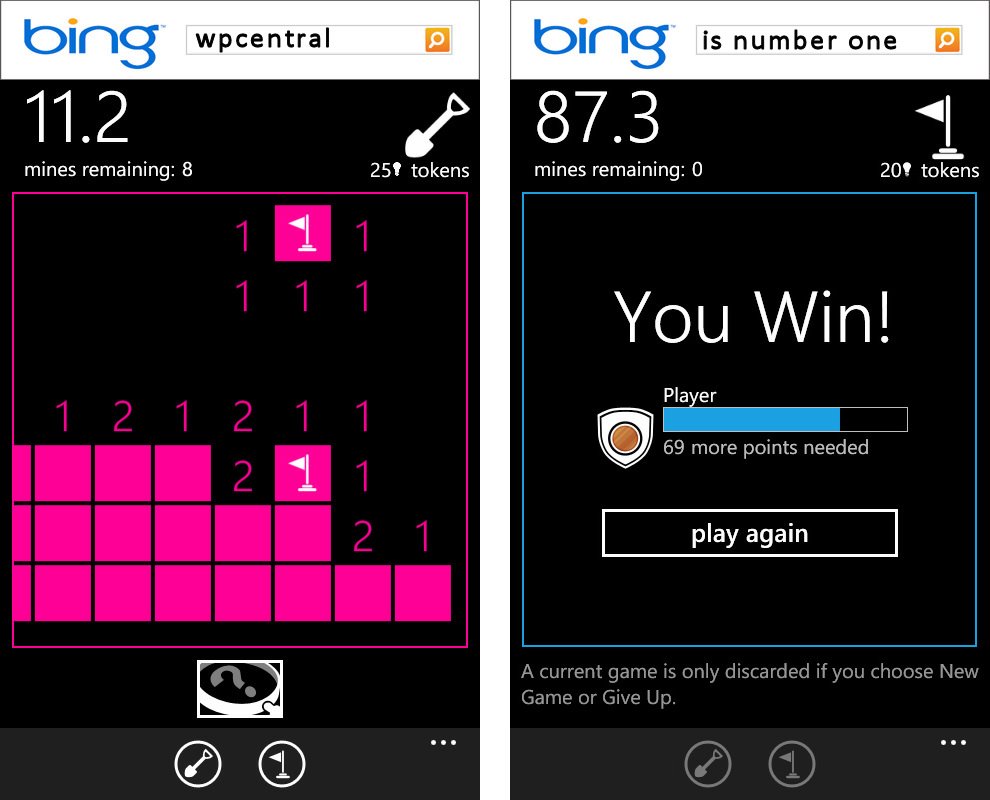
Like Sudoku, Minesweeper includes both a Classic mode and a new one. Classic, naturally, is the same basic game of Minesweeper that Windows has long carried in its pocket. In addition to the aptly-named Easy Mode, it boasts three higher difficulties: Beginner, Intermediate, and Advanced. Steeper difficulties bring larger minefields and greater numbers of mines within. And, as you can see, they are also spelled with more letters than Easy, making them even more intimidating.
All the latest news, reviews, and guides for Windows and Xbox diehards.
Babaroga’s new game type is named Speed, presumably after the Keanu Reaves movie. But seriously, it adds a new timing mechanic (Classic mode is not timed). As soon as the player makes a move, the timer starts counting down. Let it reach zero and you might as well have stepped on a mine, because your game is over, man. Digging out safe spaces adds more time, while flagging mines does not. Thus Speed becomes a race to uncover as many safe spots as possible, flagging only as many mines as necessary along the way. It’s not my preferred way to play, but certainly adds tension to a game that some might otherwise find too sedate.
A quick note about difficulty – at launch, the higher difficulties were actually difficult-to-impossible due to their containing an absurd number of mines. Thankfully, a behind-the-scenes update (downloaded automatically when the user connects online while playing) brings the difficulty down to proper levels.
Progression
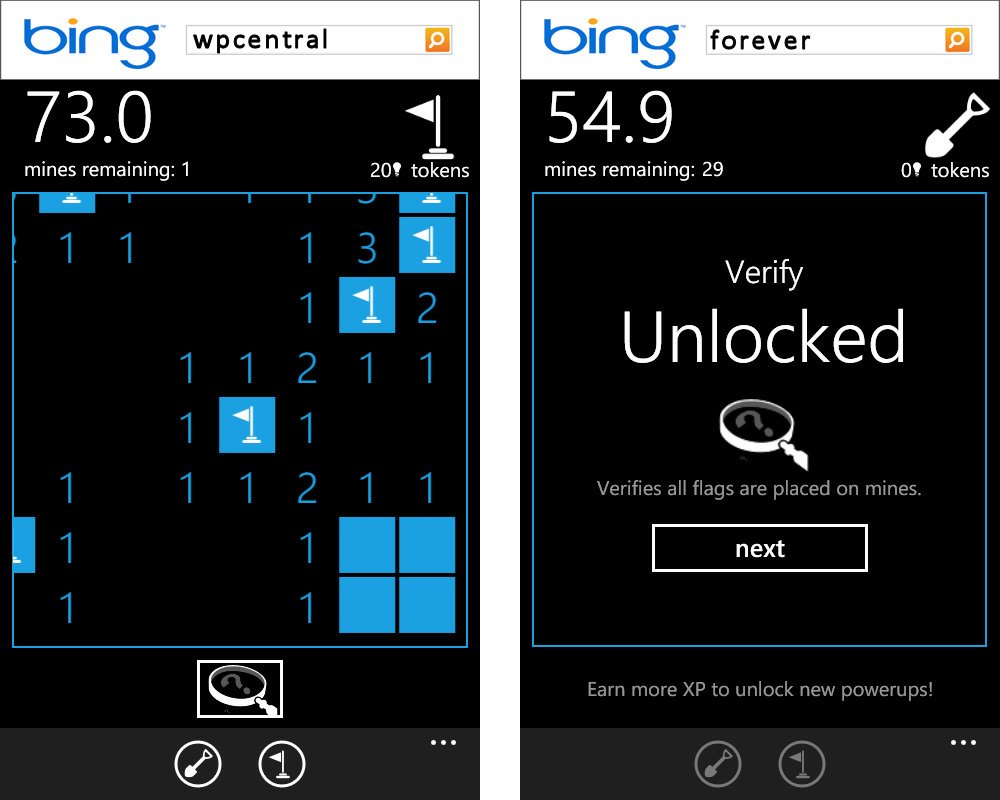
Like the Minesweeper portion of Gamechest: Logic Games, players earn XP by completing puzzles. Collect enough XP and your rank increases. The greater the difficulty, the more XP the game awards. This version, however, requires far, far, far, , far, far less grinding to Achieve the ultimate rank. Far! That makes it way better by default.
More power!
The other benefit of leveling up is unlocking powerups. Eventually players will gain the ability to take three different items into a puzzle. They do all kinds of things like verify your flags for accuracy or flag a random mine. EMP is the most useful powerup, instantly revealing the contents of six spaces. You can’t go crazy with it though as it costs a lot of tokens to use. Tokens refill over time (from zero to the maximum of 50 in about four hours), and leveling up refills them instantly.
Make mines Metro

In crafting the ‘official’ Minesweeper game of Windows Phone, Babaroga hews closely to the basic Metro UI design. Swiping left or right from the main menu switches between four different pages: Dashboard, Classic, Speed, and Powerups. The Dashboard is where you view your XP and progress toward leveling up, as well as your Xbox Live avatar. Behind each page of the main menu is a stock photograph, which can happily be switched to a photograph from the player’s library in the Help & Options menu.
At the starts of the game, the minefield is composed of colored squares (that match the user’s general phone settings) divided by a grid of black lines on a black backdrop. It’s nothing too pretty, but definitely looks and feels like a Windows Phone-specific app. Oddly, blank or numbered spaces that have been revealed no longer have visible grid lines between them. This has no impact on gameplay, but perhaps strays slightly too far from the traditional Minesweeper look. The developers tell us they may add an always-on grid option in the future.
To switch between shovel and flags, players can either tap a large icon in the top-right corner of the screen or select smaller icons down at the bottom. Larger minefields are necessarily displayed from a more zoomed-out view than smaller ones. In these cases, the first tap on the field zooms in, allowing players to accurately dig or place flags. It’s a better system than Gamechest, which required a pinching motion just to zoom. Pinching does zoom out here, but that function is much less important than zooming in.
The silent killer
The sound in Babaroga’s version of Minesweeper is virtually identical to their Sudoku, with an added explosion sound when players dig up a mine, of course. Thus the game has no music and rather sparse sound effects. Not a big deal, but the victory sound needs to be much more exciting.
Achievements
Minesweeper’s 8 Achievements are worth a total of 50 GamerScore, a far cry from the standard 200 of most Xbox Live games. Hey, the game is free, after all. Thankfully the Achievements present little challenge, except for one: “The world is safe… for now.” It requires gamers to complete a game in both modes on each difficulty. It will likely take several tries or a bit of cheating to complete the highest level of Speed.
Overall Impression
This version of Minesweeper is nothing fancy, but it doesn’t need to be. Minesweeper has always relied on logical gameplay to entertain rather than flashy looks or copious features. The new mode here, Speed, doesn’t hold a candle to Minesweeper Flags (included with MSN Messenger on PC), but it will give smart gamers a run for their money – figuratively since the game is free, of course. I wouldn’t say no to a more robust version of Minesweeper in the future, but for most gamers, Babaroga’s iteration will provide all the mine finding they could possibly want.
Minesweeper is free. Grab it here on the Marketplace.

Paul Acevedo was formerly a Games Editor at Windows Central. A lifelong gamer, he has written about videogames for over 15 years and reviewed over 350 games for our site. Follow him on Twitter @PaulRAcevedo. Don’t hate. Appreciate!
