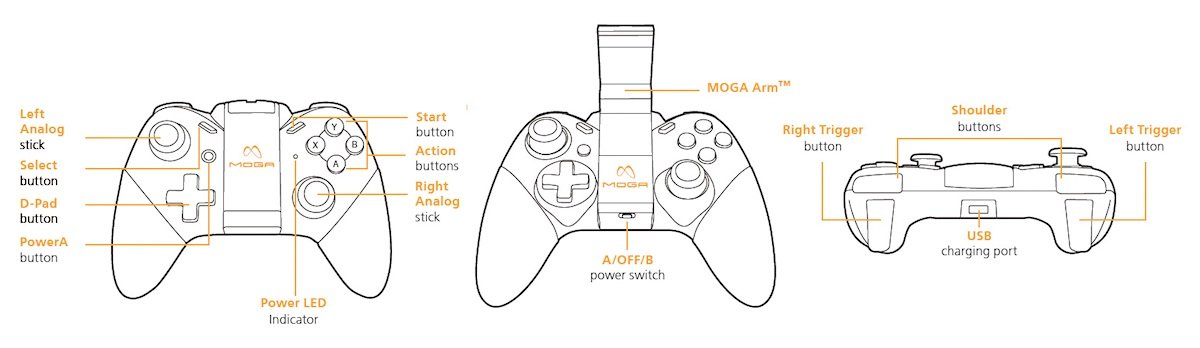Hands-on with the MOGA Pro Controller and Windows Phone at GDC

All the latest news, reviews, and guides for Windows and Xbox diehards.
You are now subscribed
Your newsletter sign-up was successful
One of the biggest surprises coming out of GDC 2013 for me was undoubtedly PowerA’s announcement that its MOGA Bluetooth controller SDK would be coming to Windows Phone. On iOS and Android, videogame controller accessories are becoming increasingly popular with core gaming fans. Such peripherals can add more precise control and a console-like experience to smartphones. Sure, they can impact portability but they’re great at home and other places where you’d be playing for an extended length of time.
Windows Phone has always been a bit behind on peripheral support. We don’t have a Bluetooth keyboard, for instance. But Windows Phone 8 does add the ability for apps to communicate with Bluetooth. That ability now makes it possible for hardware add-ons like the MOGA Pro Controller to work with Windows Phone 8 games!
Head past the break for full details on the MOGA Pro Controller and a hands-on video.
From MOGA to MOGA Pro
Note: You'll see someone else's hands in the video as I was on camera duty.
The original MOGA Pocket Controller is a tiny and highly portable controller designed specifically to work with Android games. The peripheral is fairly well reviewed, but some of the concessions made to portability also result in a less-than perfectly comfortable controller. For instance, the face buttons are too tiny (similar to those on modern Nintendo systems), the analog sticks are nubs instead of real sticks, and the triggers are slightly hard to reach. Also, the Pocket Controller requires two AAA batteries, so power becomes a concern too.
Thankfully the MOGA Pro Controller fixes everything I disliked about the previous model. For one, it’s almost exactly the same size and shape as an Xbox 360 controller. The layout of the dual analog sticks (proper sticks this time), d-pad, face buttons, shoulder buttons, and triggers perfectly matches the one that 360 users have grown to love over the years. And the d-pad is actually more precise than the standard 360 controller’s!
To use the MOGA Pro Controller with a Windows Phone or Android device, you’ll simply flip out the MOGA Arm that holds the phone in place. You then plug the controller’s USB charging port into your phone’s power jack or another USB power source – no need for separate batteries here. Then just boot up a game that supports the controller and you’re ready to game on!
All the latest news, reviews, and guides for Windows and Xbox diehards.
Windows Phone specifics

The MOGA Pro Controller hasn’t actually been released yet, but already one game supports it: Drift Mania Championship 2. You’ll remember that title as the first Windows Phone game to utilize the Unity Engine, so clearly the Drift Mania developers love being the first at things. The game works great with the Pro Controller; steering with the analog stick and accelerating and braking with the analog triggers feels very much like playing a real console game. None of that imprecise tilting business!
During the conference, Microsoft stressed what an easy time the Drift Mania developers had incorporating MOGA support into their game. The entire process took them less than a day. Games must specifically support the controller, but the ease of implementing that functionality certainly bodes well for future support. (Developers interested in adding MOGA support to their games should visit the MOGA website.)
Now, docking a phone into a real controller and playing games on it won’t be for everybody. But for people who love platformers and other core games that use virtual sticks and buttons, the MOGA Pro Controller will feel like a godsend. Emulators like SNES8X and VBA8 will especially benefit from MOGA support (assuming the emulator developer implements it, which is very likely) since classic games were designed to be used with physical controllers in the first place. Let’s hope Gameloft will support MOGA in their Windows Phone games as they do on Android!
Almost in your hands
The MOGA Pro Controller will launch on April 15 (tax day!) for $49.99. Look forward to our full review shortly thereafter. In the meantime, you can learn more about MOGA’s Android support from Crackberry’s hands-on.

Paul Acevedo was formerly a Games Editor at Windows Central. A lifelong gamer, he has written about videogames for over 15 years and reviewed over 350 games for our site. Follow him on Twitter @PaulRAcevedo. Don’t hate. Appreciate!