Money in Excel can help you keep on top of your finances
Money in Excel can automatically connect to your bank and credit card accounts to import transactions.
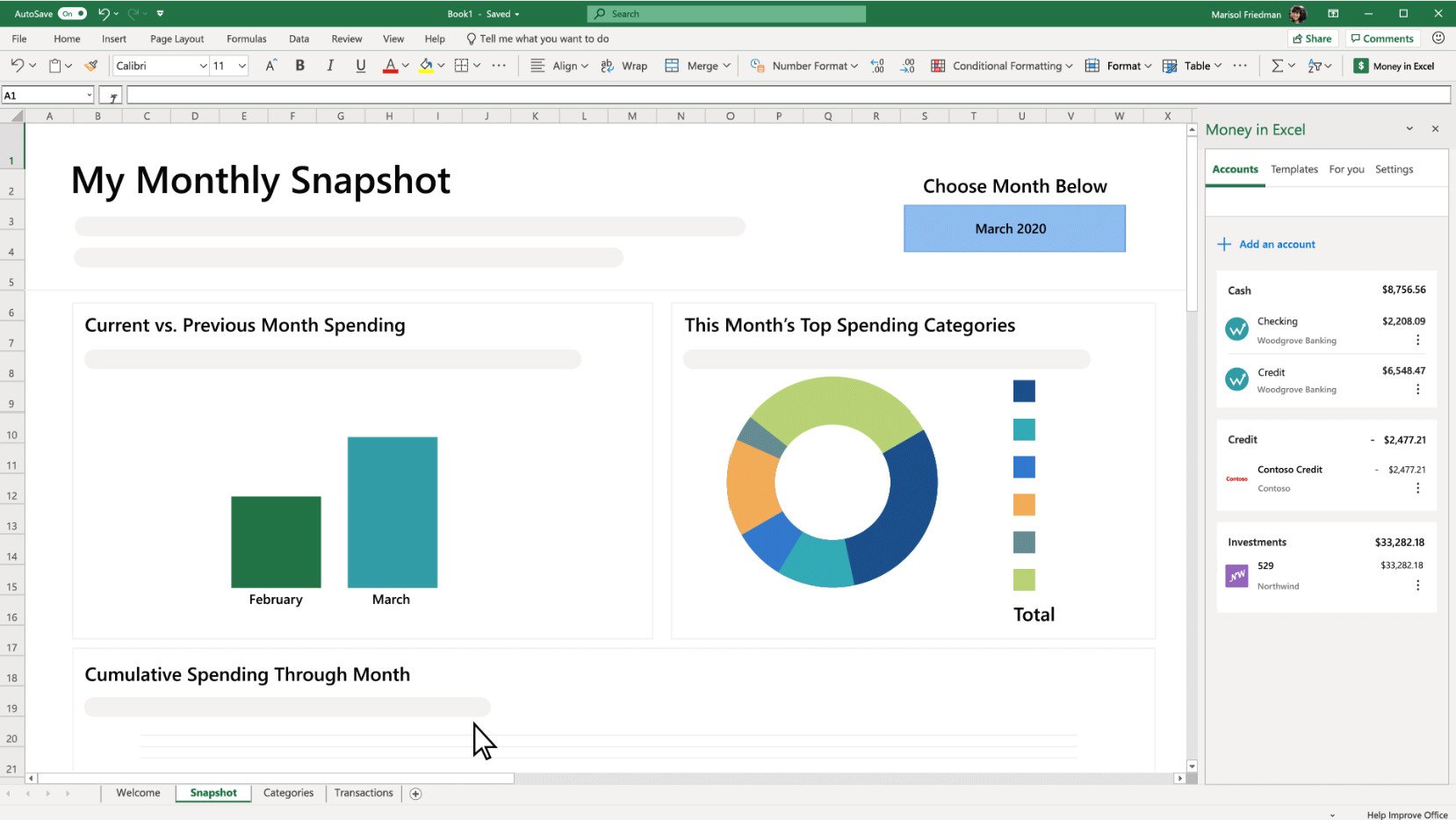
All the latest news, reviews, and guides for Windows and Xbox diehards.
You are now subscribed
Your newsletter sign-up was successful
What you need to know
- Microsoft announced a new budgeting feature for Excel, called Money in Excel.
- The feature automatically connects to your bank and credit card accounts to import transactions.
- Money in Excel can serve up insights on spending categories and more to help you maintain your budget.
Excel is making it much easier to keep on top of your finances with a new feature, dubbed Money in Excel. If you've ever used or heard of budgeting services like Mint, or even Microsoft's old Microsoft Money service, then Money in Excel will feel familiar.
Money in Excel can connect to your bank and credit card accounts to automatically import transactions and account balances. Once the data is imported, you can easily drill in on your spending habit, and Excel serves up insights into how much you're spending on different categories. You can also get proactive alerts for things like price changes for recurring payments, overdraft warnings, and more.
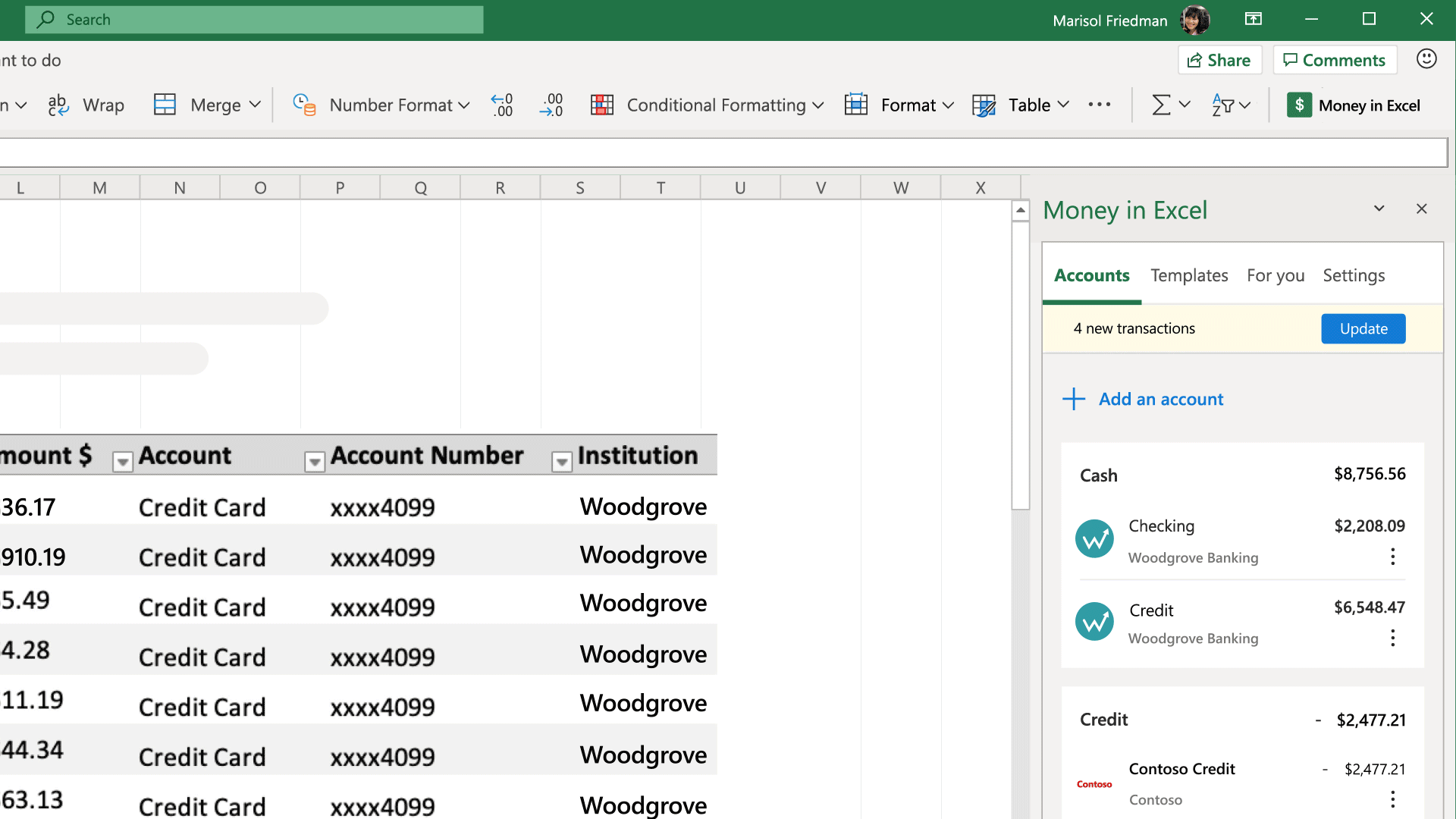
Money in Excel is planned to be a Microsoft 365-exclusive feature, so there's no free version available. If you subscribe to Microsoft 365, Microsoft plans to launch Money in Excel "in the coming months" with U.S. users set to get it first.
All the latest news, reviews, and guides for Windows and Xbox diehards.

Dan Thorp-Lancaster is the former Editor-in-Chief of Windows Central. He began working with Windows Central, Android Central, and iMore as a news writer in 2014 and is obsessed with tech of all sorts. You can follow Dan on Twitter @DthorpL and Instagram @heyitsdtl.
