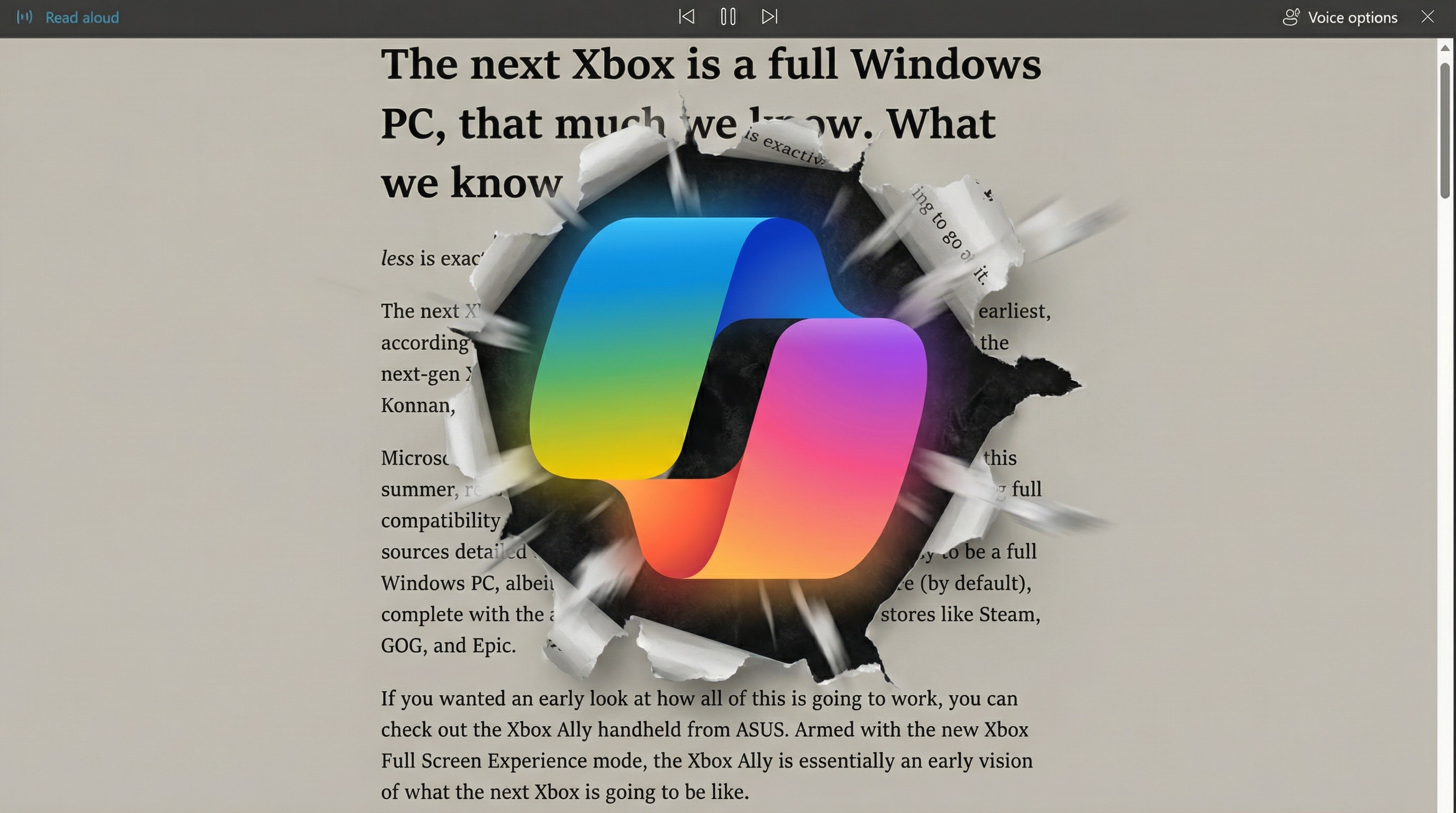Gone are the days of those pre-built PCs that are tough to upgrade since parts were proprietary or so strange that you'd find it difficult to locate replacement parts unless going through the manufacturer. Times have changed, and MSI's Aegis R is an excellent example of this. The company made a solid PC with a gorgeous case and powerful hardware.
But how does the entire package hold up?

$1,400Bottom line: Powerful, good-looking and upgradable. What more do you want?
Pros
- Built with upgrades in mind
- Attractive PC design
- Solid 1080 and 1440p gaming
- Good cable management
- Efficient cooling
Cons
- Side panel awkward to install
- Odd RGB lighting controls
- Slow Intel NVMe storage
- B-series Intel motherboard
- No VRM cooling
MSI Aegis R specifications

| category | spec |
|---|---|
| OS | Windows 10 Home |
| Processor | Intel Core i7-9700 |
| RAM | 16GB (2x 8GB) DDR4 3000MHz |
| Storage | 1TB Intel 660P NVMe SSD |
| Graphics | MSI RTX 2070 |
| Motherboard | MSI B365M-PRO |
| Rear ports | PS/2 VGA HDMI DVI LAN 5x USB-A 1x USB-C 3x Audio jack |
| Front ports | 2x USB-A 2x Audio jack |
| Optical drive | - |
| Keyboard | Vigor GK30 |
| Mouse | MSI Clutch GM11 |
| Power supply | 600W |
| Dimensions | 20.7 x 20.1 x 8.9 inches (525.7 x 510.5 x 226 mm) |
MSI Aegis R design and features



The MSI Aegis R is a full-tower pre-built desktop PC. Our review sample came equipped with an Intel Core i7-9700, 16GB DDR4 RAM, and RTX 2070 GPU. For a mid-tier gaming PC (I'm talking butter-smooth 1080p and 1440p gaming), this specification is all you need to enjoy the latest PC games. On paper, MSI is already onto a winner, especially at this price.
MSI matched powerful internals with a gorgeous case design.
It's how well the rest of the PC is built that'll determine whether the Aegis R is worth your money. MSI markets these machines as the perfect esports platform, and I'd have to agree to the extent that enough performance is available for most modern games with a considerable professional scene.
The case itself is high-quality, with a full black ionized chassis, plastic front, bottom, and top panels, as well as a tempered glass panel to boot. You could mistake this case for an aftermarket pick from a case maker, and that's a win for MSI here. Thankfully, the company also held back on proprietary equipment since most of the kit here is standard.
MSI also had cooling in mind with this case. There are plenty of vents to pull in cold air and throw out heat. The front panel can take a 420mm radiator or three fans, while the roof of the case can support a 280mm radiator or two fans. Two 2.5-inch SSD trays are present atop the PSU shroud, in case you have a few RGB-touting drives around.



While the inside of the case is also black, it would be nice to see some sort of shield in front of the panel with protruding screws next to the motherboard. Especially when the CPU fan, GPU, and two RGB fans are firing out light throughout the case, but that's really the only complaint I'd have for the case as a whole. There's plenty of expansion, including PCI slots, the motherboard could take an additional 16GB of RAM if we were to upgrade, and you could even move to an AIO cooler.
All the latest news, reviews, and guides for Windows and Xbox diehards.
At the heart of this PC is the B365M-PRO motherboard, one of MSI's more budget-friendly options. This isn't a terrible motherboard, but we're not getting advanced Intel features here. If you're looking for a platform to build an enthusiast system, this board may become quite the bottleneck, but for a pre-built rig that may see a CPU, RAM, or GPU upgrade in the future, it's more than adequate.
Booting up the PC was a quick and painless experience for the first time, and it was good to see no bloatware pre-loaded on the system. MSI's suite for handling updates to drivers and BIOS, as well as providing some handy tools, is also a nice touch.
MSI Aegis R gaming performance



It's easy to talk about performance here since the Intel Core i7-9700 is a tried and tested CPU, so too is the RTX 2070. Both components are considered the sweet spots for gamers looking at using a 1080p or 1440p monitor. You could even push 4K here, if you don't mind turning down a setting or few.
Firing up GTA V, The Witcher 3, PUBG, Ark: Survival Evolved, Path of Exile, Cities: Skylines, Total War, Tomb Raider, and Mount & Blade II: Bannerlord, I saw some impressive results. Using an AOC Agon 1440p monitor at 150Hz, I was able to enjoy butter-smooth gaming in each and every title with high to very high settings.
3DMark
Time Spy (Higher is better)
| PC | GPU | Score |
|---|---|---|
| MSI Aegis R | RTX 2070 | 8,573 |
| Acer Nitro 50 | RX 580X | 4,032 |
| Lenovo Legion C530 Cube | GTX 1050 Ti | 2,536 |
| Lenovo Legion T730 Tower | GTX 1060 (6 GB) | 4,081 |
| Lenovo Legion C730 Cube | GTX 1060 (6 GB) | 3,971 |
| Lenovo Legion Y520 Tower | GTX 1060 (3 GB) | 3,621 |
| Lenovo Legion Y720 Tower | GTX 1070 | 5,520 |
| Lenovo Legion Y920 Tower | GTX 1080 | 6,774 |
| Lenovo Legion Y720 | GTX 1060 | 3,469 |
| Lenovo Legion Y520 | GTX 1050 Ti | 2,491 |
The RTX 2070 GPU is an incredible piece of kit, working well with the 16GB of RAM and Intel Core i7 to utterly smash through even more demanding games at 1080p and 1440p.
3DMark
Fire Strike (Higher is better)
| PC | GPU | Score |
|---|---|---|
| MSI Aegis R | RTX 2070 | 19,180 |
| Acer Nitro 50 | RX 580X | 11,583 |
| Lenovo Legion C530 Cube | GTX 1050 Ti | 6,773 |
| Lenovo Legion T730 Tower | GTX 1060 (6 GB) | 10,694 |
| Lenovo Legion C730 Cube | GTX 1060 (6 GB) | 10,564 |
| Razer Blade 15 | GTX 1070 | 13,560 |
| Lenovo Legion Y520 Tower | GTX 1060 (3 GB) | 9,078 |
| Lenovo Legion Y720 Tower | GTX 1070 | 13,172 |
| Lenovo Legion Y920 Tower | GTX 1080 | 16,996 |
| Lenovo Legion Y720 | GTX 1060 | 9,017 |
| Lenovo Legion Y520 | GTX 1050 Ti | 6,623 |
Likewise, with the Time Spy synthetic benchmark, there are no complaints here if you plan to do 1080p or 1440p gaming.

For gaming and general PC use, the Aegis R that we received is more than up for the task. To be fair to MSI, it would be interesting if the company managed to offer sub-par gaming experiences with such capable hardware. On paper, this PC scores high, and test results match expectations.
CPU
Geekbench 4.0 Benchmarks (Higher is better)
| Device | CPU | Single core | Multi core |
|---|---|---|---|
| MSI Aegis R | Intel Core i7-9700 | 5,442 | 26,310 |
| Acer Nitro 50 | Ryzen R5 2500X | 4,246 | 14,777 |
| Lenovo Legion C530 Cube | i5-8400 | 4,758 | 17,409 |
| Lenovo Legion T730 Tower | i7-8700K | 5,396 | 21,918 |
| Lenovo Legion C730 Cube | i7-8700K | 5,381 | 22,015 |
| Razer Blade 15 | i7-8750H | 4,872 | 17,910 |
Intel's Core i7-9700 CPU has eight physical cores with no multi-thread capabilities. It has a maximum clock speed of 4.7GHz, and you see the Aegis R hit high figures even with the pre-installed cooler. Geekbench 5.0 results for the Aegis R were 1,256 for single-core and 7,018 for multi-core.
PCMark
PCMark Home Conventional 3.0
| Device | Score |
|---|---|
| MSI Aegis R | 6,573 |
| Acer Nitro 50 | 4,138 |
| Lenovo Legion C530 Cube | 4,560 |
| Lenovo Legion T730 Tower | 5,000 |
| Lenovo Legion C730 Cube | 5,004 |
The PCMark Home Conventional test takes a bunch of your hardware and determines how well it works together while performing several everyday tasks. The Intel Core i7, speedy RAM, and storage will prove no issue here.
HDD
CrystalDiskMark (Higher is better)
| Device | Read | Write |
|---|---|---|
| MSI Aegis R | 982 MB/s | 957 MB/s |
| Acer Nitro 50 | 165.7 MB/s | 175.2 MB/s |
| Lenovo Legion C530 Cube | 931.0 MB/s | 159.9 MB/s |
| Lenovo Legion T730 Tower | 1,604 MB/s | 235.0 MB/s |
| Lenovo Legion C730 Cube | 1,552.9 MB/s | 258.9 MB/s |
| Razer Blade 15 | 2,722 MB/s | 1,217 MB/s |
Using Intel's 660P NVMe 1TB SSD, MSI provides ample space for all your software, Windows 10, and games. This isn't the fastest SSD on the block, but it should make do until you install a replacement.
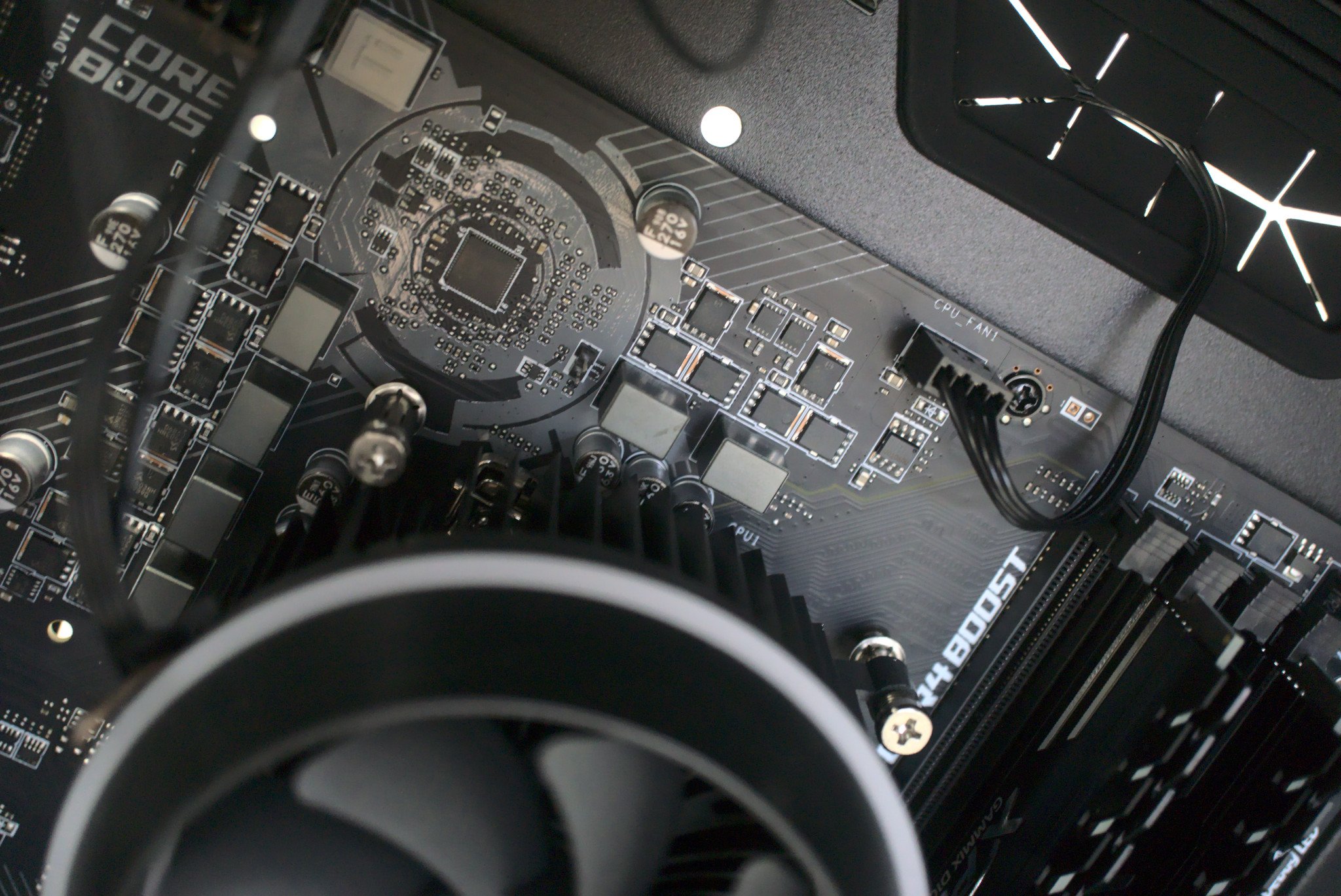
Cooling could become an issue if you upgrade to a more powerful GPU and CPU or wish to get into video editing and other intensive applications. The cooler is good enough to handle a gaming session here and there, but if you want a quieter (or cooler temperatures) PC, you will want to consider an aftermarket cooling solution. An AIO would suit the Aegis R.
When running games and CPU-intensive tasks, you're looking at around 60C (140F) sustained. Temperatures can spike, and we managed to see a maximum reading of 88C (190F). This isn't anything scary. All it means is the Intel Core i7 will jump up in heat dissipation, and it'll take the cooler a few milliseconds to kick in at the right speed.
I didn't encounter any thermal throttling. While I would recommend replacing the included CPU cooler with a better aftermarket air or AIO solution, it can handle the Core i7-9700. It's just a shame about the lack of VRM cooling. With up to six case fans installed, this can be one killer machine that'll recycle plenty of cool air.
Well, should you buy the MSI Aegis R?

You should absolutely consider the MSI Aegis R if you're looking for a pre-built system with plenty of performance. The Intel Core i7-9700 CPU, 16GB RAM, and RTX 2070 GPU is a perfect combo for most gamers, and you'll enjoy some excellent experiences with this configuration. Even though I'd like to see better cooling (especially for the VRMs), there wasn't any thermal throttling to report.
Interestingly, MSI went with the 660P from Intel, which is an NVMe SSD, but a slow one at that. It'll make do as a gaming drive for all your PC games, but I'd replace it with a faster (and smaller) NVMe SSD for Windows 10. You may find it rapid enough, however. Overall, this is one solid gaming PC for the price.
Not only does it pack a punch, but the Aegis R also looks the part with a sleek design, tempered glass side panel, and - of course - RGB lighting.

Rich Edmonds was formerly a Senior Editor of PC hardware at Windows Central, covering everything related to PC components and NAS. He's been involved in technology for more than a decade and knows a thing or two about the magic inside a PC chassis. You can follow him on Twitter at @RichEdmonds.