MSN Weather for Fast Ring finally gets its Transparent Live Tile

All the latest news, reviews, and guides for Windows and Xbox diehards.
You are now subscribed
Your newsletter sign-up was successful
Little by little Microsoft is bringing user-requested features to the Windows 10 OS for PC and Mobile. Today, we see a small but popular request put to action: transparent live tiles.
The default MSN Weather app for PC and Mobile today was updated to version 4.17.72, but only for those in the Insider Fast Ring (we haven't tried the other Insider rings just yet). The standard production branch is at 4.16.15.0.
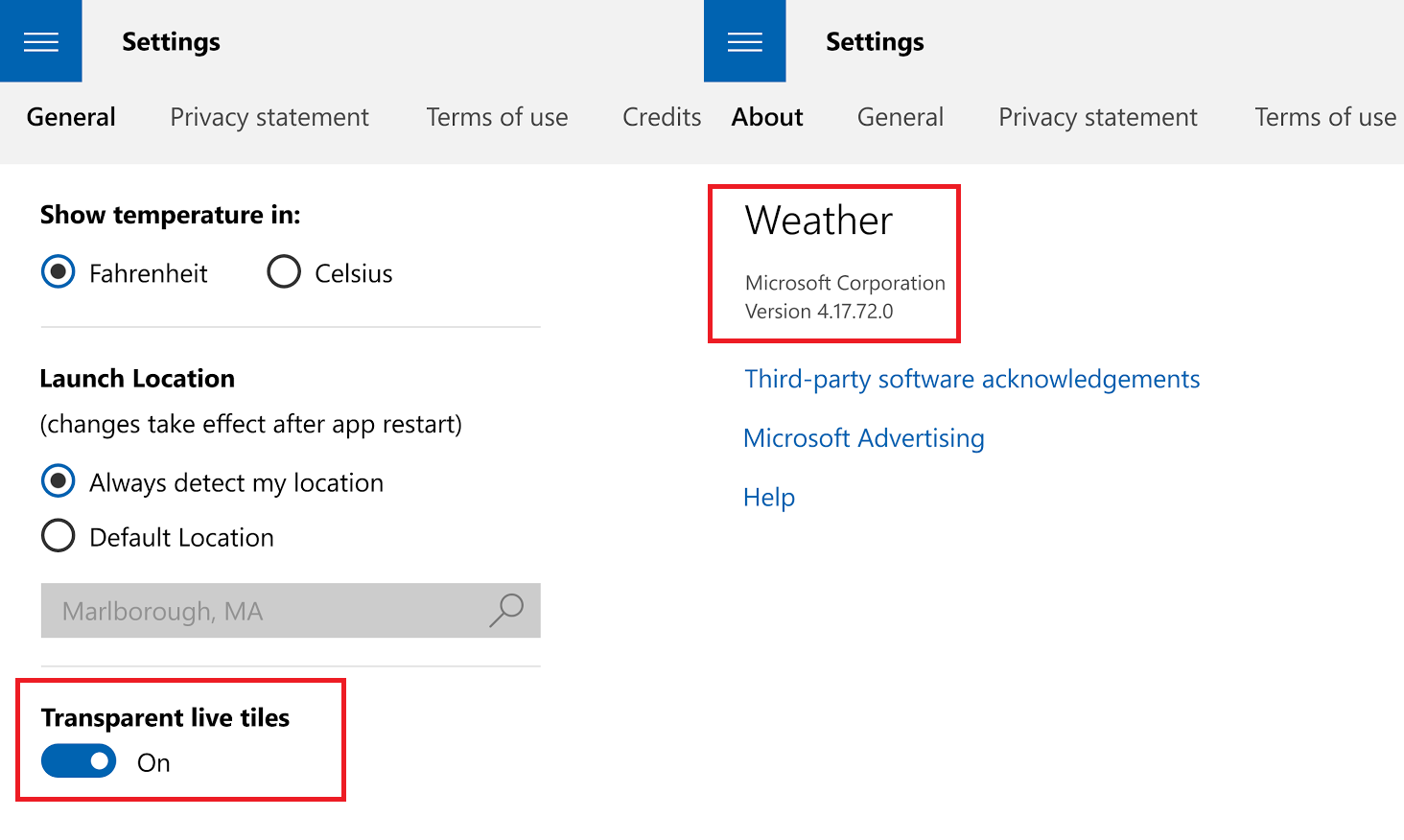
The big change is simply that by default the Weather Live Tile is now transparent. Previously, the Live tile was always a blue color with clouds reflecting the current weather conditions. If you prefer the old style, there is no need for concern as transparency is an option under the app's settings.
In the scheme of things, this is a small addition, but it goes a long way for those on Mobile who desire a clean, clear Start screen. Hopefully, Skype won't be too far behind.
For those on production aka non-Insider builds, you'll likely get the update within the next few weeks.
Download MSN Weather in the Windows Store
Thanks, Loren B., for the tip!
All the latest news, reviews, and guides for Windows and Xbox diehards.
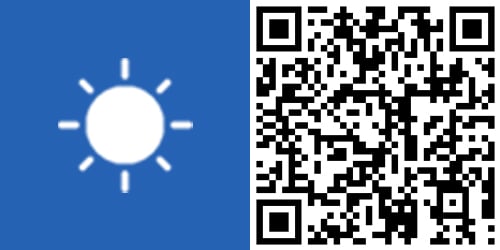

Daniel Rubino is the Editor-in-Chief of Windows Central. He is also the head reviewer, podcast co-host, and lead analyst. He has been covering Microsoft since 2007, when this site was called WMExperts (and later Windows Phone Central). His interests include Windows, laptops, next-gen computing, and wearable tech. He has reviewed laptops for over 10 years and is particularly fond of Qualcomm processors, new form factors, and thin-and-light PCs. Before all this tech stuff, he worked on a Ph.D. in linguistics studying brain and syntax, performed polysomnographs in NYC, and was a motion-picture operator for 17 years.
