Multitouch and Windows Phone 7 Series
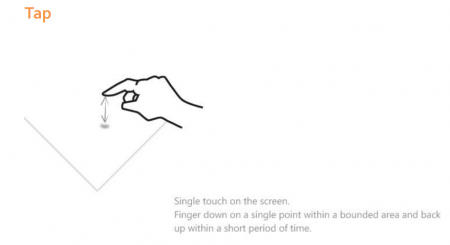
Now that Windows Phone users will have to get used to having capacitive touchscreens (see what we just did there?), let's take a look at exactly what's supported, including multitouch. We'll start with the most basic gesture -- the tap. A single touch on the screen. Or, as Microsoft describes it in the Windows Phone Design and UI Interaction Guide, "Finger down on a single point within a bundled area and back up within a short period of time."
That whet your appetite? Of course it did. Join us after the break for more.
Double tap
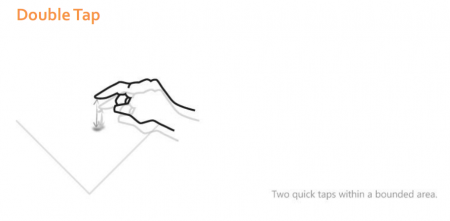
Two quick taps within a bounded area.
Pan
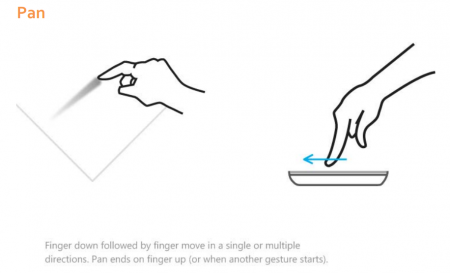
Finger down followed by finger move in a single or multiple directions. Pan ends on finger up or when another gesture starts.
Flick
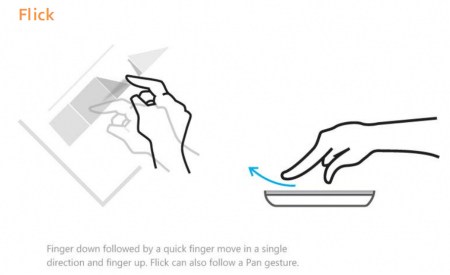
Finger down followed by a quick finger move in a single direction and finger up. Flick can also follow a Pan gesture.
Pinch and Stretch
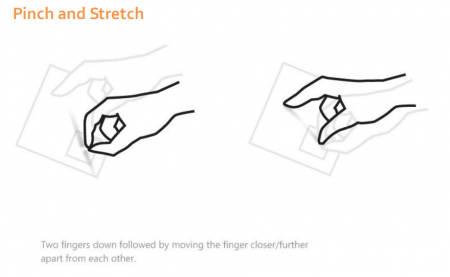
Two fingers down followed by moving the finger closer/further apart from each other.
Touch and hold
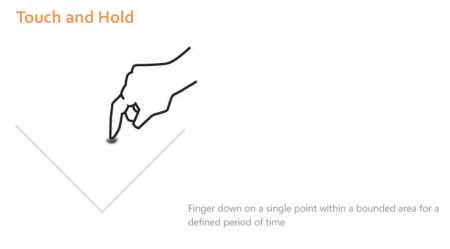
Finger down on a single point within a bounded area for a defined period of time.
All the latest news, reviews, and guides for Windows and Xbox diehards.

Phil is the father of two beautiful girls and is the Dad behind Modern Dad. Before that he spent seven years at the helm of Android Central. Before that he spent a decade in a newsroom of a two-time Pulitzer Prize-finalist newspaper. Before that — well, we don't talk much about those days. Subscribe to the Modern Dad newsletter!
