myTube 4.0 review: An already great Windows 10 YouTube client gets better
myTube has been the best way to watch YouTube videos on Windows 10 for a while, but how does that change with the new version 4.0?
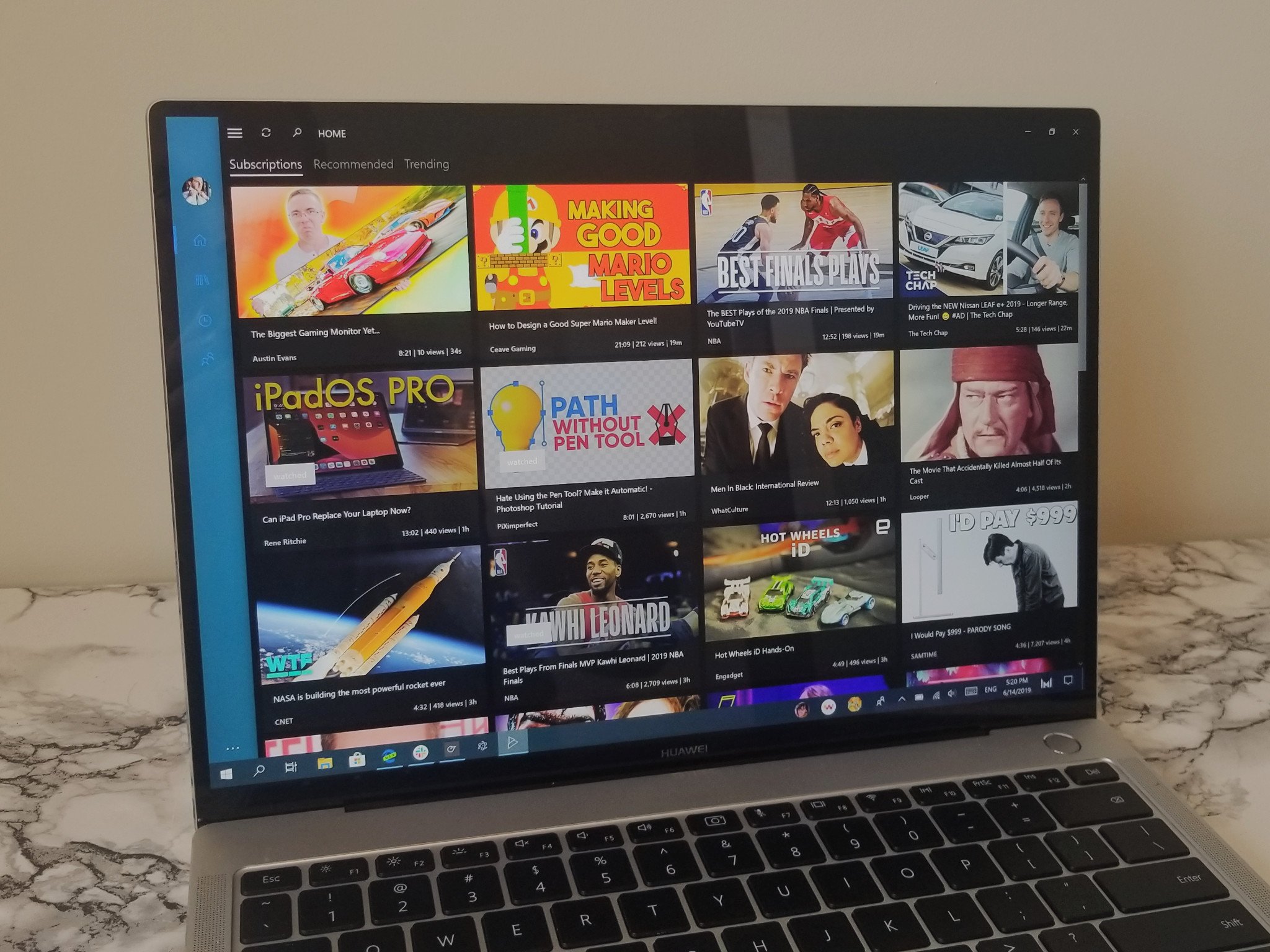
All the latest news, reviews, and guides for Windows and Xbox diehards.
You are now subscribed
Your newsletter sign-up was successful
YouTube client myTube provides an excellent viewing experience for streaming videos. It supports background audio, Compact Overlay Mode, and has a significantly friendlier interface than using YouTube in a browser. The app is currently in beta at version 4.0. The new version is not as dramatic of an update as version 2.0 and 3.0, which involved complete rewrites from the ground up, but it's still a welcomed evolution.
This update largely focuses on improving media playback and navigation. As the app is only in beta, I'll skip giving it one of our usual star ratings for now.
Streamlined streaming

myTube
Bottom line: myTube is an excellent YouTube client that only got better in this update. It provides an attractive viewing experience that's tablet- and desktop-friendly.
Pros:
- Updated media controls are easy to use.
- App is more unified across platforms.
- Supports Compact Overlay mode.
- Touch- and mouse-friendly.
Cons:
- As a third-party YouTube client, it's subject to more issues.
What you'll love about myTube 4.0
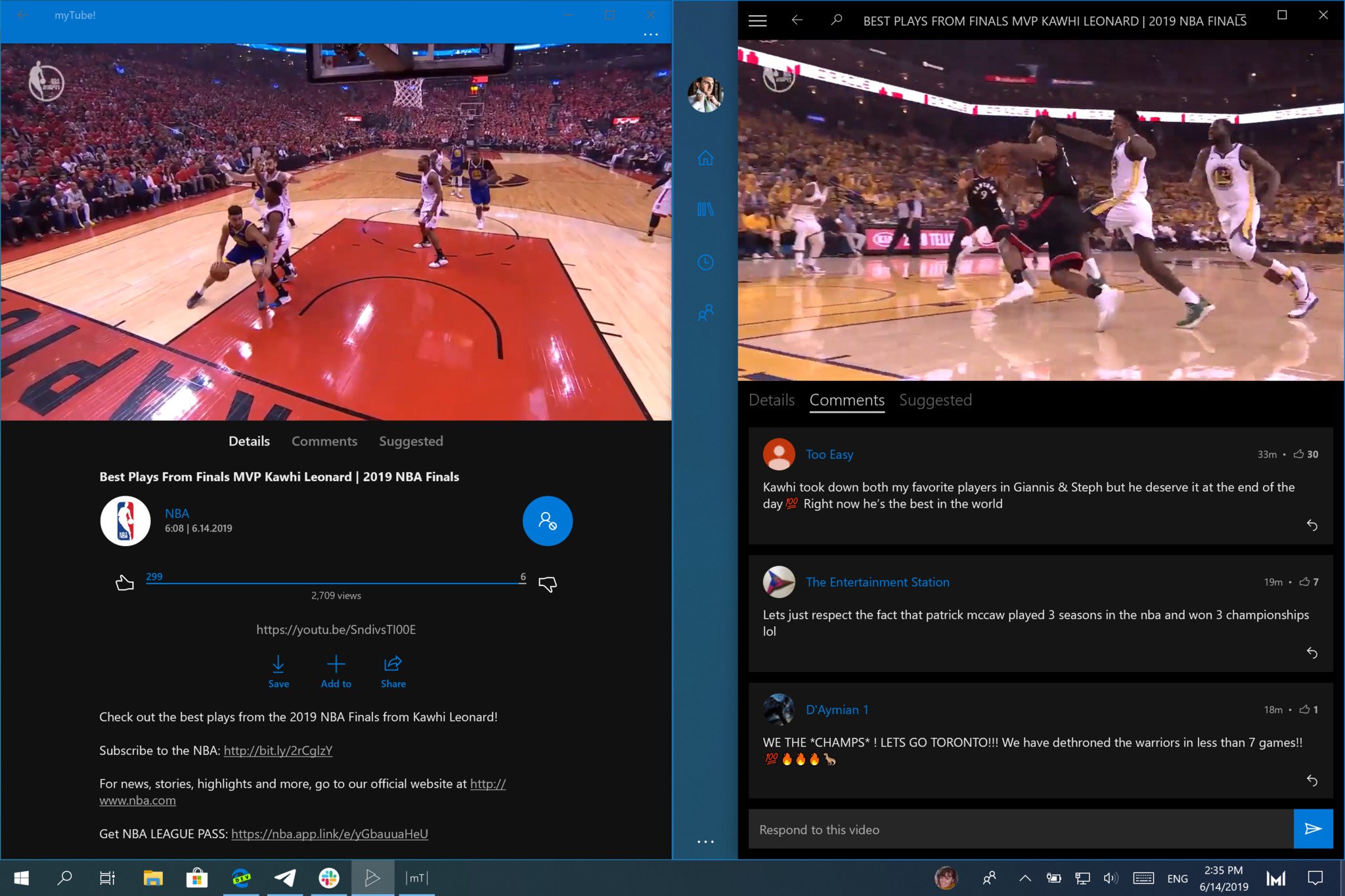
Previous updates to myTube were complete overhauls of the app. Versions 2.0 and 3.0 were rebuilt from the ground up because they coincided with new OSes being released. Version 4.0 isn't rebuilt from the ground up but still features a layout redesign and some new features. The new design looks more natural on Windows 10 and wastes less space. I like what the developers of myTube do with the Title Bar of this app. All of the normal icons are there, but it also includes other UI elements of the app. As a result, you don't end up with a title bar taking up a portion of the screen which has another bar for UI elements right below it.
The new myTube's layout has a navigation bar on the left that remains present on desktop and can be swiped to on mobile devices. This makes navigation smoother. myTube 4.0 features larger play buttons and media controls that are easier to use with touch.
All the latest news, reviews, and guides for Windows and Xbox diehards.
It feels like a refresh of an already attractive app, but the main reason to love myTube is its versatility. The creator, Ryken Studios, crams so many features into myTube. You can watch videos in Compact Overlay mode, listen to background audio on the Xbox One, swipe to control media playback, and use many other features that make the app feel natural. Once I browsed and controlled YouTube through myTube, I struggled to go back to using my browser because I find myself wanting to use myTube-specific features.
At this stage in the beta, there are very few new features, but the developer states more will be added now that the beta is available. This version also has more of a unified interface across platforms like Xbox One and Windows 10.
What you'll dislike about myTube 4.0
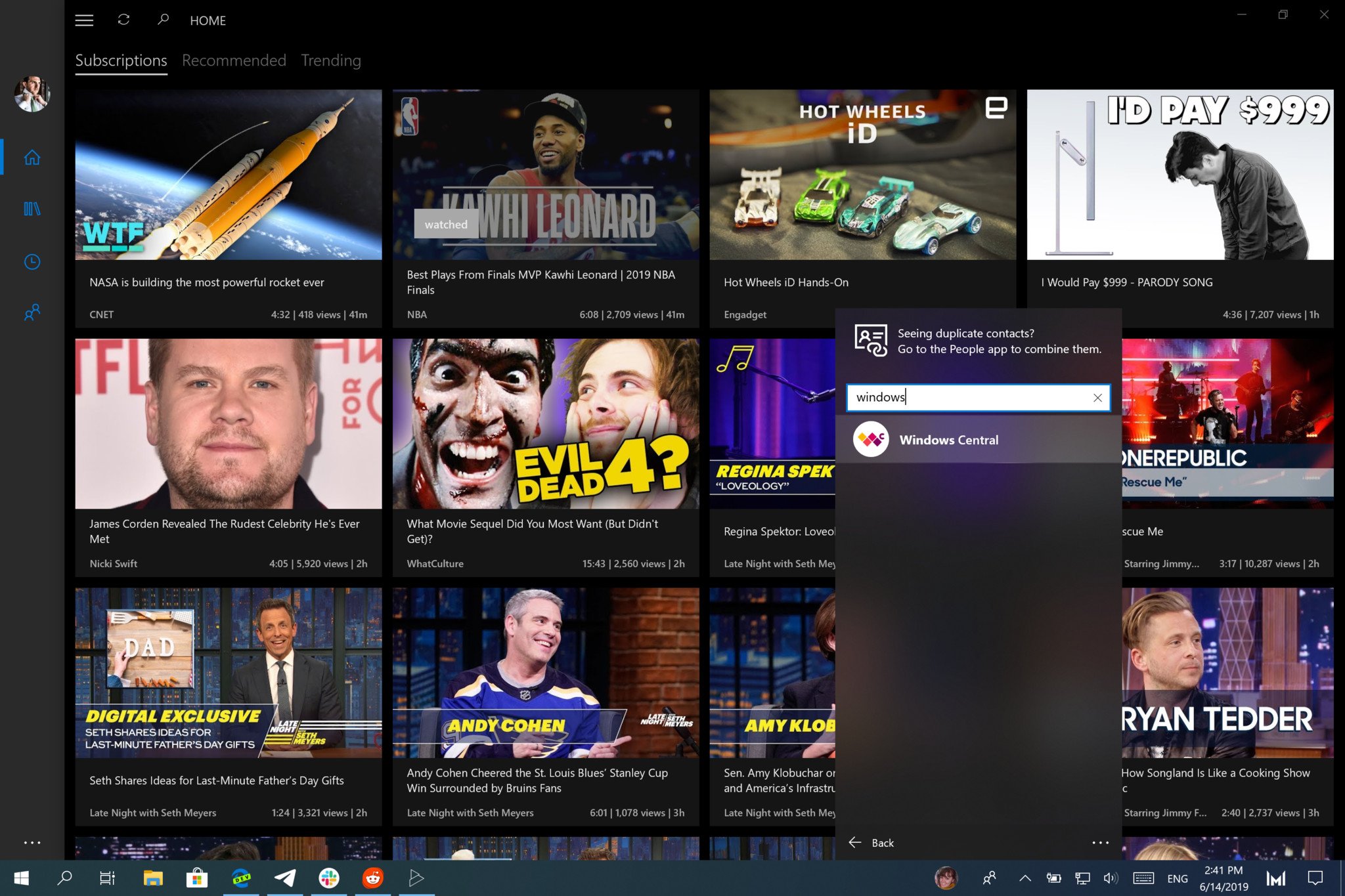
myTube is a third-party YouTube client. Because YouTube doesn't always play nicely with third-party developers or Windows 10, myTube can run into issues from time to time. myTube 4.0 is in beta so of course there are some bugs that I'll excuse, but previous public releases of myTube felt herky-jerky at times and ran into issues. I don't blame the developer for this, but it is something you'll have to deal with if you use myTube.
Each version of myTube improves upon the last one, and I suspect myTube 4.0 will be the best version ever once it's publicly released. But every once in a while Google will change an API or something about how YouTube works, and the developers of myTube have to fix it. Ryken Studios always does a great job of getting fixes out quickly, but some people don't want a YouTube app that has any issues.
Should you try myTube?
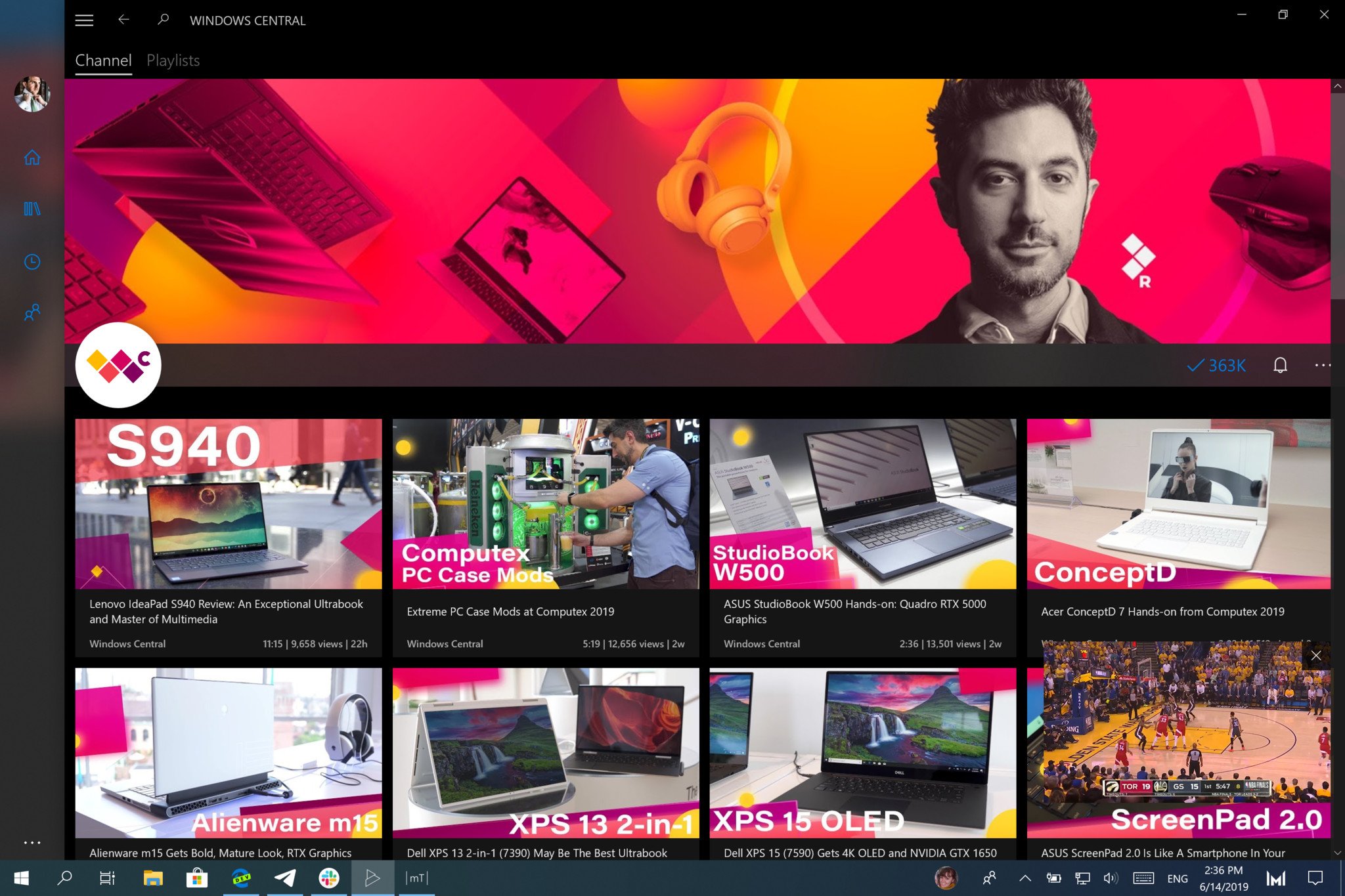
I love myTube, and myTube 4.0 is an attractive upgrade. It makes controlling media easier thanks to its new controls and makes navigating the app easier thanks to its navigation panel. At this stage in the beta, there aren't many new features. More features are set to be added, but even if the public release was just a stable version of the current beta app, it'd still be the best way to watch YouTube videos on Windows 10.

Sean Endicott is a news writer and apps editor for Windows Central with 11+ years of experience. A Nottingham Trent journalism graduate, Sean has covered the industry’s arc from the Lumia era to the launch of Windows 11 and generative AI. Having started at Thrifter, he uses his expertise in price tracking to help readers find genuine hardware value.
Beyond tech news, Sean is a UK sports media pioneer. In 2017, he became one of the first to stream via smartphone and is an expert in AP Capture systems. A tech-forward coach, he was named 2024 BAFA Youth Coach of the Year. He is focused on using technology—from AI to Clipchamp—to gain a practical edge.
