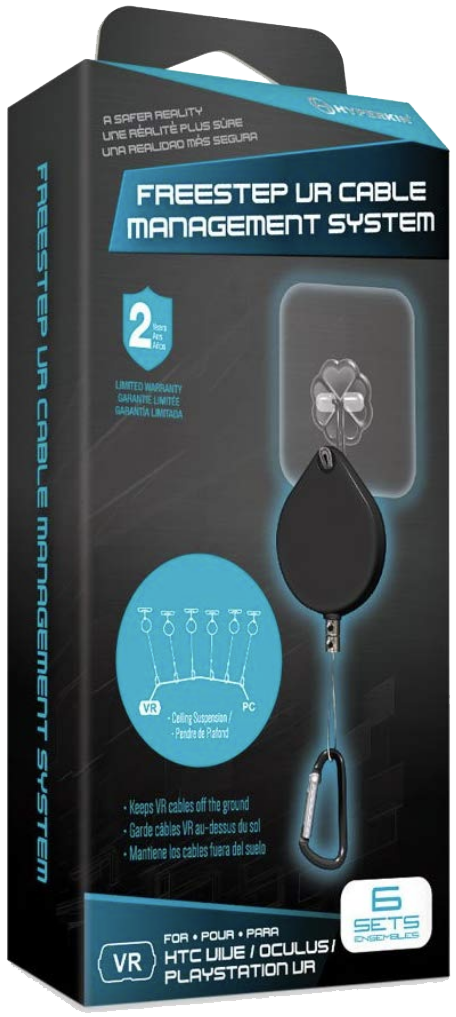Best way to get your VR cable off the floor for about $20

All the latest news, reviews, and guides for Windows and Xbox diehards.
You are now subscribed
Your newsletter sign-up was successful
Until wireless versions of HTC Vive, Oculus Rift, and Windows Mixed Reality (WMR) become commonplace, VR enthusiasts must put up with a long cable that generally wants to wreck your immersion. Sure, you can deal with the cable by stepping over it and keeping track of how many times you've spun around, but you can also look for a solution. Why not suspend it above you?
What you'll need for this guide
- Cable suspension system: Hyperkin FreeStep ($23 at Amazon)
- Cable cover: Electriduct loom tubing ($17 at Amazon)
- Superb WMR headset: Samsung HMD Odyssey+ ($499 at Microsoft)
- Room-scale VR: HTC Vive ($499 at Amazon)
- Room-scale VR: Oculus Rift S ($399 at Amazon)
How to suspend your VR cables
We've covered in the past some other tips and tricks for getting your VR cables off the floor, including clipping the head-mounted display (HMD) cable to your belt, having someone else else hold the cable for you, investing in a pricey VR boom, and using a set of static hooks to hang the cable from the ceiling.
Attaching the cable directly to the ceiling usually involves purchasing separate extension cables in order to reach up to your ceiling and back down to your head, and this adds some unnecessary weight that pulls the HMD out of place and wrecks the perfect fit. How do we solve the problem of too much slack in the line that ends up in a twisted, tangled mess?
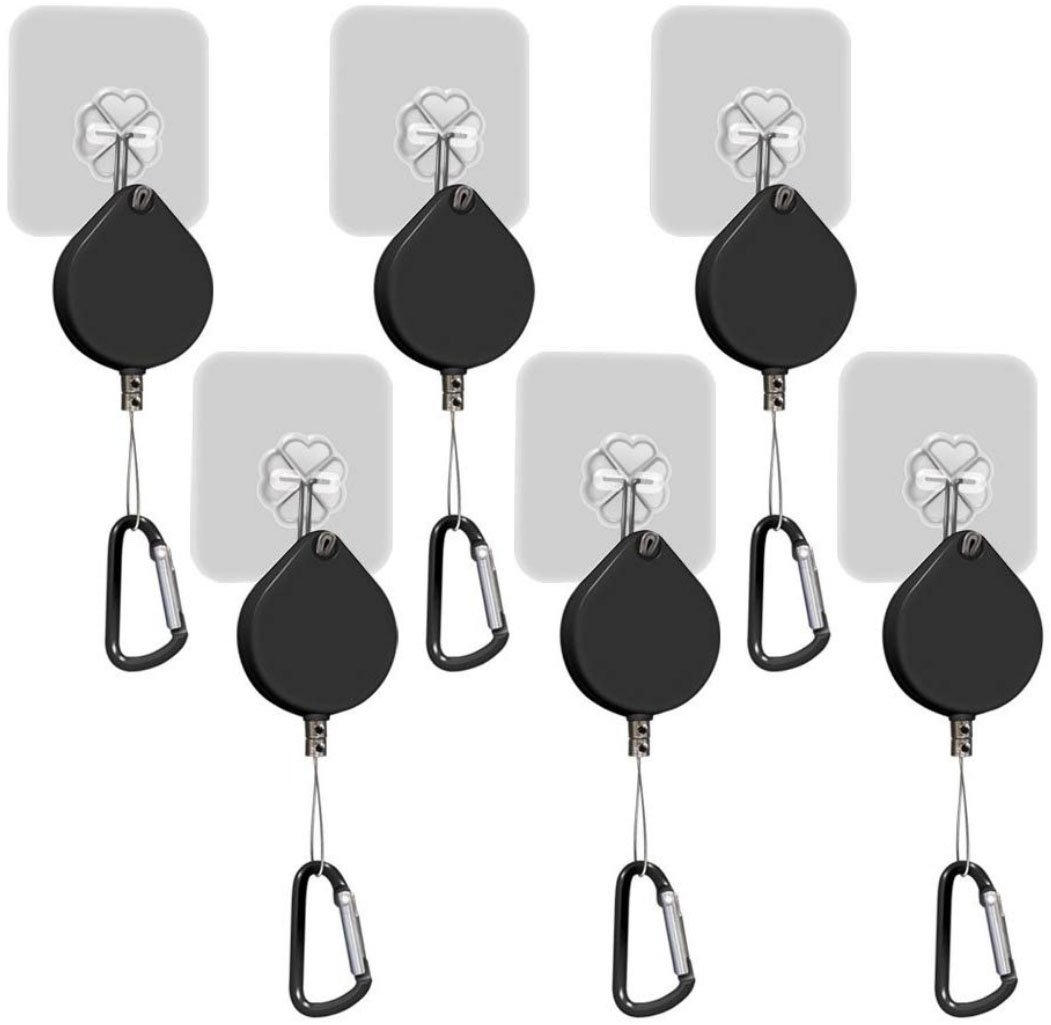
For about $23, you can get a six-pack of retractable cables that come with their own hooks and adhesive. Once you have the cable management system in hand, you can continue with the steps below, no matter which wired VR headset you primarily use. As an added precaution when it comes to wear on your VR cables, you can pick up some affordable loom tubing — available in a bunch of different colors — and wrap it around the cable before suspending it.
- Stick the adhesive pads to your ceiling along the route you want your VR cable to take from your PC to your VR space.
- The adhesive should work on multiple surfaces but do be warned that removal of the pads will likely result in also removing whatever they were stuck to.
- Attach the retractable cable systems to the adhesive mounts.
- Clip your VR headset cable into each carabiner on the FreeStep system.
Your cable should now be suspended between your PC and your primary VR play space. Thanks to the retractable wiring on each hook, you should have plenty of leeway without too much slack to get tangled in.
Our top equipment picks
Here's what you need to get your VR cables up off of the floor.
If you're looking for a cable management system that will keep you from tripping while in VR, this is it. The retractable wiring gives you freedom of movement without too much slack, and the carabiners let you switch out or remove the suspended cable with ease.
All the latest news, reviews, and guides for Windows and Xbox diehards.
Additional equipment
Though it isn't entirely necessary, some loom tubing can add a bit of durability to your VR headset cable.

Electriduct loom tubing ($17 at Amazon)
Available in 10 different colors, this loom tubing is cheap and will keep your VR cables from wearing down.

Samsung HMD Odyssey+ ($499 at Microsoft)
The best WMR headset right now is Samsung's HMD Odyssey+ thanks to an awesome display, comfortable design, and quality build.

HTC Vive ($499 at Amazon)
The original Vive is still holding strong, offering up a quality room-scale VR experience at a fraction of the price of the new Pro versions.

Oculus Rift S ($399 at Amazon)
The updated Rift S has ditched the external sensor for built-in tracking, and the Touch controllers have been redesigned for a better feel. But it's still the Oculus Rift experience you know and love.

Cale Hunt brings to Windows Central more than nine years of experience writing about laptops, PCs, accessories, games, and beyond. If it runs Windows or in some way complements the hardware, there’s a good chance he knows about it, has written about it, or is already busy testing it.