The newest build of Windows 10 preview contains some new Cortana settings
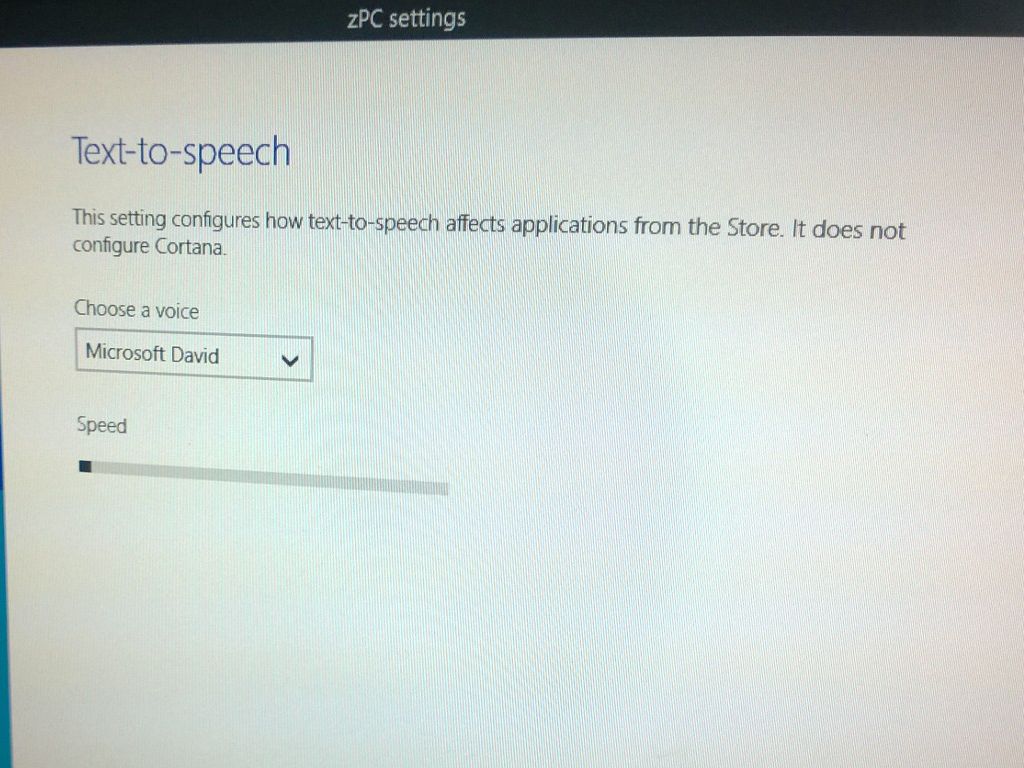
Microsoft's latest public build, 9879, of its Windows 10 Technical Preview, contains some settings that show the company is planning to add more integration with its Cortana digital assistant feature.
One of Windows Central's readers sent over a couple of screenshots showing the new Cortana features in the zPC Settings section of Windows 10, which has been set up by Microsoft as a way to test new features they may or may not add to the operating system in the future. One of the selections in zPC Settings, Speech, mentions that Cortana is not configured when setting up text-to-speech in Windows 10.
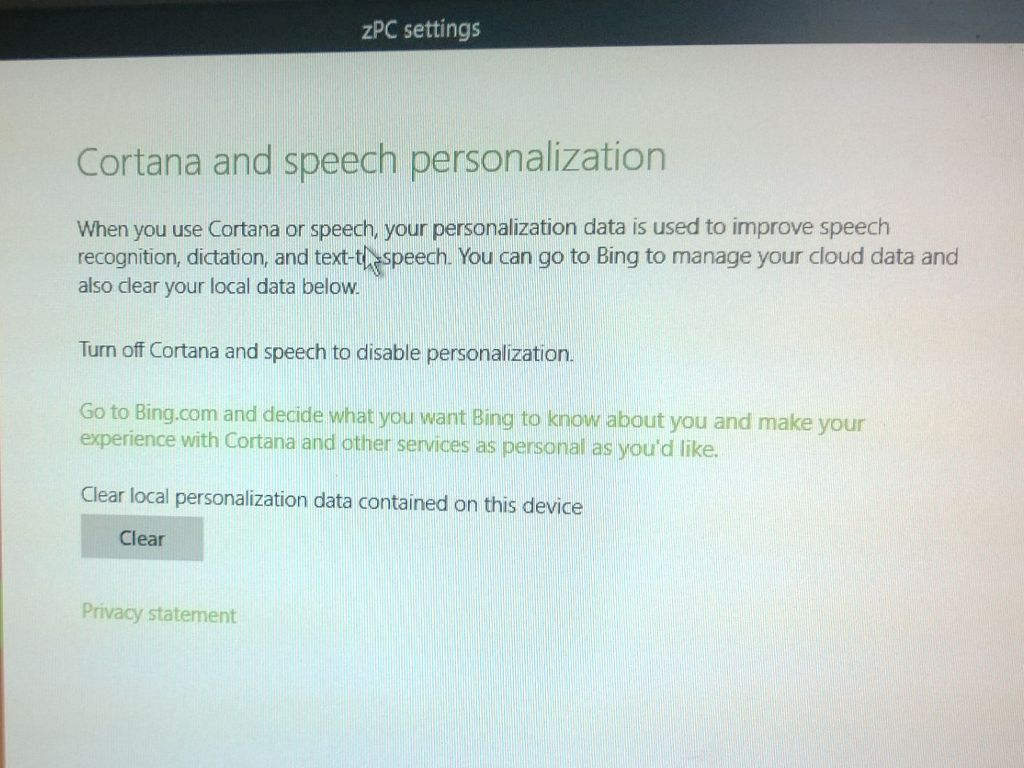
zPC Settings also has a "Cortana and Speech" section in the Privacy sub-folder. It mentions that any personalization data can be used by Microsoft to improve both speech and Cortana features. Windows 10 users who don't want that kind of data sent to Microsoft can click the "Clear" button to delete it from their PC and turn off speech and Cortana from their computers.
While Cortana itself is not yet enabled, this new build does show that Microsoft is planning to add it in a future Windows 10 update, perhaps as part of the consumer preview version that's due for launch sometime in early 2015. Would you use or disable Cortana when it is fully enabled in Windows 10?
Thanks to Daniel for the tip and the screenshots!
All the latest news, reviews, and guides for Windows and Xbox diehards.

John Callaham was a former contributor for Windows Central, covering Windows Phone, Surface, gaming, and more.
