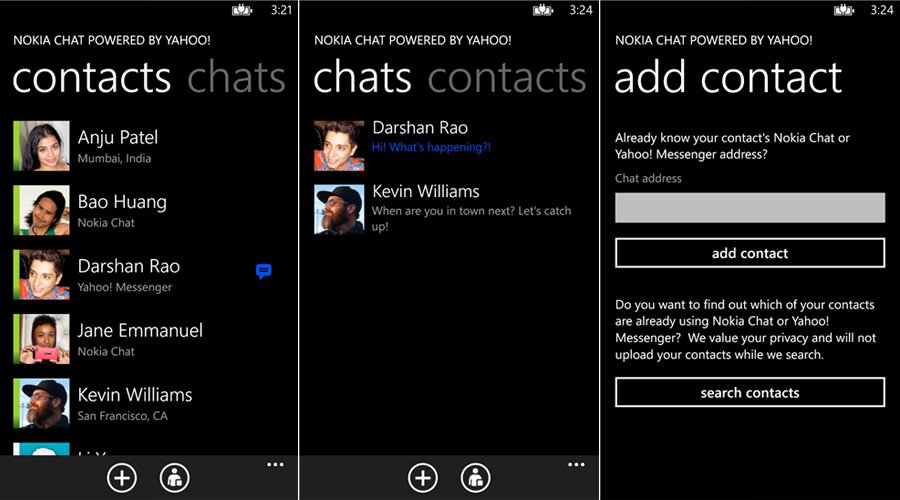Nokia updates its Chat beta app, adding offline mode support and performance improvements

All the latest news, reviews, and guides for Windows and Xbox diehards.
You are now subscribed
Your newsletter sign-up was successful
Nokia has once again bumped its Chat beta app, available from the Nokia Beta Labs. We last looked at the app, powered by Yahoo! back in September when the company added unknown improvements. Today, Nokia Chat beta has been updated to version 1.3 and we've got a change log with a bunch of enhancements to boot.
So what's new in 1.3? If you're a fan of the beta messaging app, you'll now be able to take full advantage of an offline mode. Require access to conversations while not actively connected to the Internet? This is now possible, along with a cached copy of the contacts list. Should connectivity be re-established while inside the app, simply hit connect and you're good to go.
Next up is improved performance and responsiveness. Loading both the contacts list and conversation threads is now more efficient, as well as scrolling through all screens. Lastly, we have faster startup. Just when you thought the speed improvements were limited to just content screens, Nokia has also made it so you don't have to wait long before hopping back into conversations.
Pinning the app will enable you to have almost immediate access to contacts and past messages. Previously, you had to wait for the app to update everything when waking back up before letting you inside to get warm. Now, everything is updated in the background after a network connection has once again been established, allowing you to started in no time at all.
Overall, a real nice update for the chat app from Nokia. Should you require yet another messaging app to remain in contact with friends and family, you can download Nokia Chat version 1.3.8.0 from the Windows Phone Store - note that this is a beta version. Check out more information on the Nokia Beta Labs website.
Source: Nokia Beta Labs
All the latest news, reviews, and guides for Windows and Xbox diehards.

Rich Edmonds was formerly a Senior Editor of PC hardware at Windows Central, covering everything related to PC components and NAS. He's been involved in technology for more than a decade and knows a thing or two about the magic inside a PC chassis. You can follow him on Twitter at @RichEdmonds.