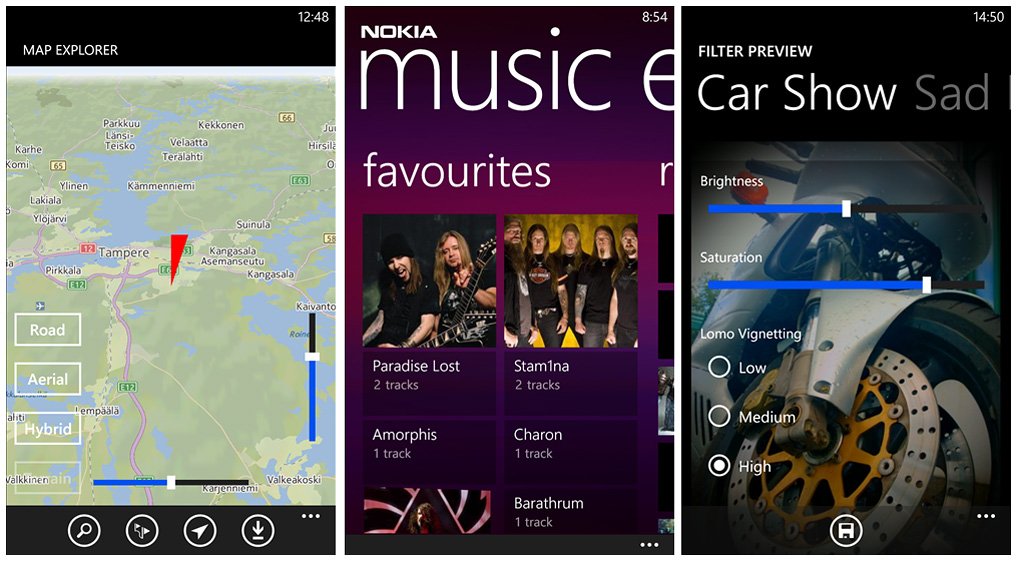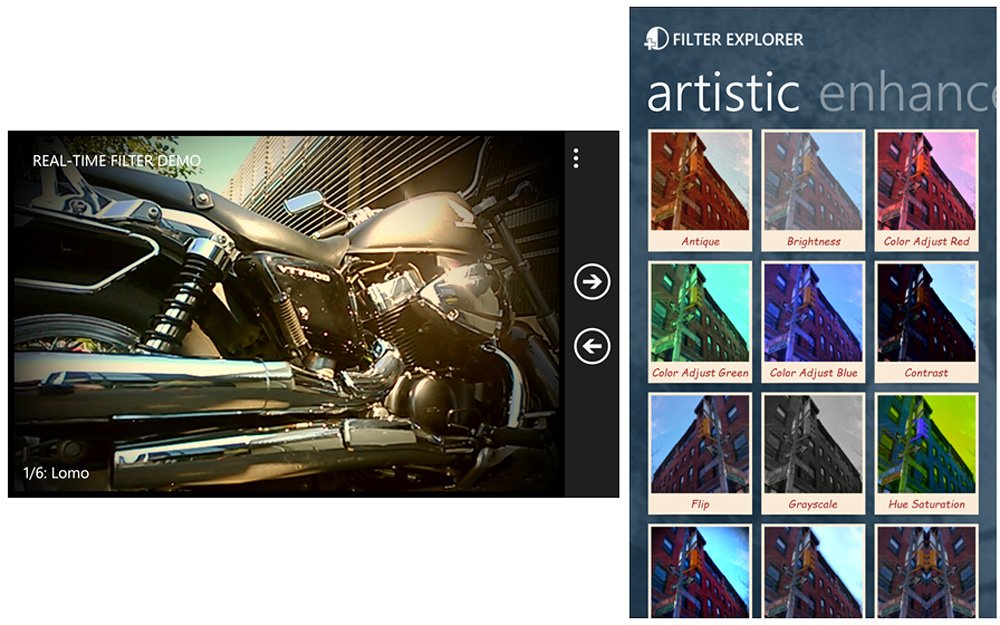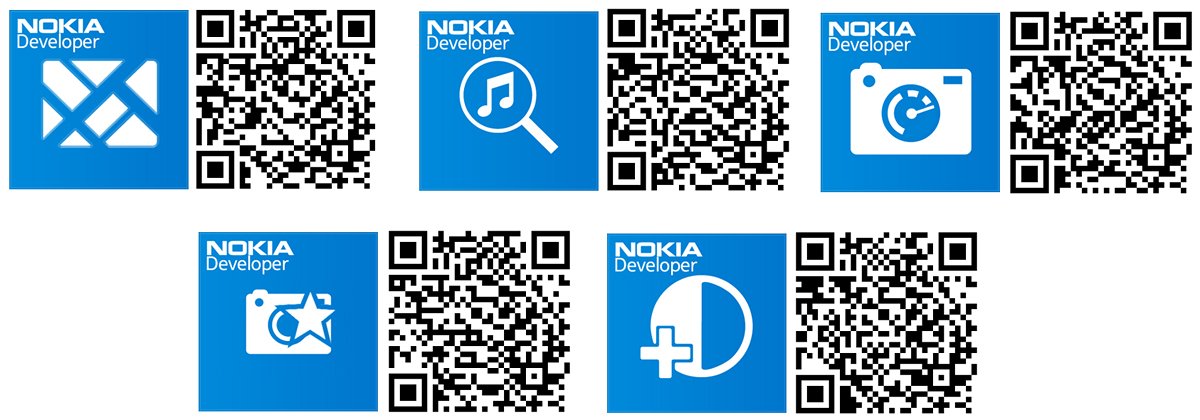Nokia's Windows Phone demo apps for Maps, Music and Camera applications [Developers]

At the Nokia Zoom Re-Invented event, there was mention that Nokia was going to make their imaging SDK available to third party developers to use in their Windows Phone 8 apps. Additionally, Nokia has a Map and Music Explorer API available for developers to tap into as well.
To give developers and consumers a feel for things, Nokia has made available five example applications that demonstrate the Map API, Music API, and several imaging SDKs. The Music and Map apps have been out for some time now but the imaging apps are relatively new.
You have the Map Explorer that demonstrates the new Windows Phone 8 Maps API, replacing the Bing Maps used in Windows Phone 7.x. The Music Explorer app is an example application showing how to take advantage of the Nokia Music API features such as searching for artists by name, requesting top artists and new releases, and launching the Nokia Music app from within another app.
As far as the imaging SDK is concerned you have Filters Effects that demos the different filters of the Nokia Imaging SDK. The app launches the Lumia camera so you can apply the filters to new images as well as existing photos in your Pictures Hub.
Real-time Filter Demo shows how the real-time image effects take hold. Launch your camera and you can scroll through the creative filters and see how they look from the viewfinder. Real-time Filter demo does not support capturing images.
Finally you have the Filter Explorer that demonstrates the editing capabilities and performance of the Nokia Imaging SDK by letting you apply a number of filter layers to newly captured images or existing images in your Pictures Hub.
These example applications from Nokia have limited functionality but illustrates what the Nokia APIs and SDKs can bring to the table. For the non-developer these apps are merely a snippet at what this programming can do. Kinda like peaking behind the curtain.
All the latest news, reviews, and guides for Windows and Xbox diehards.
You can find each at the Windows Phone Store by following these links or by scanning the QR Codes that follow. They are all free apps for your Windows Phone 8 devices with no manufacturer restriction.
Thanks, David, for the tip!

George is a former Reviews Editor at Windows Central, concentrating on Windows 10 PC and Mobile apps. He's been a supporter of the platform since the days of Windows CE and uses his current Windows 10 Mobile phone daily to keep up with life and enjoy a game during downtime.