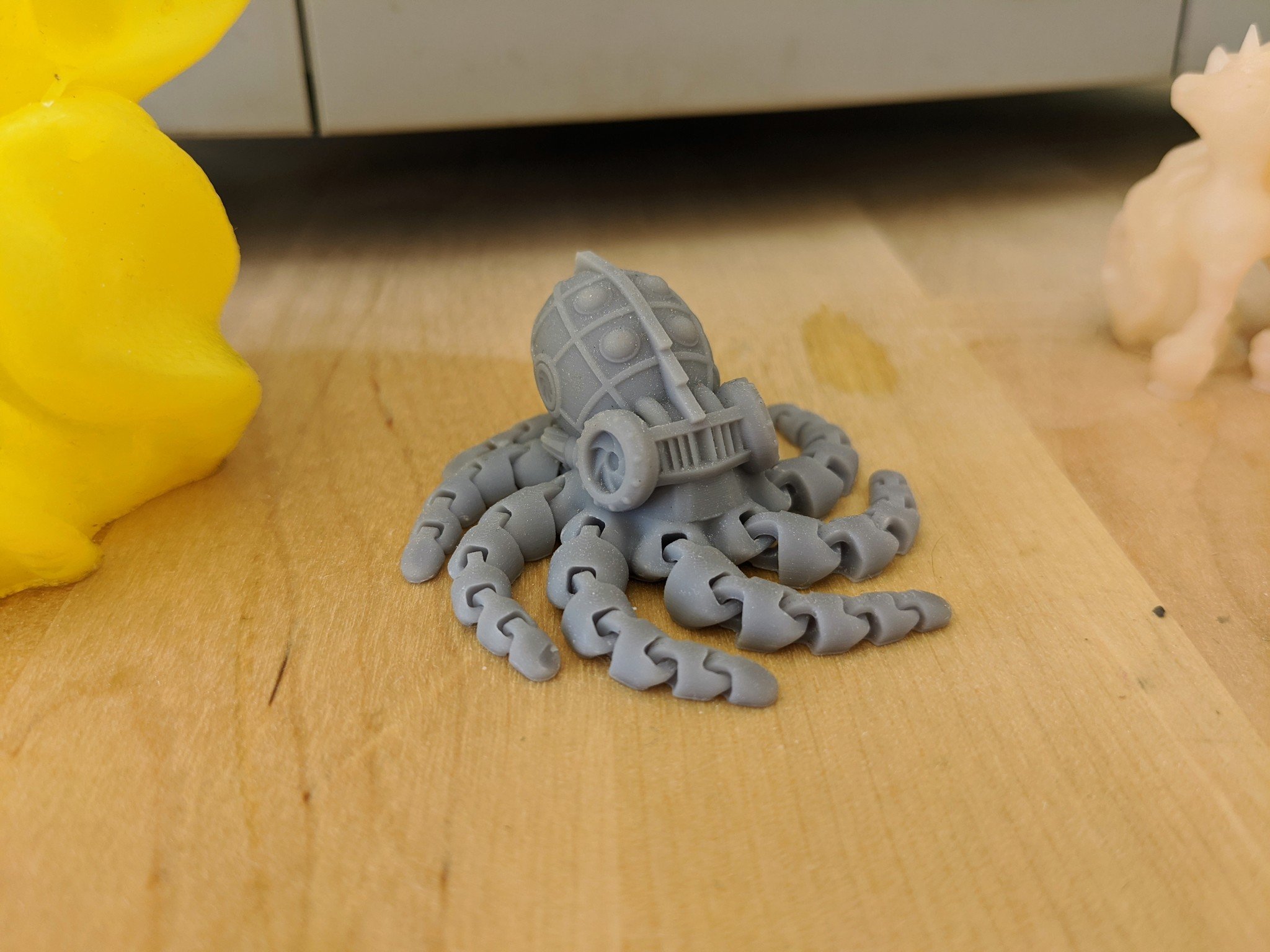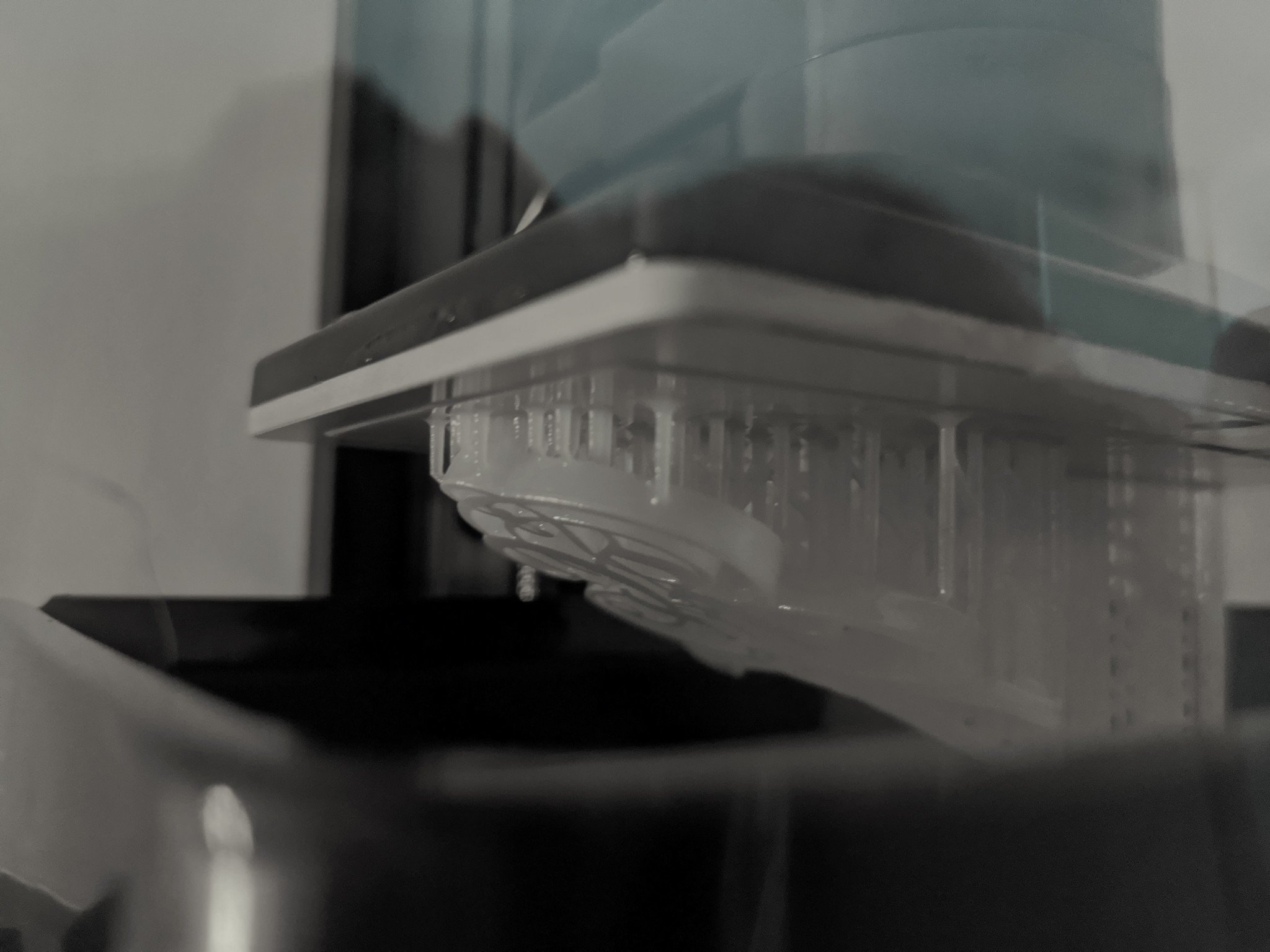Small, cheap resin printers have exploded onto the 3D printing scene in 2019. These printers have relatively small print areas but can print with incredibly accuracy and quality. The Elfin by Nova3d is one such printing trying to find its place in this exciting new market, and while it is similar to other resin printers in a lot of ways, it has some fun tricks to help it stand out from the crowd.
About this review
Nova3D sent me over one of its printers for me to have a look at and for me to give you my unbias review. I've been using it for several weeks now and I've printed several bottles of resin on it already.

$360Bottom line: The Nova3D Elfin is a decent resin printer in a market of decent resin printers. It does what's needed with a few nice touches, but the software lets it down in a big way.
Pros
- Connected every way you want
- Superb locking system for VAT
- Stable print bed. Level once and forget.
Cons
- The software is the worst
What you'll love about the Elfin 3D printer
Several of the features that the Elfin comes with are extremely helpful. The build area, for example, doesn't need aligning. The whole plate is incredibly sturdy, and after the initial calibration, the prints have no problem sticking to the bed. With even the most expensive printers, I have often have issues with the build plate becoming wonky over time. With the Elfin, that just isn't a thing you need to worry about unless you move it.
The locking mechanism for the vat is another helpful little edition. Instead of locking screws on either side, that can damage the LED screen if you are not careful, the Elfin has sliding locks that grip the VAT to the base. This makes removing the VAT with gloves on a breeze and reduces the uneven level that can happen with screws. It's a quick-release system that I much appreciate.
Source: Windows Central/James Bricknell
The print quality, when it works, is as good as you would expect from one of these printers. The Capricorn by Loubie3D was printed at 0.03mm layer height is flawless. Each scale is lovingly recreated in the Siraya Tech fast resin — a quick review of the resin; it's fantastic, and you should buy some today! — and the details along the horns are practically perfect. You can see from the Steampunk Octopus that comes as a test print that the details are spot on, and the Elfin had no trouble printing the articulated legs, something that can be tricky for resin printers.
The last thing that makes the elfin stand out is the range of connectivity options. The Elfin allows you to use a USB thumb drive like most resin printers, but it also has both LAN and Wi-Wi connections so you can monitor the progress of your print or send a file from the Novamaker software directly to your printer. Of course, the only issue there is how bad the Novamaker software is.
All the latest news, reviews, and guides for Windows and Xbox diehards.
What you'll dislike about the Elfin 3D printer
Most modern resin printers have found a program that works for most of the population. Like Cura for FDM printing, Chitubox has become the gold standard for preparing 3d models for resin printing. Unfortunately, Nova3D uses a file extension that is only compatible with Chitubox with an extension, and that extension is not always successful in converting the files. Why not just use the Novamaker software supplied by Nova3D? Well, it's limited in what it can do and is less intuitive than Chitubox, and that slows everyone down.
Novamaker does allow you to send your sliced file directly to the printer over Wi-Fi, but it's missing the ability to hollow. Hollowing is one of the essential skills to learn for resin Printing as it saves you a lot of resin, as well as helping ensure a successful print. Without that function, I am forced to hollow in Chitubox, import the hollowed model into Novamaker, add the supports and slice. This adds a layer of complexity that allows errors to occur.
The above Baby Yoda by Wekster is a fantastic print typically. Still, when I hollowed it out in Chitubox and sent it over to Novamaker, issues arose in the model that caused the holes you can see in the picture. Now, this may not be Novamaker's fault per se, but because the software doesn't have a way of hollowing — one of the staples of modern resin printing remember — it adds errors into the printing process that just shouldn't be there.
Nova3D either needs to work with Chitubox, like so many other manufacturers are right now, or it needs to up its game and make Novamaker a worthwhile competitor.
Should you buy the Elfin 3D printer?
I'm torn. While the Elfin by Nova3D is a good printer, I'm not sure it's much better than anything else out there at the same price point. The Elfin is a little more expensive than other big brands, and while the cost isn't the only factor in making a buying decision, it is an important one.
The additions that come with the Elfin — Wi-Fi connectivity, and the excellent build plate locking, for example — are just enough to tip the scales in favor of buying it from, what I feel, is some pretty shoddy work on the software department. Having spoken to the team at Nova3D, I know they are working on the software, and they are in talks with Chitubox, so we can hope that the software improves in time.
I like the Elfin 3D printer. The triangular form factor is fun and makes it stand out from the other resin printers I have, as do the features I've already mentioned. I think you should buy it, but find it on sale if you can, and be prepared to hollow your prints somewhere else for now.

James is a Former Contributor who built his first PC when he was 13 and has never looked back. He can be found on Windows Central, usually in the corner where all the 3D printers are, or huddled around the Xbox playing the latest games.