NRG MiniWeather for WM Standard: Pretty Awesome
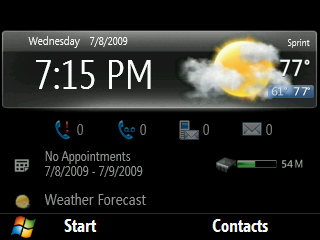
Though HTC were kind enough to add a Weather sliding panel (aka CHome) to some of their latest Snap devices, it does lack a little in detail. Specifically, you don't actually get a forecast but instead of just an icon + temp. Not bad, but we want more!
Filling in this gap are a number of "freeware" options by some of the kind folks at XDA, however I've only found one that works with this latest build of WM6.1 Standard--NRG MiniWeather v1.3, designed by XDA member NRGZ28.
Read on for a quick overview of this great app!
The app is easy enough to install: a simple .cab + a soft reset and you're ready to configure. Simply launch Settings --> Home Screen to select one of three included setups: MiniWeather Media, TopBar and just MiniWeather. The media version adds the photos and WMP slides while the TopBar blacks out the top row of icons (seen in the above shot) to give a more clean look.
The third panel down is the forecast which is 10 panels deep for a full week of weather. Just scroll right to see the forecast for each day. Very sharp.
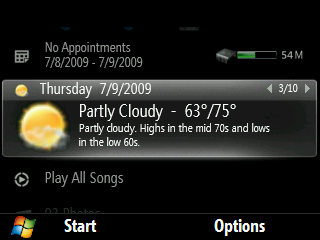
You also notice here your right key gets you into Options to config your zip code, auto-update options, fonts (I needed to use the LCD font), F or C units, etc. It is all straightforward and much simpler than the full version of the app (NRG ChomeWeather 3.1) which I couldn't get to work on my Snap properly.
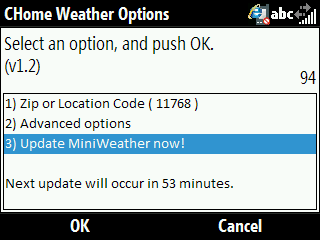
Finally, another cool benefit is NRG's Home Screens make all the panels a bit smaller allowing you to squeeze on 4 panels when docked on the Time/Weather portion (see 1st screen grab above). For you advanced users, CHome Editor works just fine, allowing you to re-order or add/remove panels to fit your style.
All the latest news, reviews, and guides for Windows and Xbox diehards.
All in all this is a really cool app as having the current forecast right up there with the time is more efficient and it is more informative than HTC's noble attempt. The auto-updates work smoothly, battery drain is negligible and it just plain works.
Get NRG MiniWeather v1.3 here (for HTC Snap, etc; earlier WM6.1 devices should be able to use MiniWeather 1.2, found here)

George is a former Reviews Editor at Windows Central, concentrating on Windows 10 PC and Mobile apps. He's been a supporter of the platform since the days of Windows CE and uses his current Windows 10 Mobile phone daily to keep up with life and enjoy a game during downtime.
