Office 365 for Business vs. G Suite: Which is best for your business?

All the latest news, reviews, and guides for Windows and Xbox diehards.
You are now subscribed
Your newsletter sign-up was successful
Office 365 for Business and G Suite have a lot in common, so picking between them comes down to your specific business.
Familiar and compatible
Office 365 Business plans build off Microsoft's robust set of desktop applications. These apps have been industry standards for years and have built up a massive feature set over time. Office 365 Business also supports cloud storage, business emails, web versions of the Office suite, and Microsoft Teams if you pick the right plan.
Pros
- Has options for powerful desktop apps
- Includes Office apps that have been standard for decades
- Has options that include Microsoft Teams
Cons
- Maximum cloud storage is 1TB

Light and web-friendly
G Suite is browser-friendly and makes online collaboration within documents easy. It has a wide range of web apps for productivity that can also be used offline. G Suite also has options for unlimited cloud storage, business emails, and Google Hangouts for communication.
Pros
- Easy to use online apps
- Excellent for online collaboration on documents
- Has options for unlimited Google Drive Storage
Cons
- Cheapest option only has 30GB of Google Drive storage
Note: During the coronavirus (COVID-10) pandemic, Google and Microsoft have made some premium features available for free. Additionally, some services might be throttled or affected during the outbreak due to high usage and demand. The comparisons in this article are based on the standard pricing and feature sets of Office 365 Business plans and G Suite plans.
Microsoft's Office 365 Business plans and Google's G Suite plans include a wide range of productivity apps, online communication tools, and cloud storage. These are powerful tools for working from home. Both offer applications for word processing, presentations, spreadsheets, and many other similar feature sets. As Office 365 Business and G Suite have evolved over the years, choosing between them has become even more difficult. Picking the best one for your business mostly depends on your budget, how much cloud storage you need, and the ecosystem you prefer.
Head-to-head features
| Header Cell - Column 0 | Office 365 Business | G Suite |
|---|---|---|
| Available plans | Office 365 Business Essentials ($5/month) Office 365 Business ($8.25/month) Office 365 Business Premium ($12.50/month) | Basic ($6/month) Business ($12/month) Enterprise ($25/month) |
| Cloud storage | OneDrive 1TB on all plans | Google Drive 30GB (Basic) Google Drive Unlimited for plans with five more users (Business and Enterprise) |
| Included apps | Outlook, Word, Excel, PowerPoint, Publisher, Access Exchange, SharePoint, and Microsoft Teams (Business Essentials and Business Premium only) | Docs, Sheets, Slides, Forms, Sites, Keep, Currents, Apps Script Cloud Search (Business and Enterprise only) |
| Web apps | Yes | Yes |
| Desktop apps | Yes | No (but web apps can be used offline) |
| Real-time collaboration in documents | Yes | Yes |
| Instant communication tools | Microsoft Teams (Business Essentials and Business Premium only) | Hangouts Chat Hangouts Meet |
| Business email support | Yes | Yes |
| Security | Security and privacy controls Custom permissions Password policies Exchange Online Protection (Business only) | 24/7 support Admin controls Endpoint Management Vault (Business and Enterprise only) Cloud Identity Premium (Enterprise only) |
Breaking down Office 365 for Business
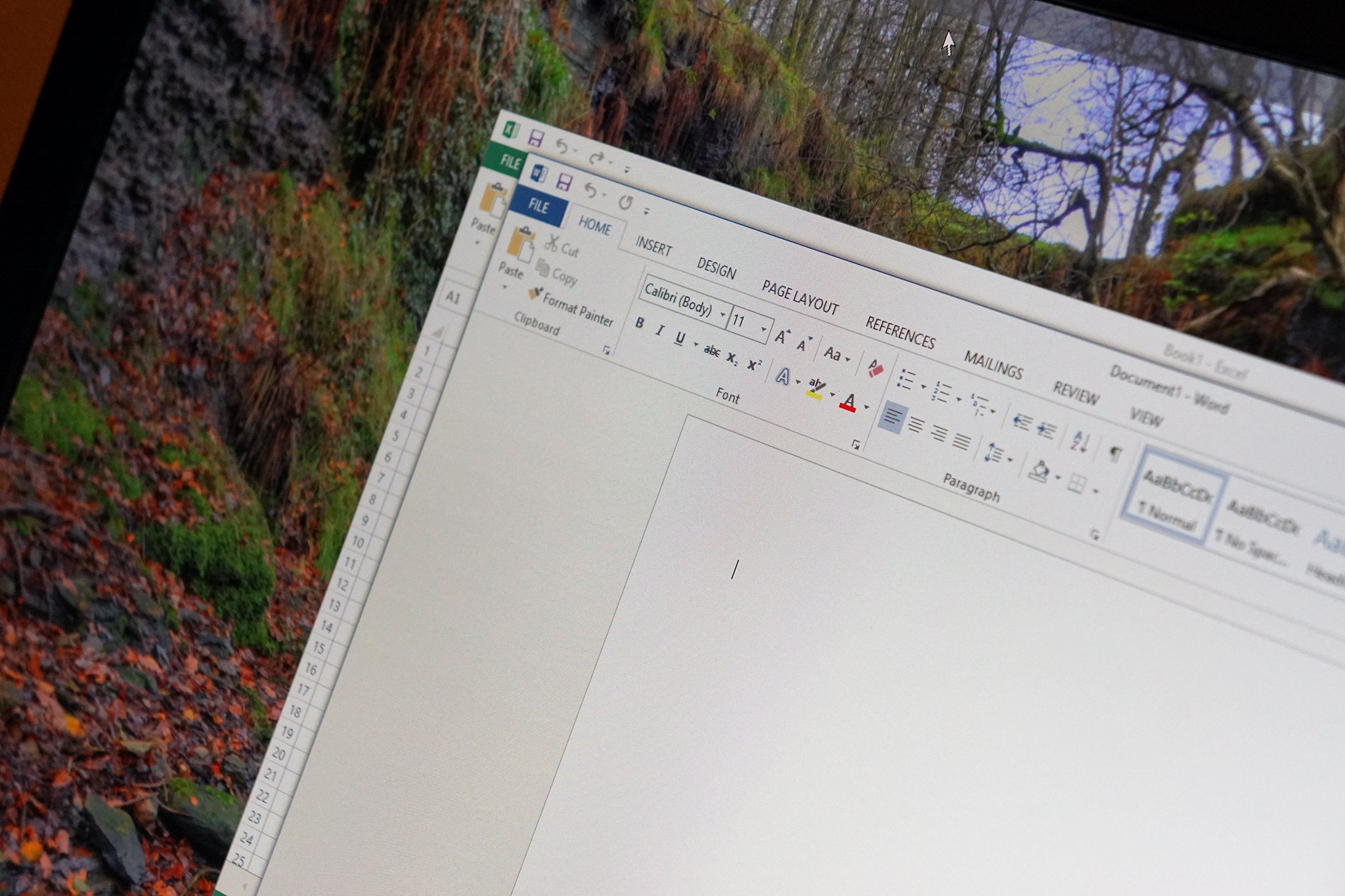
Microsoft's Office 365 Business plans center around Microsoft's Office applications. The Business and Business Premium plans get you access to the desktop versions of Outlook, Word, Excel, PowerPoint, Publisher, and Access. All of the Office 365 Business plans get you access to the web and mobile versions of the Office apps. Microsoft Office applications have been the standard for many companies for decades. They've built up an impressive and comprehensive set of features over the years and are still the first productivity apps many people use.
Many people will choose an Office 365 Business plan over G Suite solely because of the Office desktop apps. They're robust, feature-rich, and many businesses work in Office, so you won't have to deal with converting files to an Office format. Microsoft first dominated the productivity space with the Office suite of apps and has tried to maintain its spot on the productivity thrown by continuing to enhance them.
Many people will choose an Office 365 Business plan over G Suite solely because of the Office desktop apps.
Perhaps in response to stiff competition from Google's G Suite, Microsoft brought its Office apps to the web. These web apps are available as part of every Office 365 Business plan and make it easy to access your documents and files from anywhere. In addition to web apps that can be used on computers, Microsoft has made its apps available on mobile devices. You can get the core Office apps on iOS and Android, including optimized versions for tablets.
Every Office 365 Business plan comes with 1TB of OneDrive storage. This makes it easy to save a file on one device and continue working on it on another. OneDrive works across Windows, iOS, and Android so that you can grab your files anywhere. OneDrive also has a handy Files On-Demand feature that lets you view all of your OneDrive files on your Windows 10 PC but lets you choose which files are stored on your device.
All the latest news, reviews, and guides for Windows and Xbox diehards.
If you grab the Office 365 Business or Office 365 Business Essentials plan, you'll get access to Microsoft Teams. Teams is Microsoft's competitor to Slack and allows you to instantly collaborate with colleagues through chat, voice calls, or video calls. Teams has been out for three years now and is still gaining features from Microsoft as it matures.
Breaking down G Suite
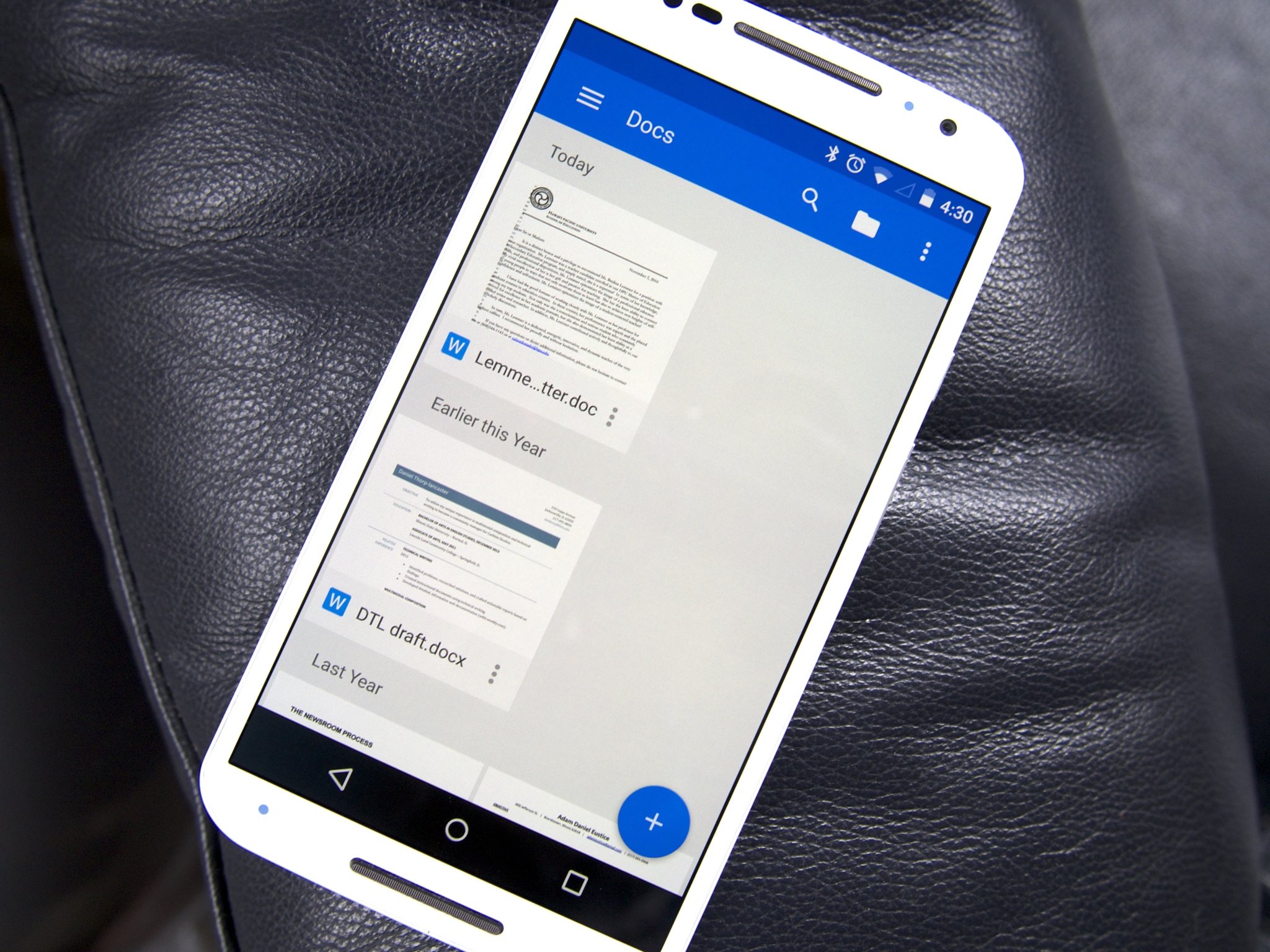
Google's G Suite has been a force on the web for some time. Google made Docs, Sheets, Slides, Forms, and other web apps years ago that compete with Microsoft's Office apps. One of the key differences is that Google successfully brought these to the web early on. As a result, Google has years of experience, optimizing its apps for the web. One of the best things about G Suite is how well it handles instant collaboration of documents online. You can easily work together on a document or file with a colleague from a wide range of devices. Microsoft's Office apps allow for collaboration on documents, but many rank G Suite above Office for working on a document in real-time.
While G Suite is based around web apps, you can use the apps offline. Google's web apps used to lag behind Microsoft's desktop Office apps in terms of functionality, but Google has done an excellent job closing the gap. For example, in addition to essential spreadsheet functions, Sheets can handle macros, pivot tables, and charts. There are some ways that G Suite's apps lag behind the desktop Office apps, such as Sheets only supporting up to 5 million cells and Excel handling up to 17 million, but differences like that only affect a subset of users.
One of the best things about G Suite is how well it handles instant collaboration of documents online.
In addition to collaborating on documents in real-time through G Suite, you can instantly communicate with Hangouts Chat and Hangouts Meet. Hangouts Chat allows you to communicate through direct or group messages. You can also organize your work within dedicated virtual rooms. Hangouts Meet will feel familiar to anyone who has used Google Hangouts for personal use. It's a video calling service that's available on a variety of devices. It makes it easy to host virtual meetings and communicate face-to-face through the web.
G Suite integrates with Google Drive, and the Business and Enterprise plans offer unlimited storage if your organization has five or more people. Office's 1TB sounds like a lot of storage if you're coming from a personal use perspective, but you can easily fill 1TB with files from a business. Video files, large sets of photos, and other files can take up a lot of space. Getting unlimited Google Drive storage is a big bonus of G Suite.
Which should you use?
Picking between these two services is incredibly difficult because they're similar in so many ways. It feels like Google and Microsoft took different routes to the same destination. Microsoft started with robust desktop apps and then added web apps, online tools, and made things more mobile-friendly. Google started on the web but added power features that people expected on the desktop Office apps. It feels like Microsoft and Google each regularly review how their services lag behind the competition and then close the gap. As a result, you end up with two remarkably similar offerings.
The main reason people will lean towards one of these services is the ecosystem that other people they work with are on. If you need to collaborate on Office documents or Google documents, you should stick to the service that your workflow already requires. If you work with clients or other departments that are on one of the ecosystems already, it will be easier to use the same service. If you're picking a suite for your entire company, you'll probably be happy with either choice.
To prevent a complete toss-up, we'll focus on cloud storage, which is one of the more significant differences between these services. If you want unlimited cloud storage, you should go with G Suite. If you work with large video files or extensive collections of images and need to be able to share them across devices, you can quickly fill 1TB of storage, making G Suite's unlimited offering the better choice. On the other end of the cloud storage spectrum, if you're on a budget but need a lot of storage, Office 365 Business is the better option. Microsoft's cheapest Office 365 Business plan comes with 1TB of storage, which is significantly more than the 30GB from G Suite's cheapest offering.

Sean Endicott is a news writer and apps editor for Windows Central with 11+ years of experience. A Nottingham Trent journalism graduate, Sean has covered the industry’s arc from the Lumia era to the launch of Windows 11 and generative AI. Having started at Thrifter, he uses his expertise in price tracking to help readers find genuine hardware value.
Beyond tech news, Sean is a UK sports media pioneer. In 2017, he became one of the first to stream via smartphone and is an expert in AP Capture systems. A tech-forward coach, he was named 2024 BAFA Youth Coach of the Year. He is focused on using technology—from AI to Clipchamp—to gain a practical edge.
