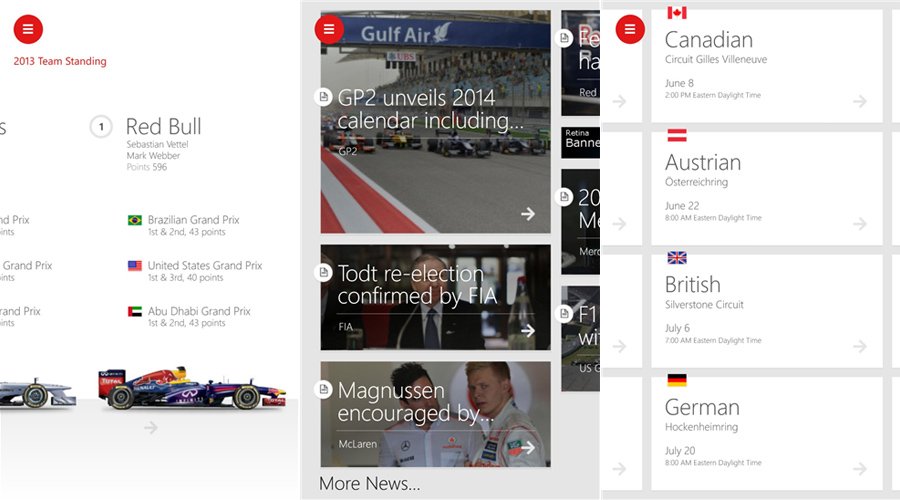Official ESPN Formula One app speeds on to the Windows Phone Store
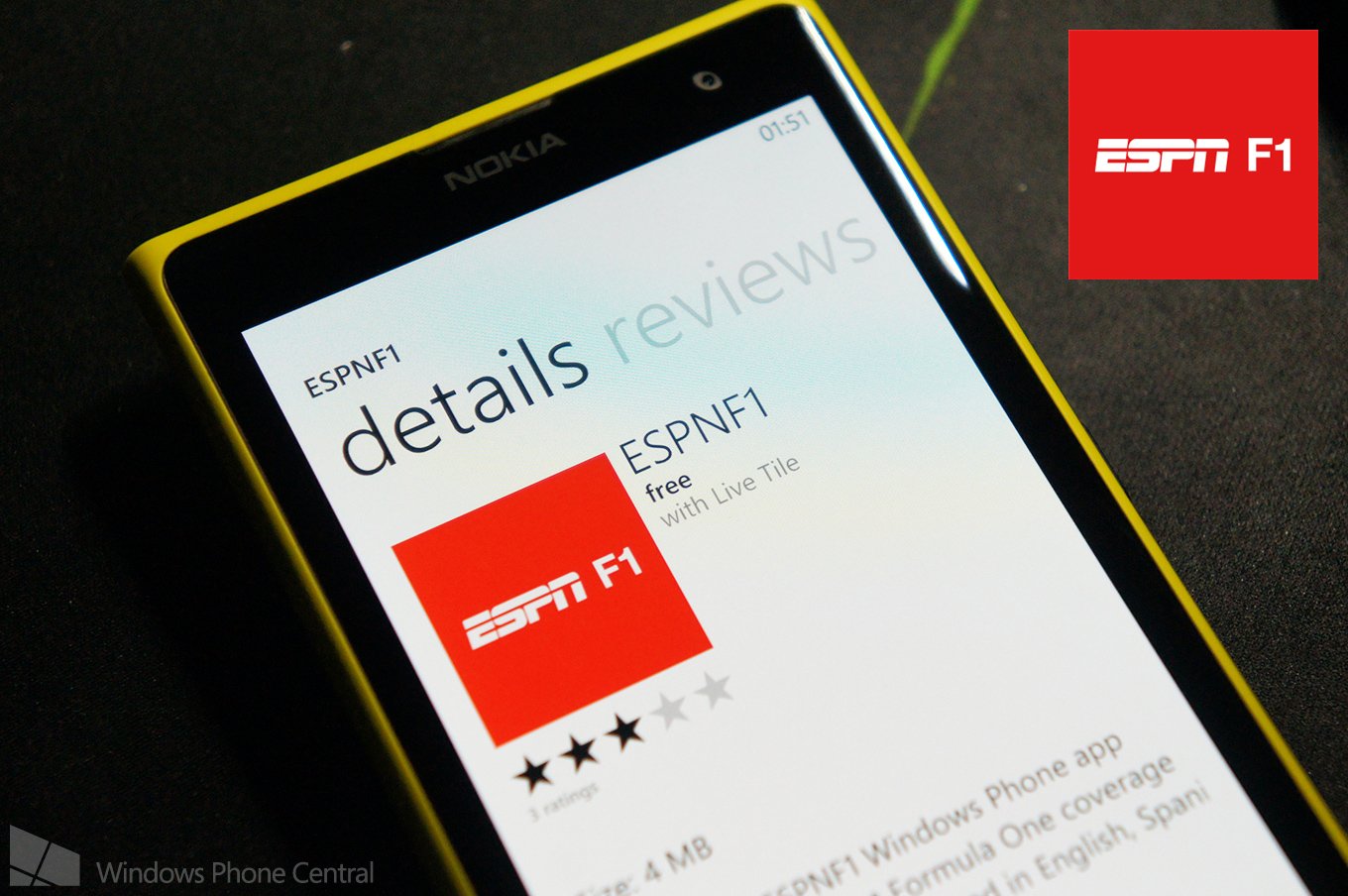
All the latest news, reviews, and guides for Windows and Xbox diehards.
You are now subscribed
Your newsletter sign-up was successful
Should you somehow be unfamiliar with Formula One racing, the sport is extremely popular with some of the fastest circuit cars in the world. Keeping on top of coverage throughout the season can prove to be rather troublesome, should you not be connected to a viable source. This is where the official ESPNF1 (www.espnf1.com) Windows Phone app comes into play. Overtake the break to see what the app is all about.
Delivering content in English, Portuguese and Spanish, the ESPNF1 app offers not only news, standings and driver positioning during live races, but also detailed information about the collection of competing teams, drivers and circuits. There's a lot of content to get through during the season, but using your Windows Phone while on the move could prove to be the most efficient way.
When firing up the app for the first time and using it to get your through the F1 season, there's a prominent count down clock on the home page, which counts down until the start of the next race. As we're talking about a Windows Phone app, there's an intuitive UI making it almost painless to access key content areas within the app itself.
If you're interested in the circuits themselves, there's the ability to select a race to view further information on that particular location. Details include a profile of each track alongside the usual historical background. Finally, what would a F1 solution be without a means to check out upcoming races and view exclusive news? The ESPNF1 app can do both, ensuring you're in the loop when it comes to racing.
It's a solid app and one worth downloading should you find yourself following the action. Head on over to the Windows Phone Store to download ESPNF1 for free. Are you a Formula 1 fan? Let us know your thoughts on the ESPN app in the comments.
via: WindowsPhoneApps.es
All the latest news, reviews, and guides for Windows and Xbox diehards.

Rich Edmonds was formerly a Senior Editor of PC hardware at Windows Central, covering everything related to PC components and NAS. He's been involved in technology for more than a decade and knows a thing or two about the magic inside a PC chassis. You can follow him on Twitter at @RichEdmonds.