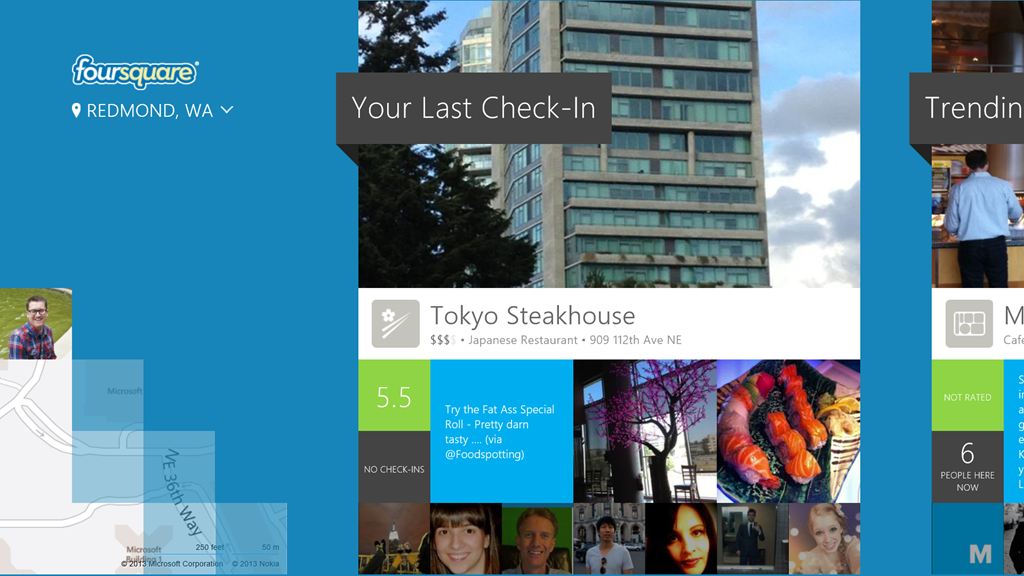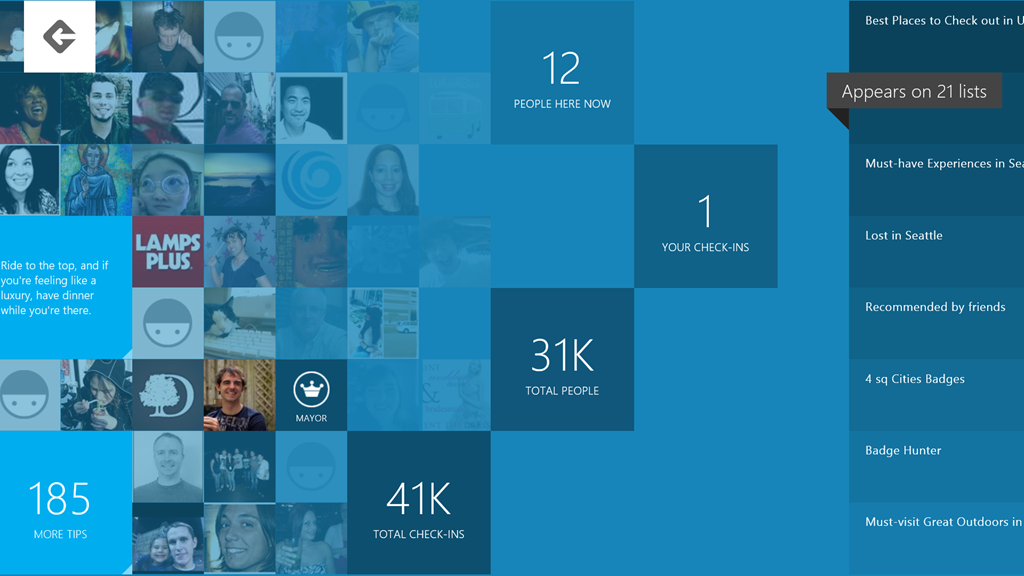Foursquare launches gorgeous new app on Windows 8/RT hardware

All the latest news, reviews, and guides for Windows and Xbox diehards.
You are now subscribed
Your newsletter sign-up was successful
Foursquare is pretty big. It's the one service you turn to when wanting to check-in and share your current location with friends and the general public. Whether you've just managed to hit up a superb coffee shop or simply on holiday abroad, Foursquare will let you boast about how active you are in the big bad world with locations being pinned, points of interests stored and badges rewarded.
Now the company has released an official app for Windows 8. We'll take a quick look and see what's what.
Just as one would expect, you'll be able to check-in at your favourite locations on Windows 8. This is particularly handy for tablet and laptop owners who carry said possessions around. The first thing you'll notice when launching the app is that it's absolutely gorgeous. The team has done a superb job in really utilising Microsoft's Modern UI.
The above screenshot shows what the dashboard looks like. Swiping up from the bottom (or right-clicking for those on a laptop or desktop) will reveal commands to quickly access lists, friends or check-in. Noticing more content off to the right (as is the case with Modern UI apps), this information includes places near your current location, grouped by what's currently trending, best-rated places and other POIs.
However, swiping left will bring you to the interactive map that displays all the nearby locations in a handy interface. The search charm can be utilised to check out locations using specific data - what's even more cool here is how POIs with special offers are highlighted in orange to grab your attention at the best deals in town.
POI listings can be easily accessed with all the relevant information displayed. You can then check-in, add photos, leave tips and more.
It's a breeze to use overall and a recommended download to try out if you're looking for a solution on Windows 8. Keeping in touch with friends, tracking what they're up to and checking is now that much better looking. With the likes of 4th & Mayor by Jeff Wilcox, it's good to see more Foursquare goodness inside the Microsoft ecosystem. You can download Foursquare from the Windows Store.
All the latest news, reviews, and guides for Windows and Xbox diehards.
Via: Windows Blog

Rich Edmonds was formerly a Senior Editor of PC hardware at Windows Central, covering everything related to PC components and NAS. He's been involved in technology for more than a decade and knows a thing or two about the magic inside a PC chassis. You can follow him on Twitter at @RichEdmonds.