OneNote for Windows 10 will soon create perfect shapes from your hand-drawn shapes
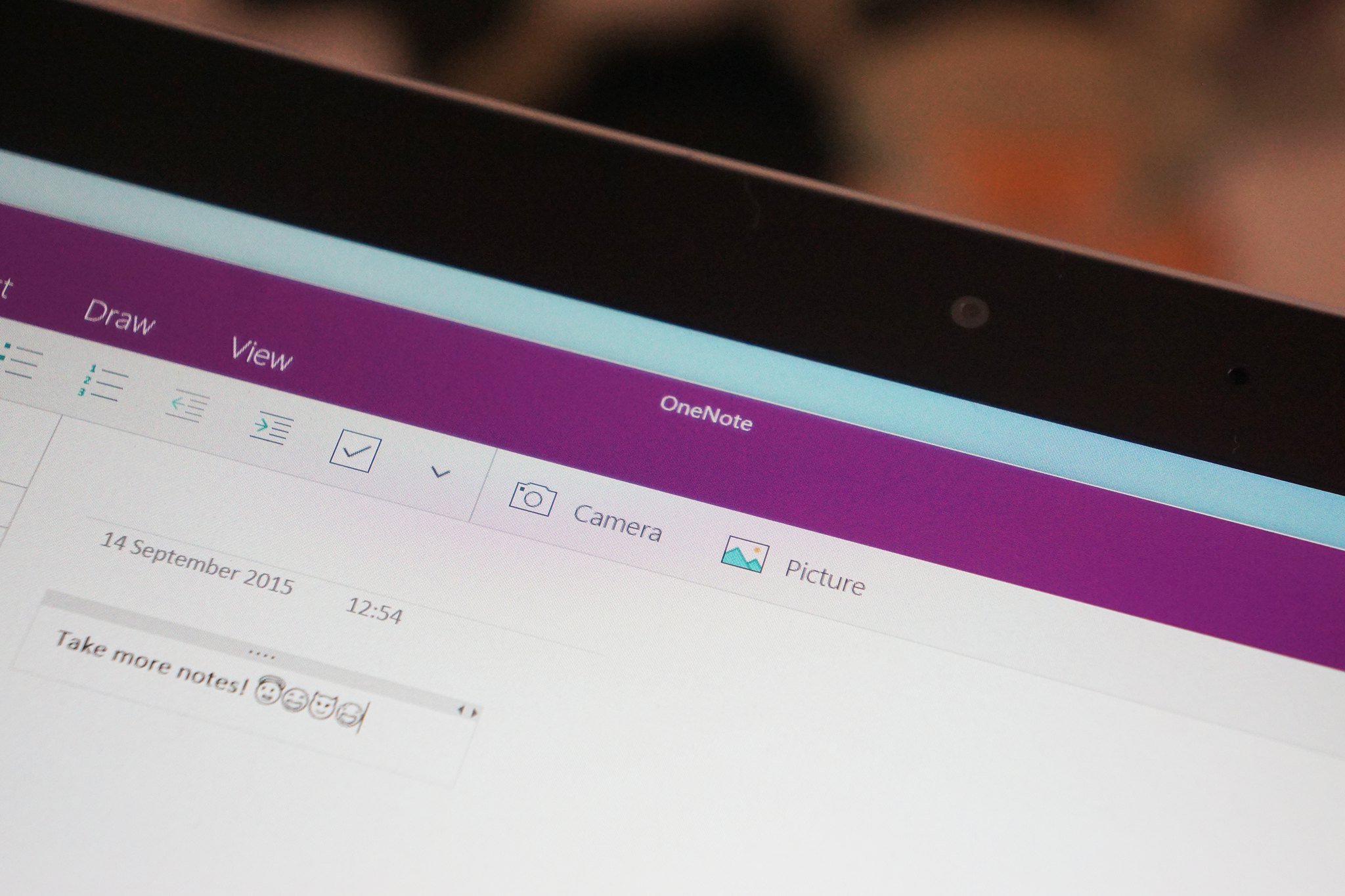
All the latest news, reviews, and guides for Windows and Xbox diehards.
You are now subscribed
Your newsletter sign-up was successful
OneNote lets its users not only take hand-written notes and store them for use later, but it can handle hand-drawn shapes as well. In November, a new OneNote feature that will be added to the Windows 10 version of the app will turn those hand-drawn shapes into perfect versions of themselves.
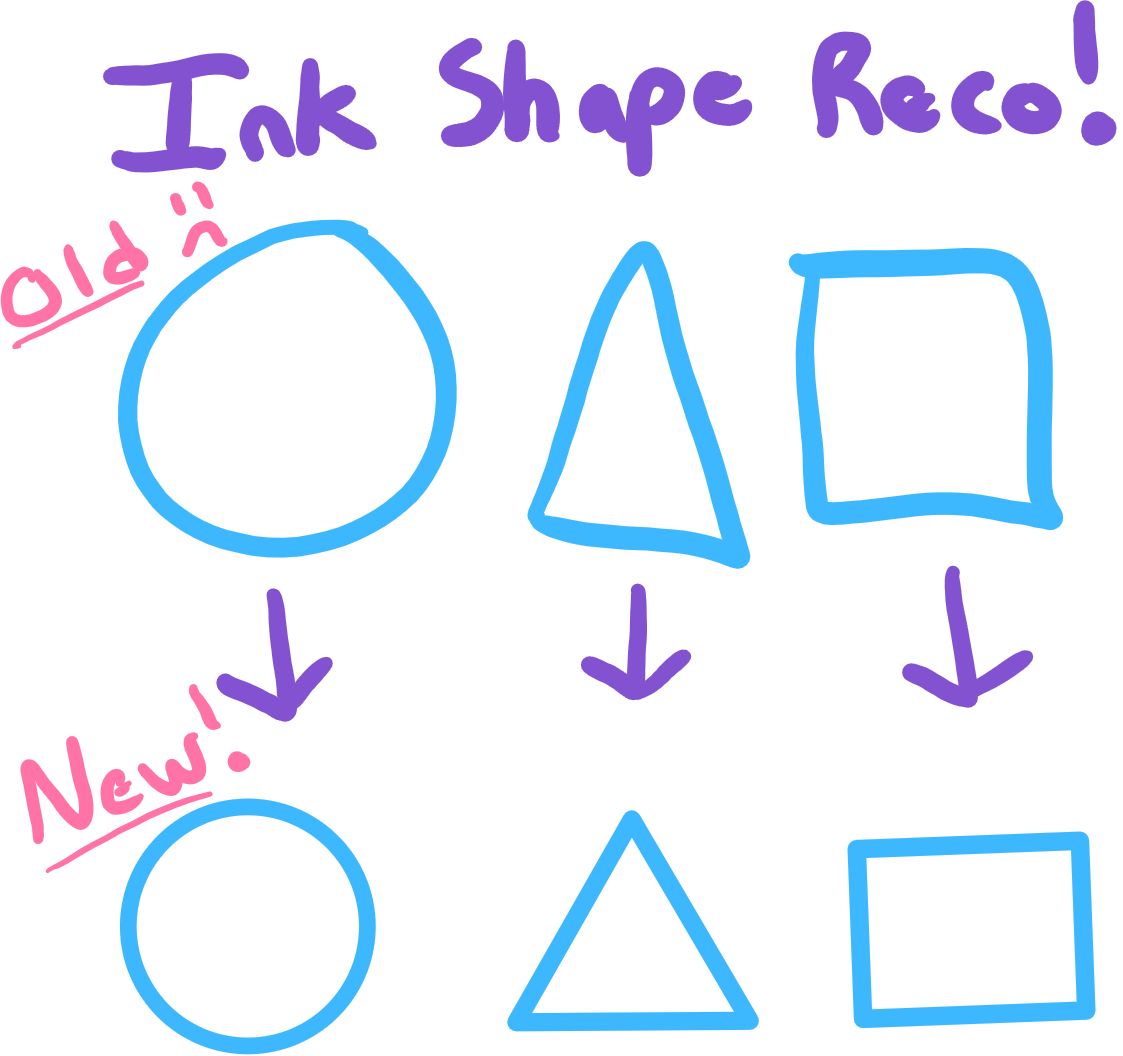
Microsoft said the upcoming Ink Shape Recognition mode will work with over a dozen shapes, such as circles, squares and triangles, all the way up to quadrilaterals, pentagons and hexagons. It added:
"To turn on Ink Shape Recognition, just tap the new Convert to Shapes button on the Draw tab. Once enabled, simply draw shapes with your pen (or press the button to the left of Convert to Shapes to draw with mouse or touch) and watch as your shapes automatically are converted into better-looking versions of themselves! It's great for everything from basic flowcharts and mind maps to Venn diagrams. We know teachers will be eager to try shape recognition out for Math class!"
In addition to the Windows 10 version, Microsoft will add Ink Shape Recognition as a feature to OneNote for the iPad.
Download OneNote from the Windows Store
Source: Office blogs
All the latest news, reviews, and guides for Windows and Xbox diehards.

John Callaham was a former contributor for Windows Central, covering Windows Phone, Surface, gaming, and more.
