OneNote Windows 8.1 app updated with new access to password protected sections
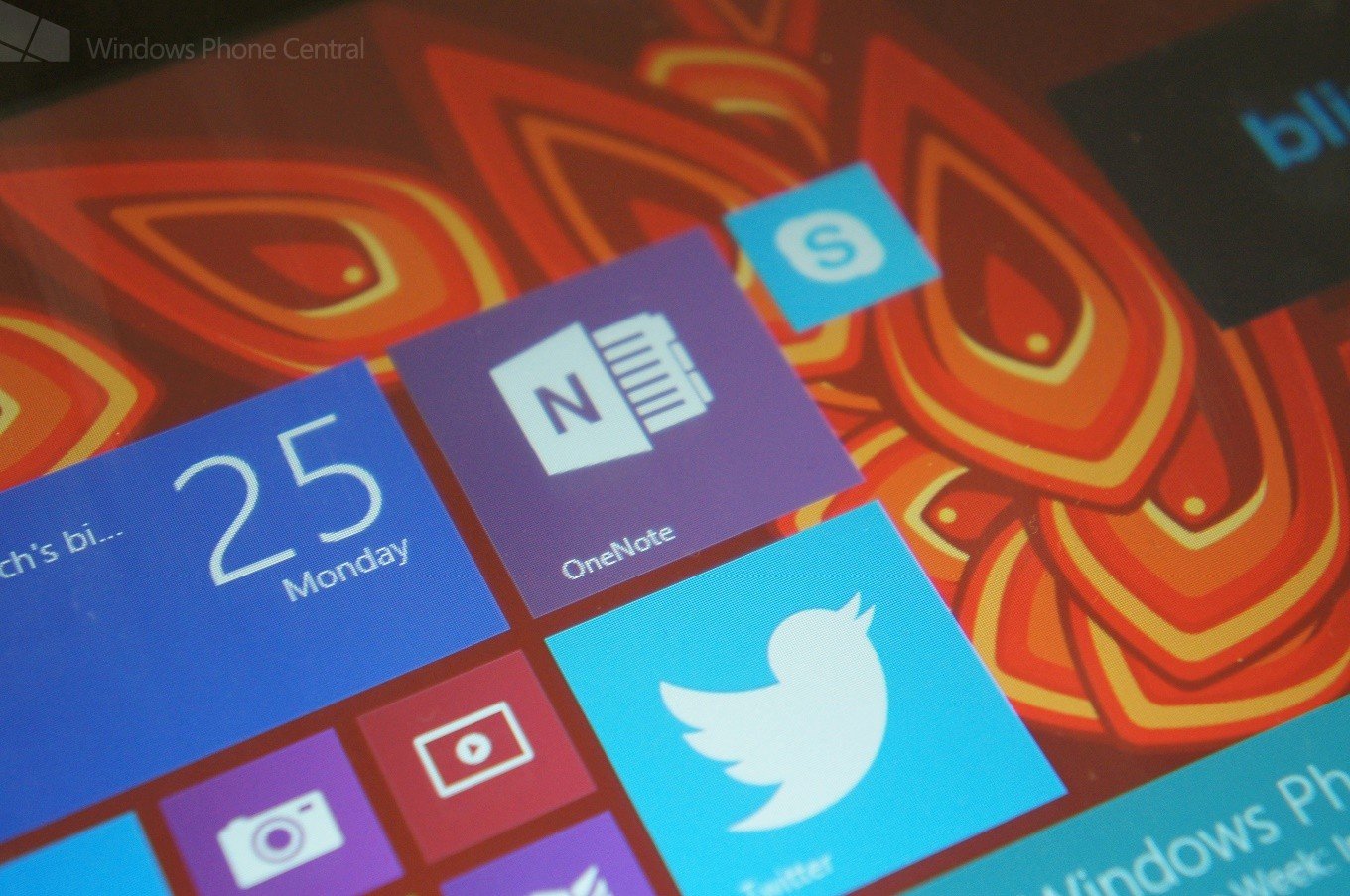
All the latest news, reviews, and guides for Windows and Xbox diehards.
You are now subscribed
Your newsletter sign-up was successful
Microsoft has released a new update to the Windows 8.1 version of its OneNote app, which finally includes a way to unlock current password protected sections.
While this feature has been available for the desktop version of OneNote, it's never been available for Windows 8.1 app users until today. Microsoft says:
"Using this feature is easy. First, make sure you're running the latest version of OneNote for Windows Store app released today. Once you've updated the app, simply navigate to a password protected section and type your password to unlock it. After unlocking a password protected section, you can view and edit its contents just like any other section—but to protect your privacy, page thumbnails are not shown. Plus, the section automatically locks if you don't use OneNote for a few minutes."
Source: Microsoft
All the latest news, reviews, and guides for Windows and Xbox diehards.

John Callaham was a former contributor for Windows Central, covering Windows Phone, Surface, gaming, and more.
