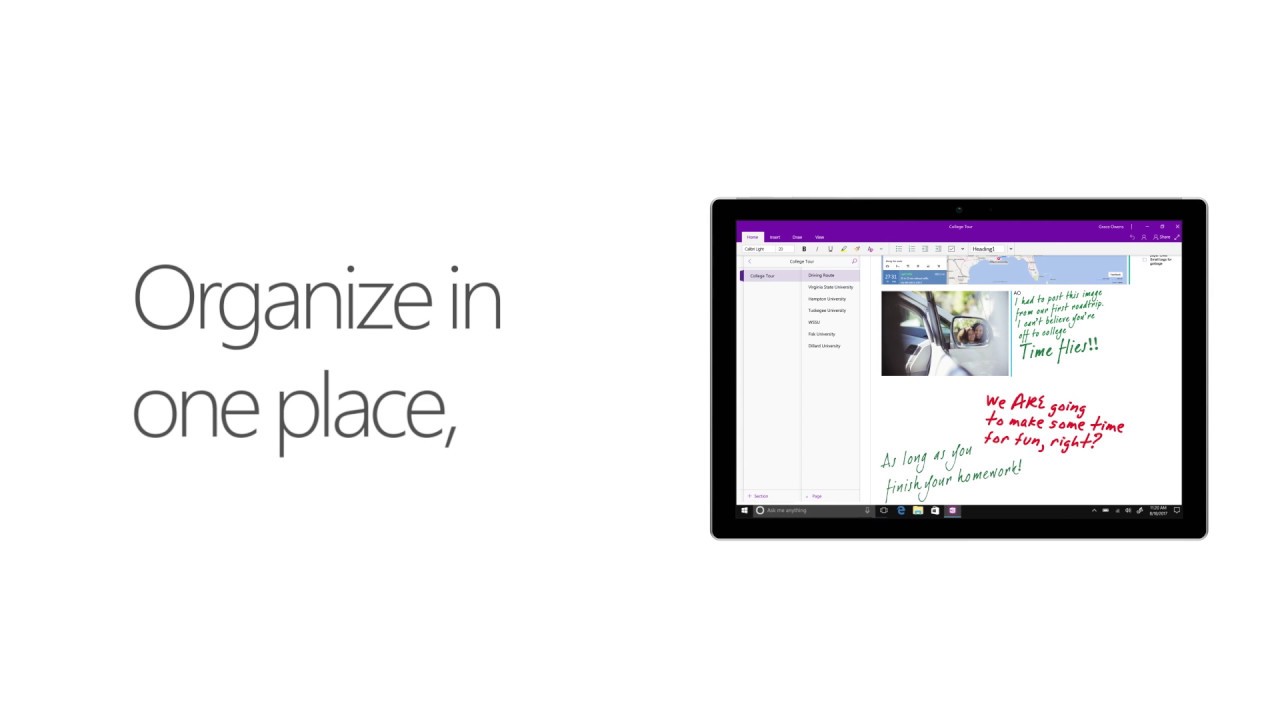OneNote's updated design now rolling out to Fast ring Insiders
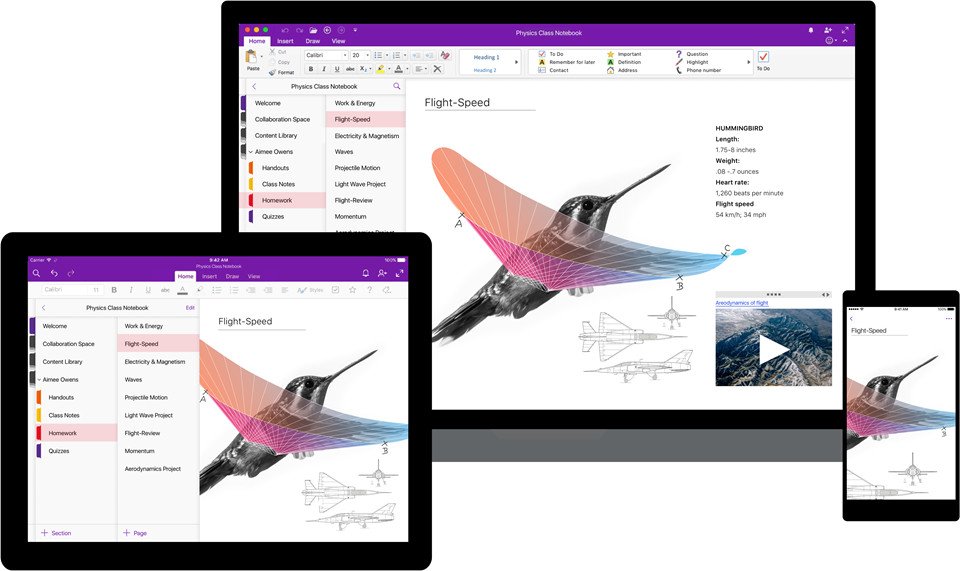
All the latest news, reviews, and guides for Windows and Xbox diehards.
You are now subscribed
Your newsletter sign-up was successful
Microsoft recently announced a redesigned OneNote would start rolling out on all platforms soon, and now it looks like Windows Insiders on the Fast ring are getting their first taste. The redesign comes with an updated layout intended to maintain consistency across all platforms, and there are some handy new features to boot.
Here's a full look at what's new, according to the official release notes:
- OneNote Reimagined: It's easier than ever to organize your notes with an improved layout. All of your notebooks, sections, and pages can be found in columns on the side of the app, efficiently navigable with screen readers, keyboards and more.
- Resolve page conflicts: Page conflicts sometimes happen in shared notebooks. We've made it easier to find and resolve the differences. Pages with conflicts will be marked with a triangle icon.
- Your pages, your way: Page previews provide a glimpse of what's in your notes by showing the first few words of text on the page, and a thumbnail of any pictures.
- Hide subpages: Create more room in your page list by collapsing your subpages. Select one or more pages, and from the right-click menu, choose Make Subpage.
- Find text on a page: Use Ctrl+F to quickly search for a specific word or phrase on the current page.
- You're the expert with Tell Me: Click the light bulb in the upper right corner of the app window, and simply type what you want to do in OneNote using your own words. Tell Me will guide you through the process as well as offer additional resources such as Help or Smart Lookup.
- See what's changed: When someone else changes content in your shared notebook, we'll make the page or section name bold so you know.
- Nickname your notebook: Add a nickname to your notebook to make it more personal and easier to find.
- Change the notebook color: Red for work, blue for personal? Change the color of your notebooks to keep things organized.
That's quite a bit of new stuff to absorb if you're a heavy OneNote user, and it's good to see the Windows 10 app getting consistent attention. If you're an Insider on the Fast ring, you should be able to grab this update, which comes in at version number 17.8269.5756 now.
Download OneNote from the Windows Store
All the latest news, reviews, and guides for Windows and Xbox diehards.

Dan Thorp-Lancaster is the former Editor-in-Chief of Windows Central. He began working with Windows Central, Android Central, and iMore as a news writer in 2014 and is obsessed with tech of all sorts. You can follow Dan on Twitter @DthorpL and Instagram @heyitsdtl.