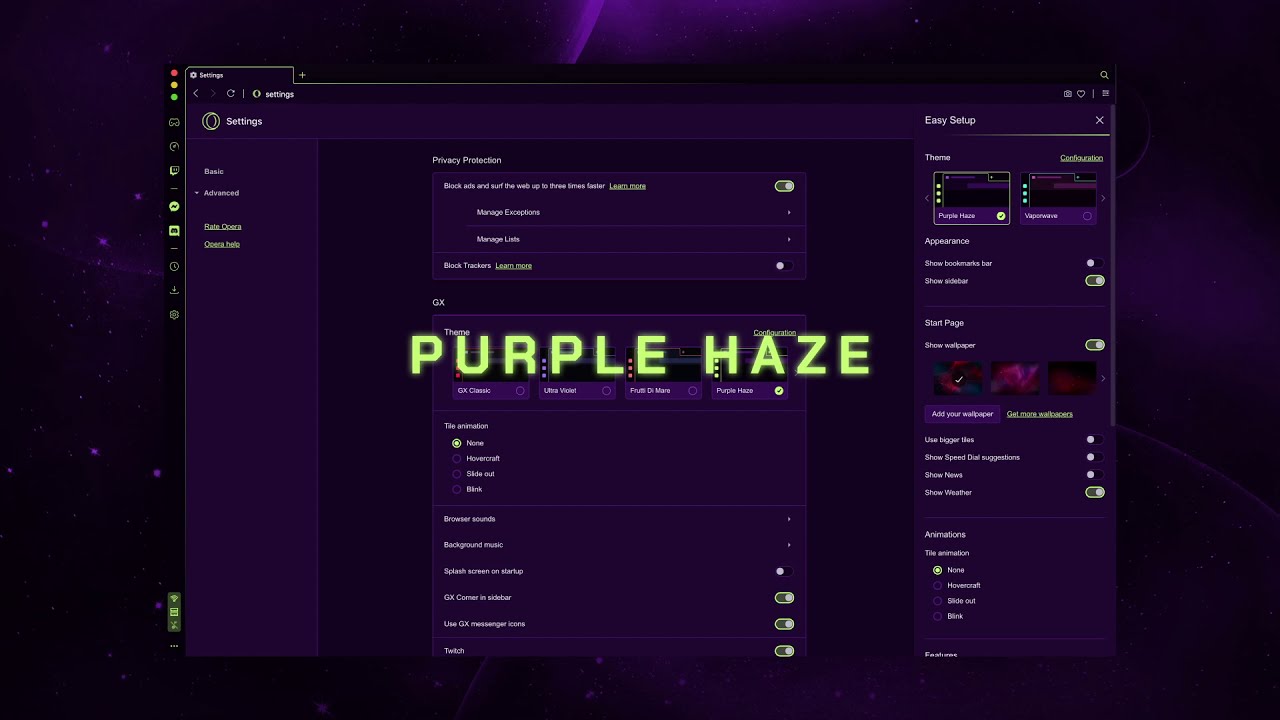Opera GX gains smart way to clean up your junk files
Opera GX can now purge your old files to keep your PC free from junk.

All the latest news, reviews, and guides for Windows and Xbox diehards.
You are now subscribed
Your newsletter sign-up was successful
What you need to know
- Opera GX now features GX Cleaner, which helps you delete old files from your PC.
- The gaming browser also gained customizable color themes.
- The same update also brings an Easy Files feature for attaching recent files.
Opera GX has a new set of features that make it easy to keep your PC free from junk files. The gaming-oriented browser gained a feature called GX Cleaner that helps you delete old files while keeping the ones you still need. The same update also brings customizable color theme support and an Easy Files feature for attaching recent files.
GX Cleaner helps you purge old files such as cookies, browsing history, and downloaded files. The feature allows you to filter files by date or browser location, so you can keep files you still need will getting rid of those that you don't. Downloaded files, cookies, and other files can build up over time. Having a way to easily clear them while filtering specific files to keep should make it a bit easier to manage files and to clear up storage.
With the latest version of Opera GX, you can customize the browser's secondary colors. You can choose from preset themes such as Rose Quartz and Frutti di More or create your own color scheme.
The same update also brings an Easy Files feature that is also available on the standard version of Opera. The feature presents recently downloaded files when you go to attach or upload a file while in the browser.
Opera shared that the browser now has 5 million monthly active gamers. Opera GX launched in June 2019.
All the latest news, reviews, and guides for Windows and Xbox diehards.

Sean Endicott is a news writer and apps editor for Windows Central with 11+ years of experience. A Nottingham Trent journalism graduate, Sean has covered the industry’s arc from the Lumia era to the launch of Windows 11 and generative AI. Having started at Thrifter, he uses his expertise in price tracking to help readers find genuine hardware value.
Beyond tech news, Sean is a UK sports media pioneer. In 2017, he became one of the first to stream via smartphone and is an expert in AP Capture systems. A tech-forward coach, he was named 2024 BAFA Youth Coach of the Year. He is focused on using technology—from AI to Clipchamp—to gain a practical edge.