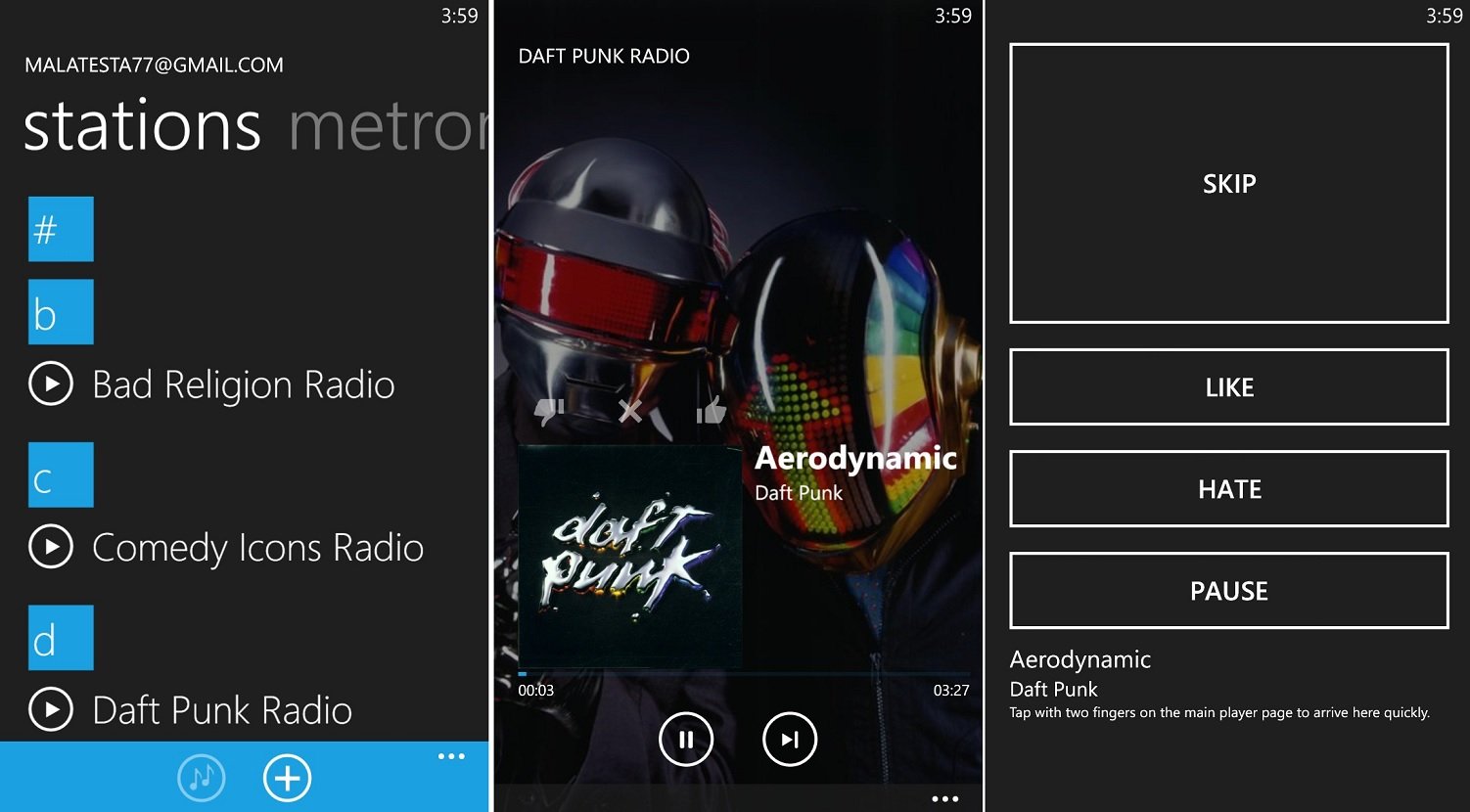Pandora app, MetroRadio, gets a fresh start, becomes even more awesome on Windows Phone

All the latest news, reviews, and guides for Windows and Xbox diehards.
You are now subscribed
Your newsletter sign-up was successful
While Pandora made a big splash when it came to Windows Phone 8 earlier this year, MetroRadio had been around for much longer offering access to the same service. Back then, it would occasionally break as it used non-standard APIs to access the Pandora library. That has now been fixed, amongst other things, with the latest must-have update.
There are currently two versions of MetroRadio—one free, one paid—and the free one was updated last night with the paid receiving the same update a few weeks ago. It’s not a minor update either, as the app has been completely re-written with a new, simpler UI.
Here is the Changelog, for both versions:
- Rewritten the whole application from scratch
- Added support for bookmarks (can be access from Application bars throughout the app)
- Made the app virtually unbreakable
- Added support for bigger Live Tiles for WP7.8 users
- Brand new UI
- Lyrics support
- Artist images, biographies, and other good stuff is now supported
- Better integration with Xbox Music
- More audio formats are now supported
- Alpha sorting of stations
- Genre browsing is supported now
- Added driving mode (App bar)
- Audio commands (on Windows Phone 8)
Phew, that is one heck of a Changelog. One feature we really like about MetroRadio is the ability for Plus users (people who pay for a yearly Pandora pass) to nab that 192kbps stream (in addition to AAC or MP3 at 128kbps)—we’re not sure what the official Pandora app streams at, even for Plus users, so we’re down with having a visible choice.
Driving Mode is no joke either, as it presents giant buttons on your display that features Skip, Like, Hate and Pause, which is perfect for quick, no fuss access when in the car.
The other really unique feature is the ‘Screen Saver’, which for you Zune HD fans will bring back memories. Basically, it puts the dimmed artist photo on your display with the artist name/info scrolling across the screen. Yeah, we’re not sure either why Microsoft doesn’t bring this back, but hey, MetroRadio has it.
With a free version and the ad-free paid option, we have nothing but high praise for MetroRadio. Indeed with the ability to change the ‘seeds’ for artist stations and the myriad features, we prefer it over the official app--so take that as a vote of confidence, as we use Pandora every night at the gym.
All the latest news, reviews, and guides for Windows and Xbox diehards.
Try MetroRadio (free) here or grab the paid version here. All Windows Phone supported. Highly recommended.

Daniel Rubino is the Editor-in-Chief of Windows Central. He is also the head reviewer, podcast co-host, and lead analyst. He has been covering Microsoft since 2007, when this site was called WMExperts (and later Windows Phone Central). His interests include Windows, laptops, next-gen computing, and wearable tech. He has reviewed laptops for over 10 years and is particularly fond of Qualcomm processors, new form factors, and thin-and-light PCs. Before all this tech stuff, he worked on a Ph.D. in linguistics studying brain and syntax, performed polysomnographs in NYC, and was a motion-picture operator for 17 years.