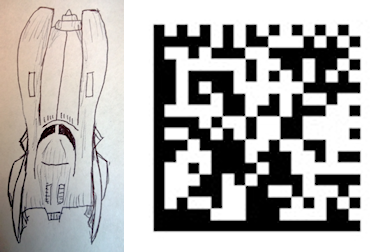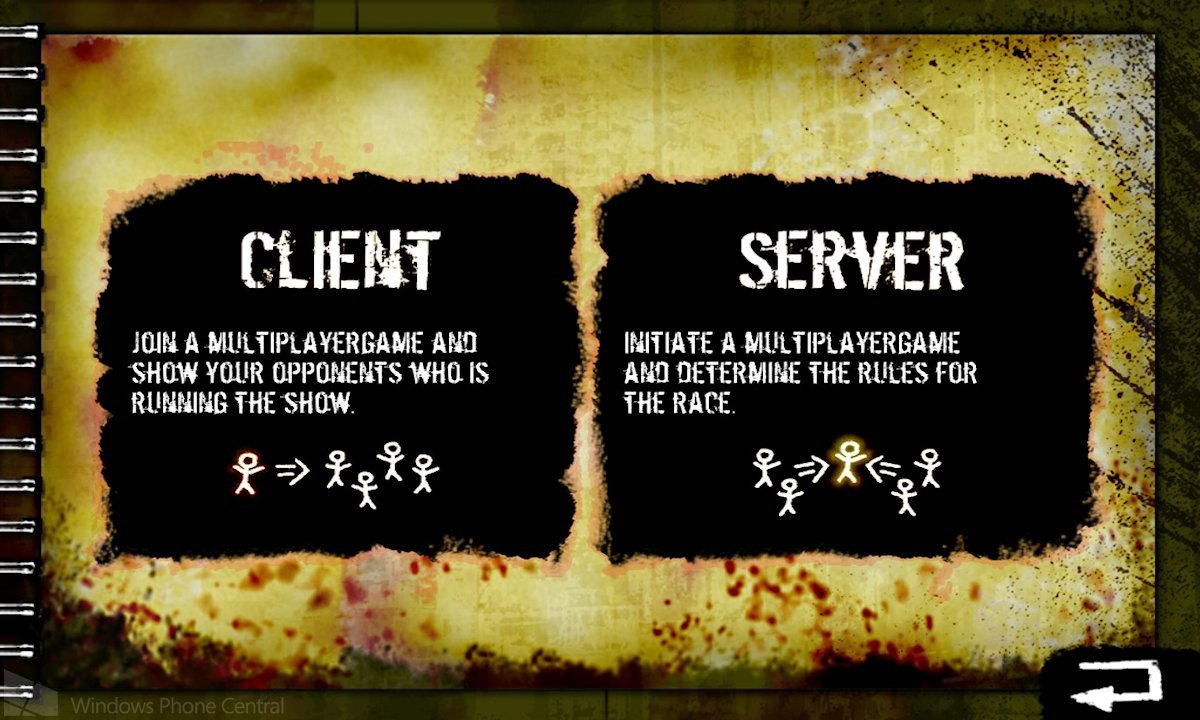Paper Racer Review: An artistic racing game for Windows Phone 8

Windows Phone has its share of graphically intense 3D racing gamers like Asphalt 7 and Hydro Thunder Go. 3D racers can be beautiful and exciting, but overhead-style racing games have their own simple, retro appeal.
Indie developer Black Coal Studio has recently ported just such a game to Windows Phone 8: Paper Racer. With super cute hand-drawn artwork, custom car designs, and cross-platform online multiplayer, this little racing game might just be worth a look.
Do it yourself
As the name implies, Paper Racer’s tracks look like they were drawn on actual paper. The track itself is often made of a white graph paper pattern, with the off-track courses colored in and filled with objects. Some of those objects appear to be actual photographs, while others are hand-drawn and colored.
As for the cars themselves, they look to be drawn in ink and then colored with pencils. The game includes 17 different cars by default, with such varying designs as race cars, trucks, and bulldozers. The differences are only cosmetic; they all handle the same. Still, the cars and tracks perfectly fit the game's do-it-yourself style.
Paper Racer also boasts surprisingly good physics and particle effects. On the physics spectrum, objects and cars collide realistically. Particle effects include dust and smoke trails from the cars. Driving through paint leaves tracks as well. None of these things are too amazing, but they do go above and beyond what you’d expect from a doodle-type game.
Custom cars
In case the default cars aren’t enough, you can also create or import cars. Creating your own design involves taking a picture with the phone’s camera or importing an image from your phone’s photo album.
I first chose to take a photo of the Windows Phone Central logo as my car. You can see the results in our screenshots. It’s cute, but the WPCentral design we’re planning in Forza 5 for Xbox One will really be something to behold.
All the latest news, reviews, and guides for Windows and Xbox diehards.
The camera capture option is a fantastic idea, but it could use improvement. You can’t crop the photo you take; the entire thing becomes the car. At least they let us rotate the image. The game’s Store description describes the absence of cropping as if that omission was a feature. That's like boasting that your car doesn't offer cruise control. "No need to worry about bothersome cruise control!" Umm, but cruise control is a plus, not a minus.
After creating a car, it can be shared via QR code. Just visit the garage to save your creation’s unique code. Then stick it online somewhere for other users to photograph and import. Try the QR code above for my hastily-made, ink-only drawing of the Tim Burton Batmobile!
Single-player
Paper Racer’s main single-player mode is called Racing Season. Basically, the goal of the season is to place in the top three on each track in a cup and then move on to the next cup. The first two cups contain six tracks each, and the final cup clocks in at four tracks – that’s 16 in all.
The races themselves are standard three-lap races against a handful of AI opponents. Cars can knock each other around, but they don’t actually get damaged. The one element of flair is that objects like pencils litter the track. They get knocked around and/or create barriers when collided with. Colorful spilled paint makes cars slide around as well. Those art-inspired hazards are cool, but I couldn’t help wishing for fanciful power-ups a la Mario Kart.
After completing a course, players can revisit them and try to finish in a better place. The game also offers three difficulties, so running through on higher difficulties is always an option. The Racing Season pre-game menu makes it look like you need to start at square one each time you play, but that’s not the case. Tap the track image in order to choose from the courses you’ve unlocked.
Time Trial mode lets players run through courses solo. Completion times are submitted to an online leaderboard in this mode, so you actually have an incentive to try for better times. At the track selection screen, you can see the world record and you place in the ranking. But tapping the leaderboard icon just makes a clicking sound without actually displaying the leaderboard. Hopefully the developer makes the leaderboard properly viewable in a future update.
Multiplayer
Kudos to Black Coal for including cross-platform online multiplayer – I didn’t actually expect it from a game of this scale. According to the developers, Windows Phone, iOS, and Android players can all race against each other. The online system is clunky though.
To host a game, you choose to be a Server, and then name the server and optionally set a password. It would make more sense for the server name to automatically match the player’s name like with most modern games, if you ask me. If you’re not hosting, you select Client from the multiplayer menu. Again, it’s kind of an old-fashioned PC setup.
With a smaller game like this, you’re not realistically going to find random players to race against. But at least a couple of friends who own the game can arrange to play together if they get the itch.
Speed bumps
Paper Racer does suffer from a few flaws other than the semi-broken leaderboards. Let's start with the controls. The game offers two primary control options: virtual left/right buttons with gas and brake/reverse buttons, or a virtual stick (placed on the left or right side of the screen) that controls steering, acceleration, and braking. The virtual buttons are tiny and poorly positioned, making them uncomfortable to use.
Neither control type has an auto-accelerate option. With the buttons control scheme you’ll have to hold the gas button constantly, and with the virtual stick you’ll need to push the stick in the direction you want to drive. The stick method feels better to me, but it takes some getting used to. Automatic acceleration is a standard feature in mobile racing games, after all. Why force players to deal with an extra virtual button or stick press when you want to go forward 99 percent of the time anyway?
As for the text, it reads like English isn’t the developer’s first language. Completing a race and you’ll see “1. Place” instead of “1st Place.” And just look at the custom car tutorial text: “Choose the way how you want to import your car.” For those who can’t tell, that should read “Choose how to import your car” or something similar. Funky English doesn’t hurt the game all that much, but it’s still a pet peeve of mine.
Finally, the pause menu lacks an option to restart the race. If you mess up, you’ll have to quit the race entirely and start it up again. Let’s hope Black Coast adds a restart option eventually.
Overall Impression
Top-down racers are not my first choice of racing game, but they can be a lot of fun when done right. Paper Racer mostly qualifies as done right. It packs a good number of tracks, a simple but inviting art style, an easy-to-use custom car feature, and online play. Most doodle-style games don’t reach so high, which makes it easier to forgive minor issues like the controls and grammatical errors. If the developers continue to tweak and support this one, it could easily turn into a must-have racer.
Special thanks to Mark "Funky Bunch" Tepper for introducing me to the game!
- Paper Racer – Windows Phone 8 – 131 MB - $1.99/No Trial - Store Link


Paul Acevedo was formerly a Games Editor at Windows Central. A lifelong gamer, he has written about videogames for over 15 years and reviewed over 350 games for our site. Follow him on Twitter @PaulRAcevedo. Don’t hate. Appreciate!